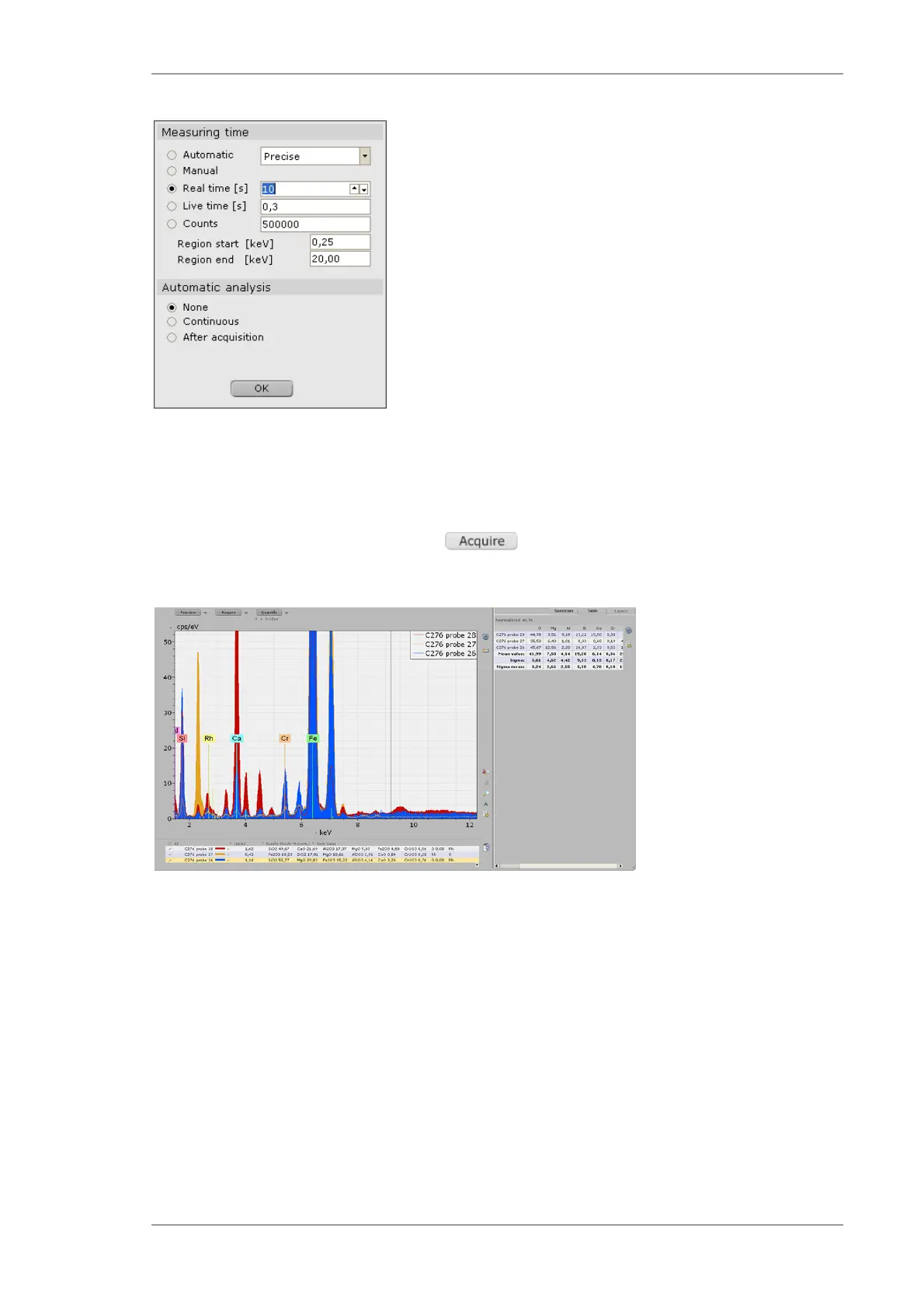Using the M4 TORNADO Software
M4 TORNADO
89
Automatic stop of the measurement
according to the required accuracy
Finishing of the measurement with
given measurement time or preset
counts in a defined energy region
Settings for quantification
Fig. 31 Definition of acquisition parameters
6.5.2 Measurement and data evaluation
The measurement can be started with the button. The stage moves then to the
position of the defined point and the measurement is started.
Fig. 32 Point analysis - result
The spectra and results can be displayed and evaluated as described in Table 21.
6.5.3 Quantification
Quantification can be performed as described in section 6.4.3.
6.6 Multi-Point Analysis
The Multi-Point workspace permits the analysis of different points (objects) in defined patterns.
These patterns are related to the image display (camera) but not to the sample stage. Defined
points are measured and the related spectra are saved in separated files.
