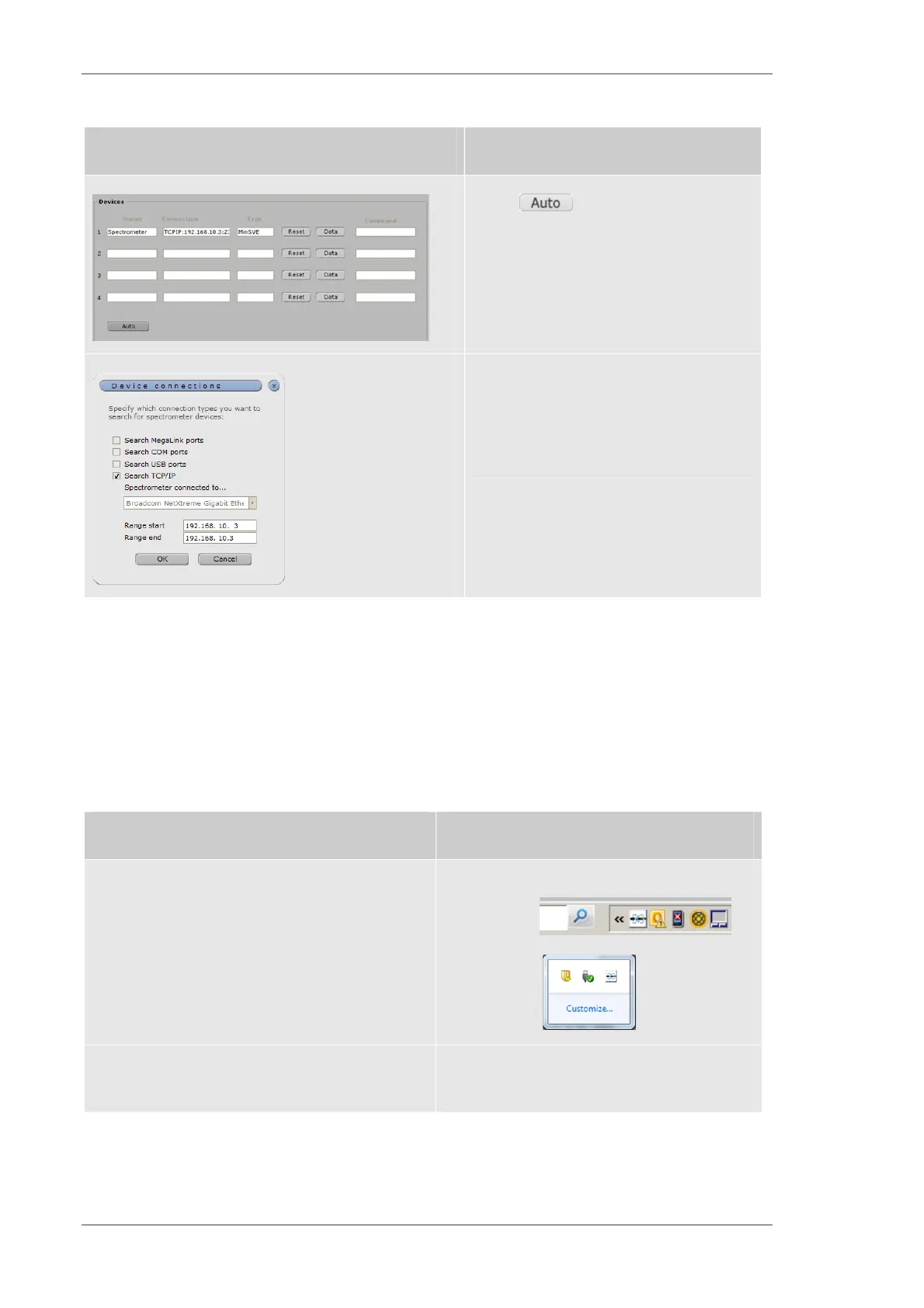The M4 TORNADO Software
46
User Manual
Table 12 Definition of the Ehternet address
Dialog Description
Select to open the Device
connections dialog
Select the TCP/IP and limit the searching
range to 192.168.10.3 to 192.168.10.3.
After that setting, the components of the
instrument should be detected.
5.2.4 Installation of a new software version
New software versions are delivered as an Install CD. Here the Install.exe file has to be executed.
Before doing that, the path of the existing program should be changed. The path is
C:\programs\Bruker\M4 Tornado. This can be renamed to, for example, M4 TornadoX.
Then the update can be started.
Table 13 Installation of a new software version
Step Description
Terminate the QUANTAX communication sever. Right mouse click on the Bruker icon
Windows
®
XP:
Windows
®
7:
Start install.exe Starts installation and asks for the wizard
language
