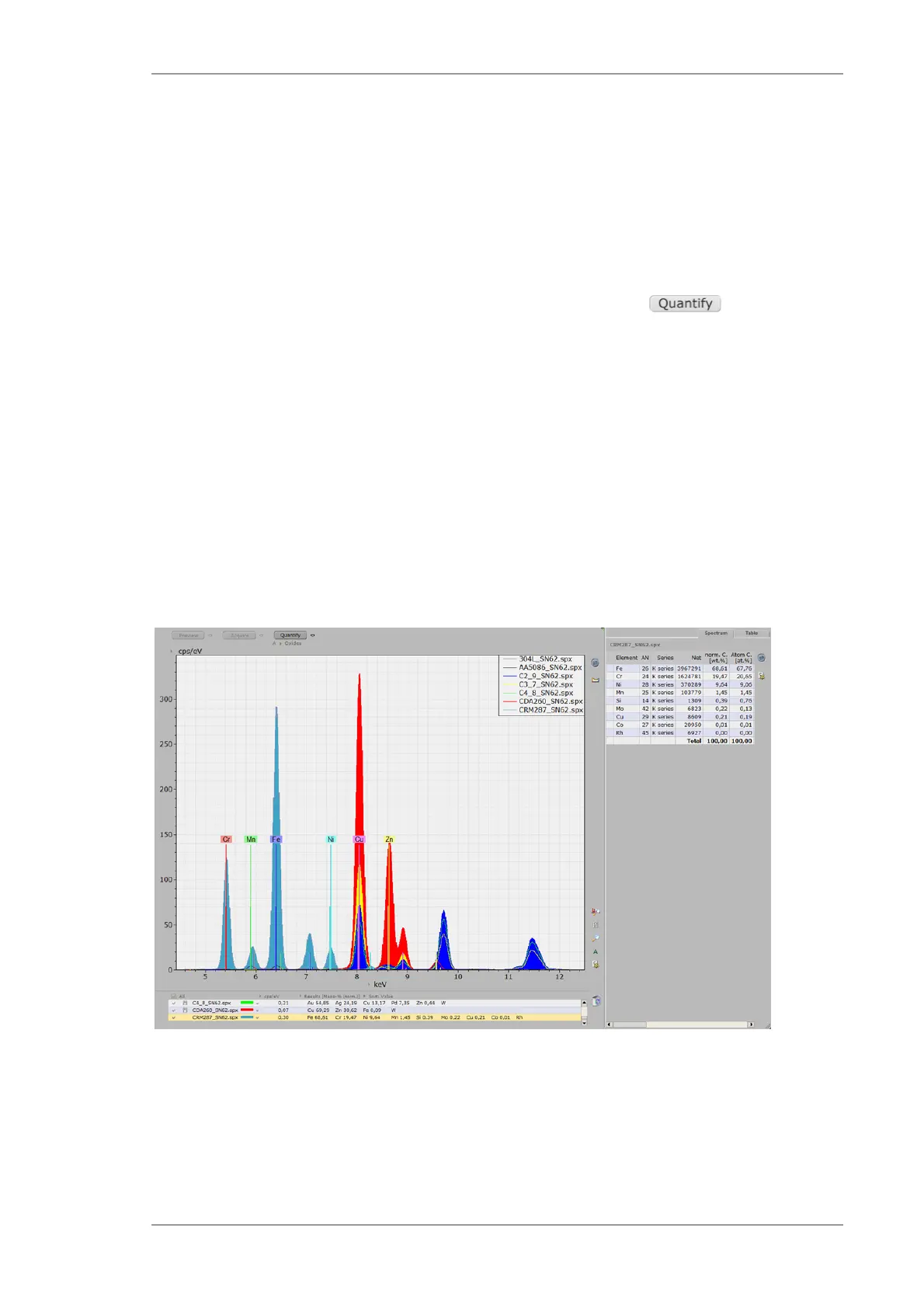Using the M4 TORNADO Software
M4 TORNADO
75
6.4.2 Quantitative analysis with M4 TORNADO
For the quantification with the M4 TORNADO different methods are available:
standardless analysis for bulk materials (Fundamental Parameter based analysis, FP)
standard-based analysis for bulk materials
standardless or standard-based analysis for coating systems (layer thickness).
The quantification can be carried out for every spectrum regardless of the workspace where it is
measured or displayed. The quantitative spectrum analysis is either performed automatically
during or after the spectrum acquisition or can be started by clicking the button of the
corresponding workspace.
Quantitative results are provided in a result dialog at the end of the evaluation procedure and are
then attached to the corresponding spectrum.
Results can also be checked at any time from the quick information section of the spectrum list,
the parameter editor, or a result list. The setup of the element identification controls the display of
line markers, results can directly be seen in the spectrum display.
The results will be displayed:
in the result table in the right part of the spectrum display, as the result of the actual spectrum,
or in a table for a list of spectra
in the table below the spectrum display.
Fig. 23 Spectrum display with quantification results
The different functions of the spectrum display are described in section 6.3.2.
