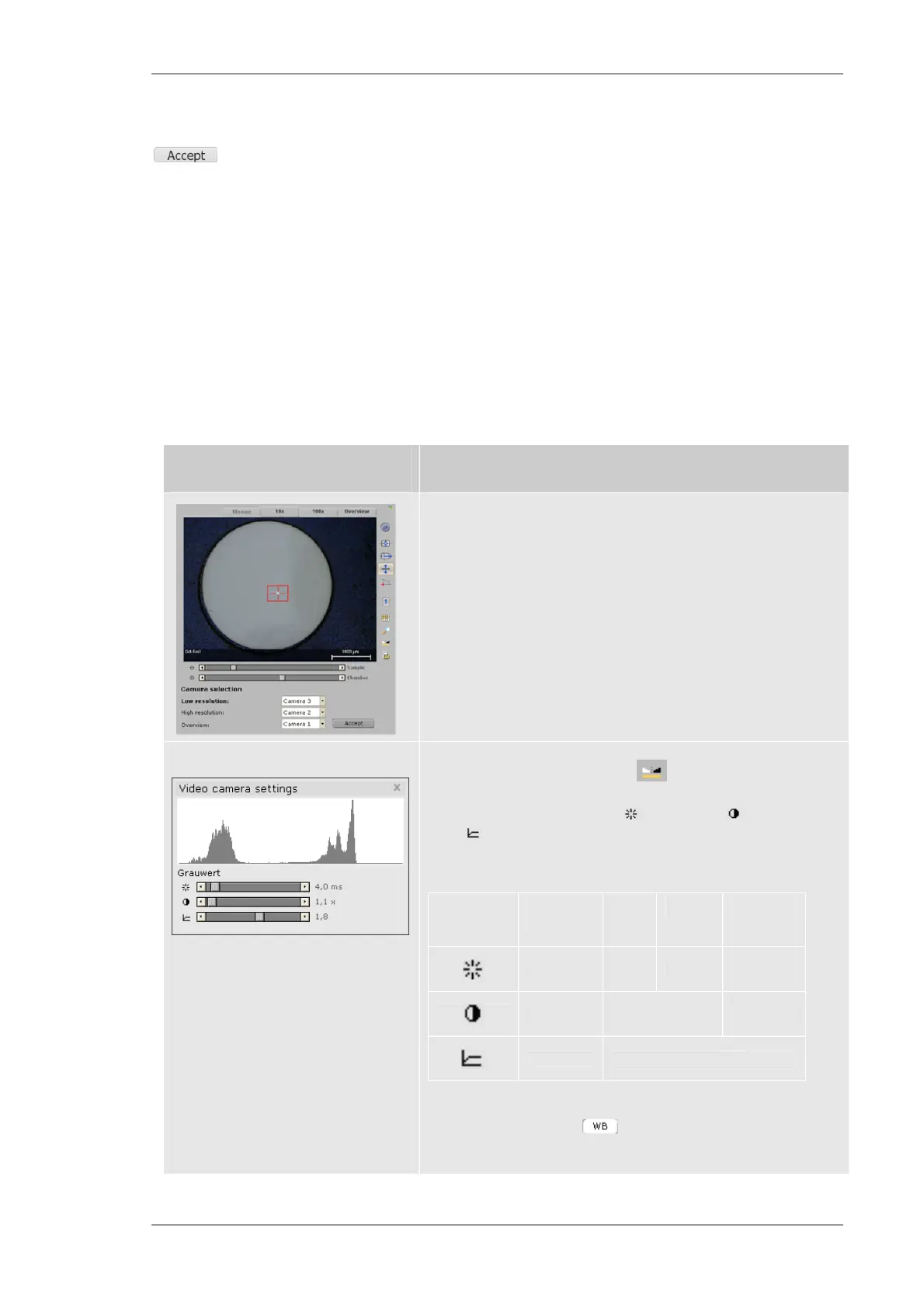Using the M4 TORNADO Software
M4 TORNADO
133
Position a sample with scale on the stage and adjust it in the focal plane of high mag camera. The
green line in the image can be positioned to the scale by Click&Drag with the ends of the line. The
corresponding distance has to be set in the data box. These settings have to be confirmed with
. This procedure is needs to be done for both magnifications (10x,100x).
6.12.5 Settings of image parameters
The setting of the image parameters is necessary, so that for both magnifications the same
sample illumination can be used. For that purpose a white sample should be positioned on the
stage. The sample illumination has to be set to a medium value (the illumination of the sample
chamber can be neglected in this case).
The settings depend on the reflectivity and the sample colour, therefore it can be necessary to
change them.
Table 47 Settings of image parameters
Object Description
Settings for illumination
Open the setting window with the
button.
The values for illumination time , amplification and gamma
factor should be set so that for both magnifications (10x,
100x) the same image quality (brightness) is realised. Typical
settings are (examples):
Parameter Sequence
of setting
10x 100x Overview
3 7 ms 45 ms
2 0
1 1.8…2.2
Finally, the adjustment for the white balance of every image has
to be performed with the button.
