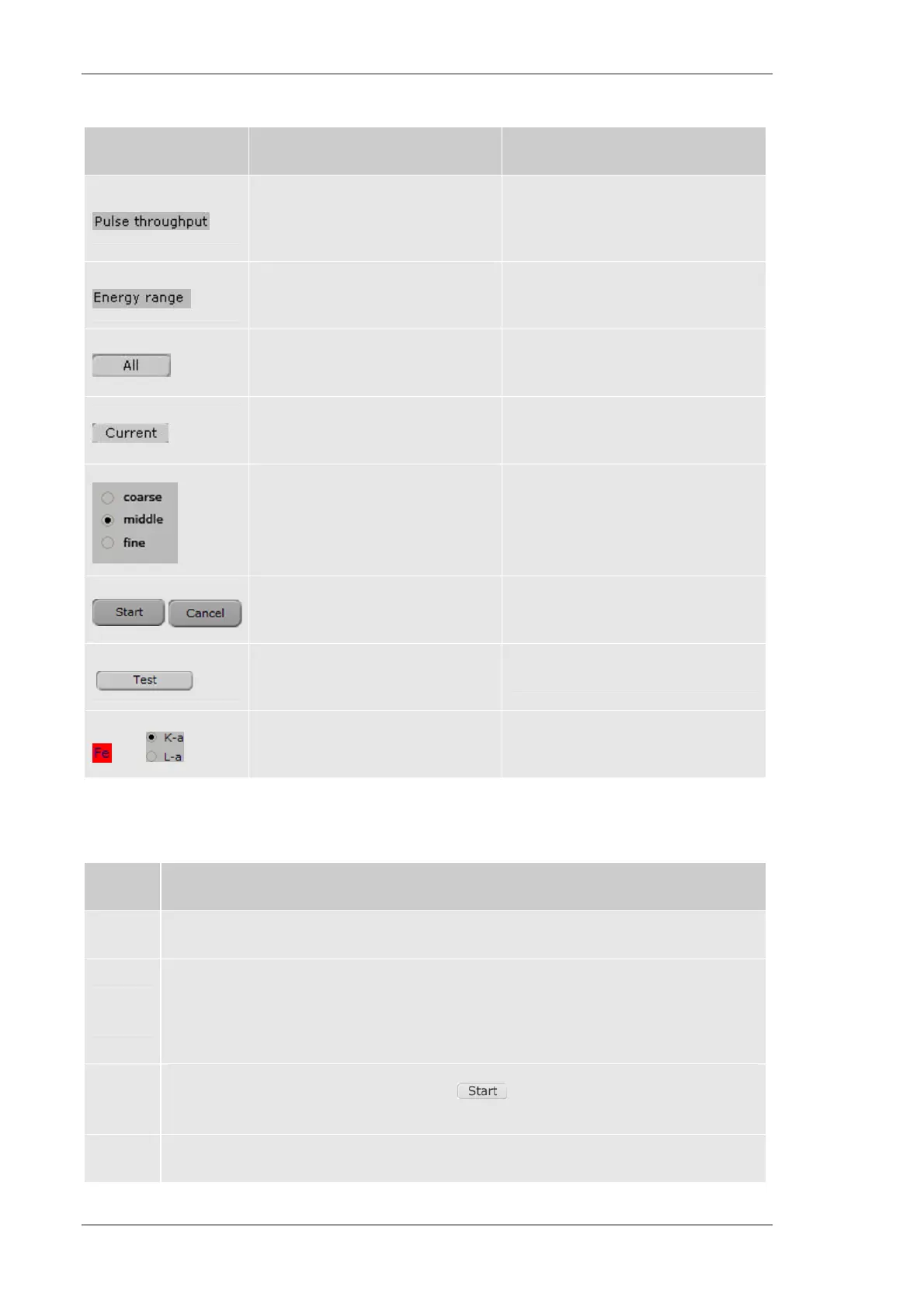Using the M4 TORNADO Software
126
User Manual
Table 44 Functions in the spectrometer panel
Object Description Hints
Select the pulse processor for
calibration
For M4 TORNADO the pulse
throughput is usually prepared for
130 kcps
Select the energy range for
calibration
Available are 10 keV, 20 keV, 40 keV
(default) and 80 keV
Calibrate all pulse processor /
energy range combinations
Calibrate the current energy range
only
Different types of energy calibration
with different precision
coarse: fast but not very precise
middle: Default, sufficient for most
applications
fine: accurate but time-consuming
Start or cancel calibration
procedure
Determine energy resolution for
various elements
Without changing current settings
Select element and element line for
calibration in the PSE
Click on the desired element of the
displayed periodic table
For the energy calibration of the spectrometer the following steps are necessary.
Table 45 Steps for the energy calibration
Step Description
1
Put a pure element sample in the measurement position
2
Open the workspace System >> Spectrometer
Start the spectrometer immediately to measure as Preview and update the spectrum every
half second
3
Start the automatic calibration procedure with . The calibration will be performed in
3 steps
4
Save the calibration data
