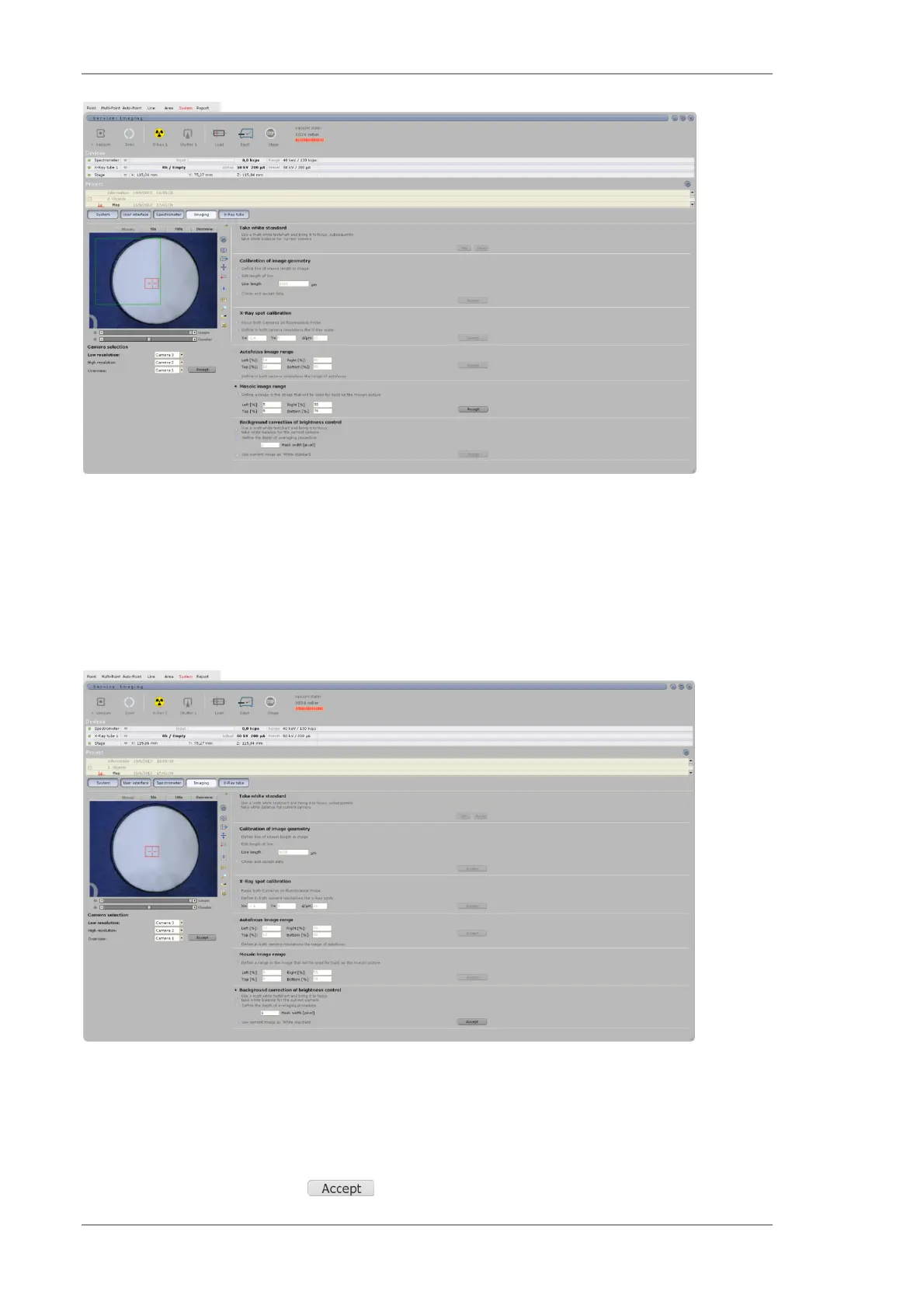Using the M4 TORNADO Software
136
User Manual
Fig. 67 Setting of reduced area for mosaic image
6.12.8.2 Correction of the illumination
For the correction of the shadowing a matt white paper can be positioned in the focal plane and
its image can be captured and saved. The shadowing is then used to correct the other images.
Note: That only works properly if the reflectivity of the samples is comparable.
Fig. 68 Background correction of brightness control
The display of the spot size (red circle) can be adjusted to the real spot size of the optic with the
value in d/µm.
Settings must be confirmed with .
