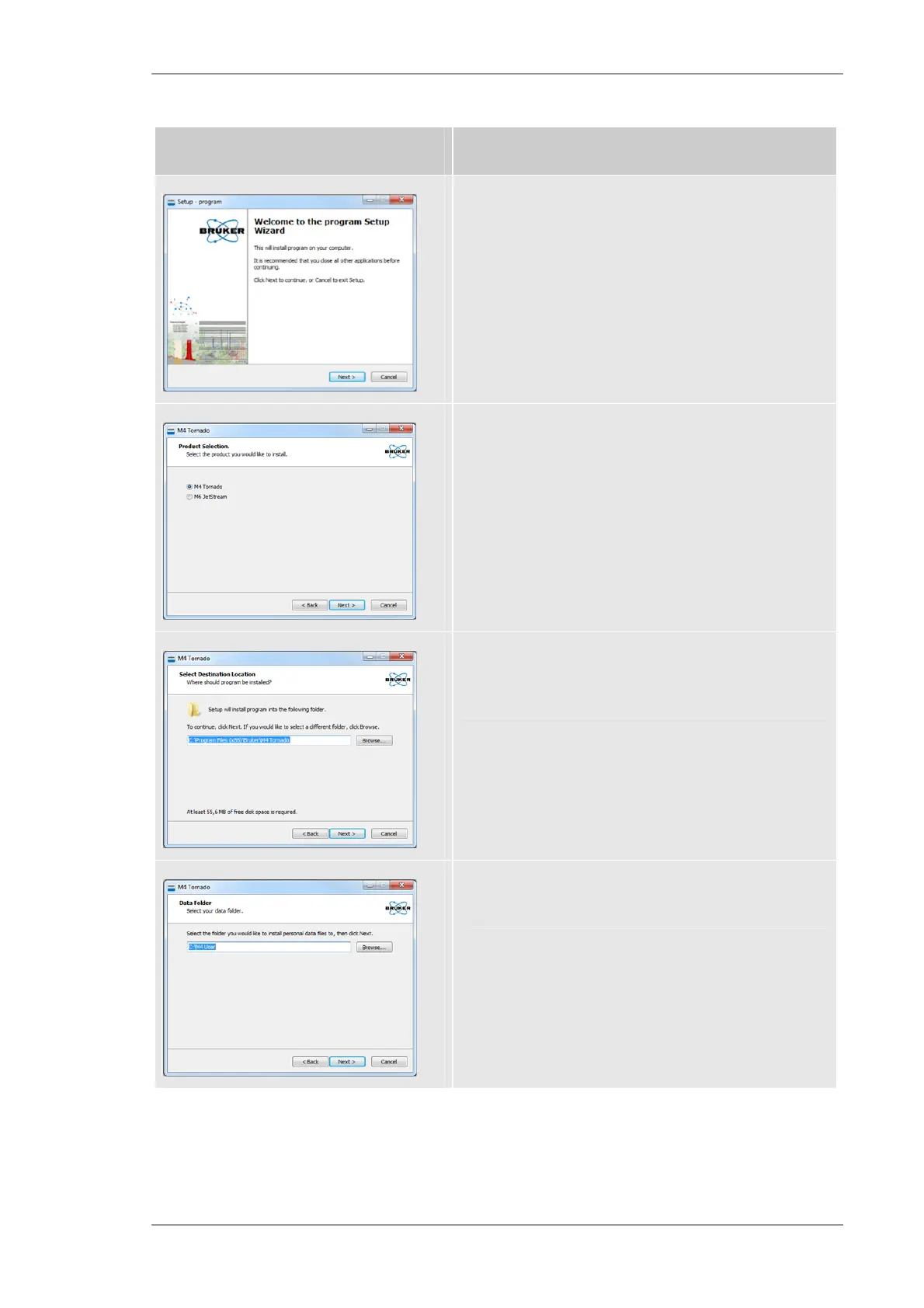The M4 TORNADO Software
M4 TORNADO
41
Table 8 Steps for program installation
Dialog Description
The first step of program installation informs about the
start of installation.
Select the type of device you would like to operate
(M4 TORNADO or M6 JETSTREAM).
The third step informs about the path for the installation.
This path can be changed according the PC
requirements. It is recommended to install in C.
Here the path and name for saving the personal
measurement data can be set.
