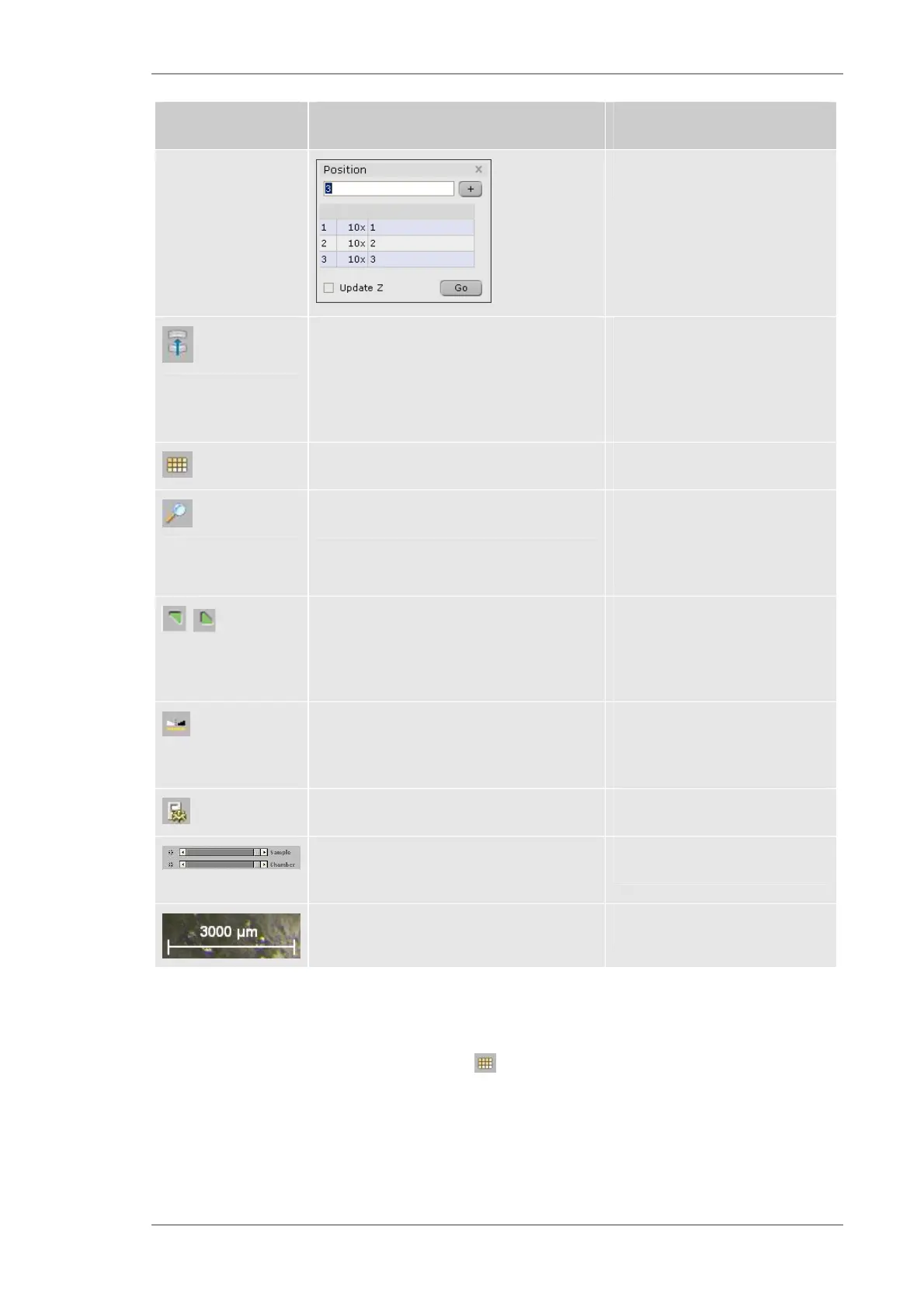Using the M4 TORNADO Software
M4 TORNADO
87
Object Description Hints
Autofocus Moves the sample upwards and
calculates the contrast value of
the current image. Final
positioning for the point with
highest contrast.
Start the mosaic imaging See Table 31
Enlarge the image Enlarge the image view for
original size. In that case the
displayed area of the image can
be defined with the scroll bars.
Full screen of current sample image Enlarge the image view for full
screen size and reduce back to
normal view. Allows to position
the measurement spot easily.
Adjustment of image quality Adjustment of exposure time,
amplification, brightness and
saturation.
Settings for image legend
Separate control of illumination of sample
and sample chamber
Scale bar for every image
6.5.1.2 Mosaic imaging
In case of large samples, , the complete image of the sample can be obtained using the mosaic
function. This function can be opened with the icon. It offers the following possibilities:
