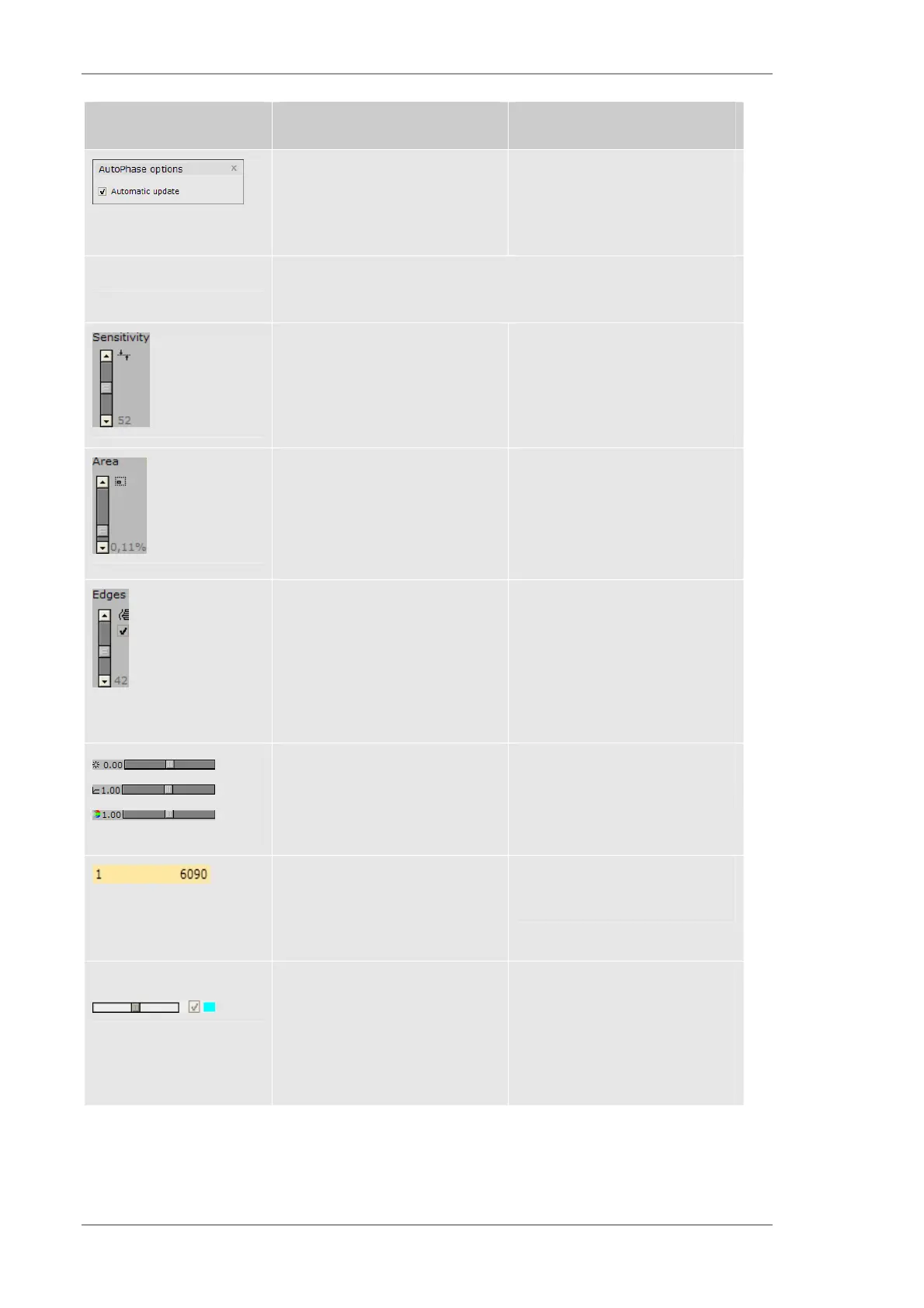Using the M4 TORNADO Software
114
User Manual
Object Description Hints
Activation of automatic update of
phase analysis
The automatic update can be
activated with the downward-
facing arrow next to the
AutoPhase button
Slide bars
The slide bars for Sensitivity, Area and Edges allow adjustments for
all three AutoPhase methods.
Allows the control of how similar
(high sensitivity) or different (low
sensitivity) the chemical
compositions of the different
phases are.
In general, the higher the
sensitivity, the more phases are
distinguished within the phase
image.
Allows the control of the
minimum size of phases, ranging
from 0 area % to 1 area % of the
map image
The lower the value is set on the
area slide bar, the more phases
are detected and less pixels
remain unassigned.
Allows the control of the
sensitivity used to connect small
phases.
The higher the value on the
edges slide bar, the more small
phases, which are mostly found
along grain boundaries, are
merged into a single phase. This
feature can be turned off by
unchecking the box next to it.
Map control for brightness,
gamma filter and color
saturation
For the phase display
Displays for every selected part
of the image the number of
pixels (area, percentage of
complete area)
Displays as number of pixels,
area or percentage
0
Element / phase contribution
control for every element
Controls color intensity of
element / phase and switches on
/ off (check box) contribution to
map or phase image, or changes
the associated color by clicking
on the color field
