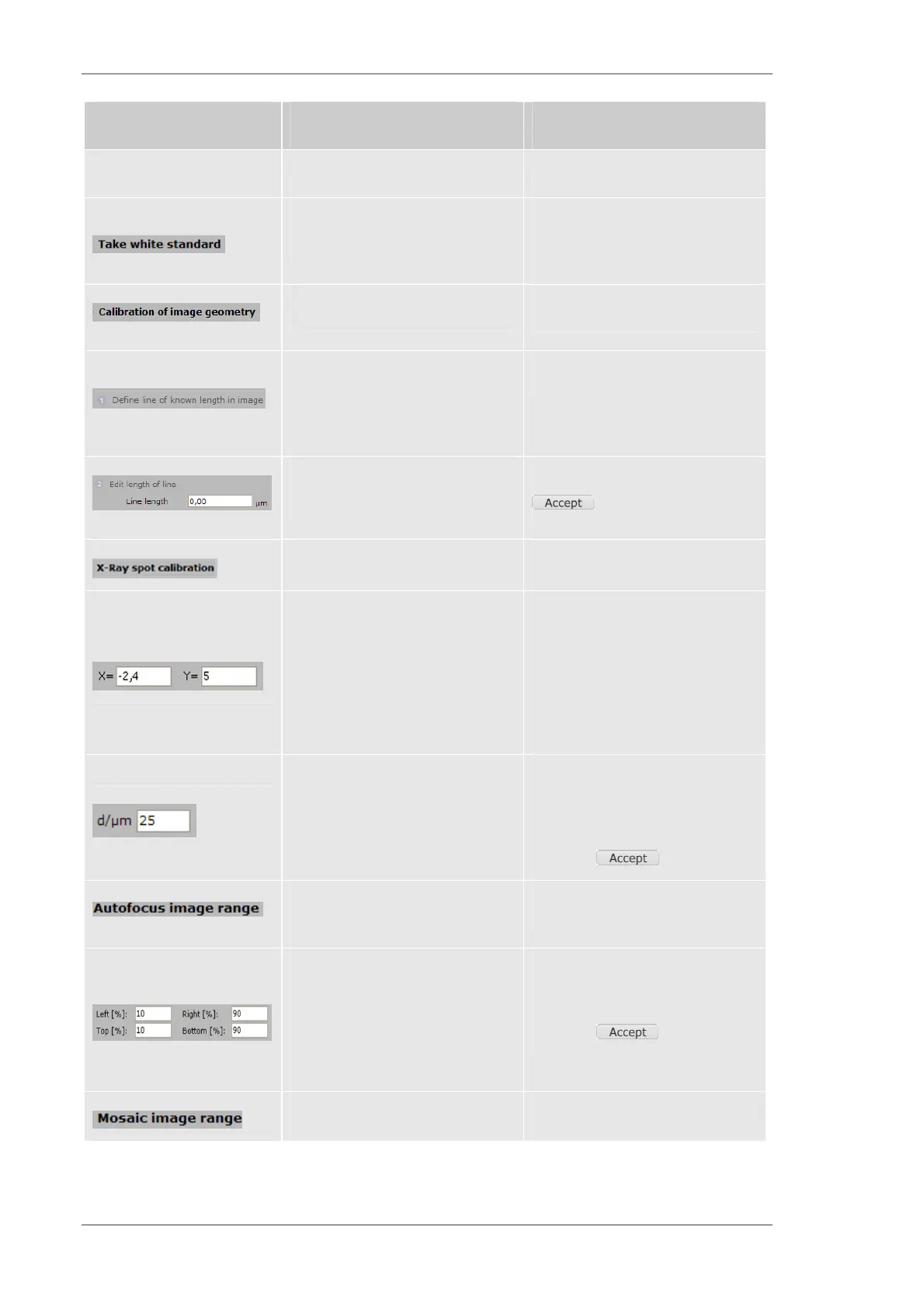Using the M4 TORNADO Software
128
User Manual
Object Description Hints
Right hand section
Adjustment of the white
balance for the image
Position a white paper in the
sample chamber and press the
WB button.
Definition of image geometry
Select the camera, position a
sample of known size and set the
green line in the image screen to
the known dimensions
Define the length of the line into
the box
The settings has to be saved with
.
Definition of the X-ray spot
The position of the cross hair
(10x) and the circle (100x) can be
adjusted in the menus of each
camera
The X-ray spot makes a
fluorescence in the optical range
which can be observed with the
camera. The cross hairs or circle
have to correspond with the
position of the spot in the image.
It should be 0 or close to 0.
Setting of the X-ray spot size This setting is required for the
display of the spot distance in
distribution analysis.
Save with .
Setting of autofocus image
range
Setting of ranges for the
calculation of contrast values for
the autofocus
Set the image size by limits from
all corners
The limits are displayed in the
image by a green rectangle.
Save with .
Setting of mosaic image range