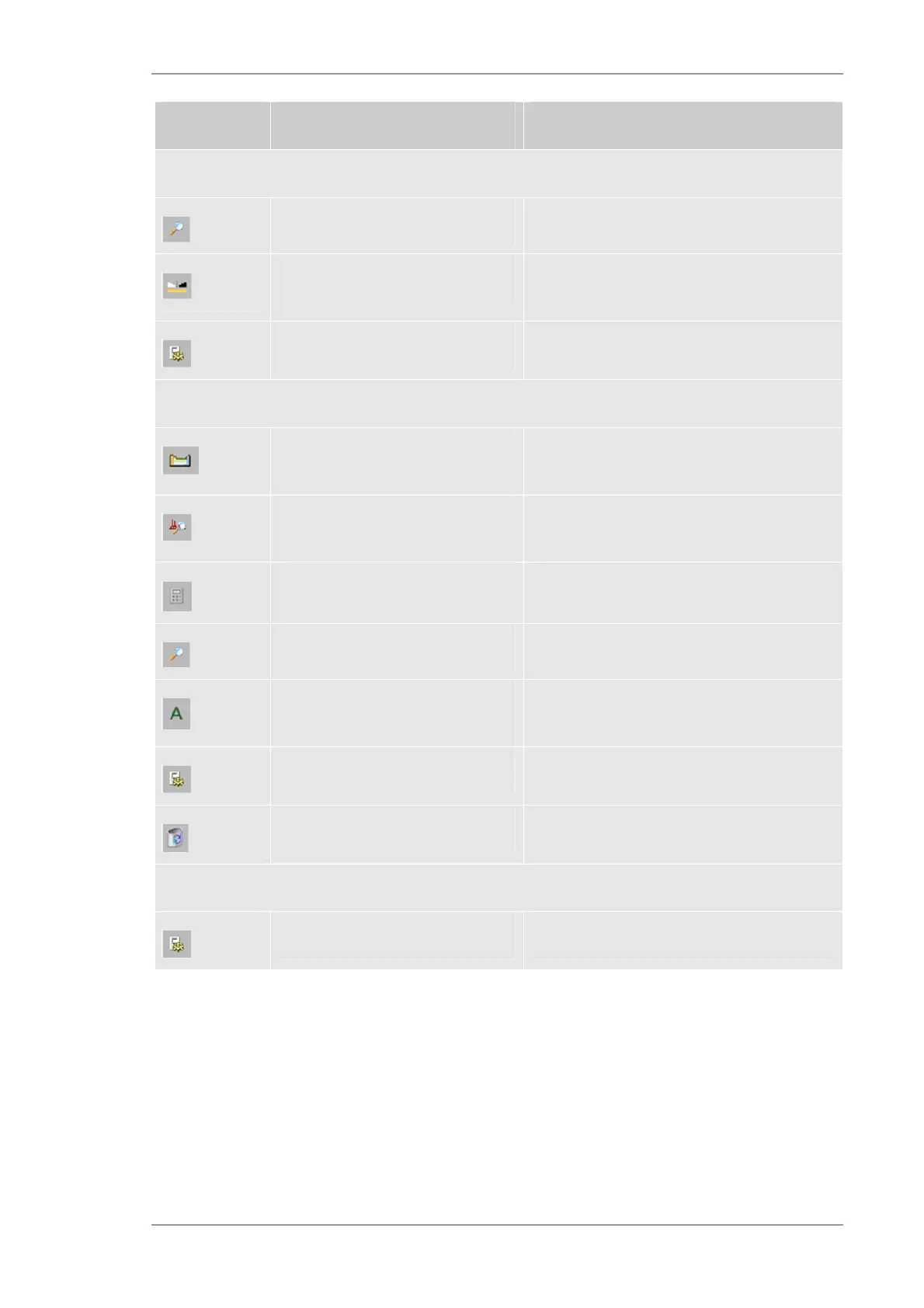Using the M4 TORNADO Software
M4 TORNADO
55
Object Description Hints
Image window
Zoom function
Image settings Brightness, contrast (intensification), colour
correction
Edits display settings
Measurement data window
Open interactive element
identification tool
Clickable periodic table of elements and peak
finder
Searches volumes for similar
spectra
Spectrum arithmetic
Zoom function
Auto-scales spectrum window
according to foreground spectrum
Scales the displayed spectrum in the
foreground for full intensity and energy
Edits display settings
Recycle bin Deletes the highlighted spectra from the list
Result window
Edits display settings
Further display and control elements are described in section 5.1.4.
The different window areas and workspaces will be described in the next sections.
