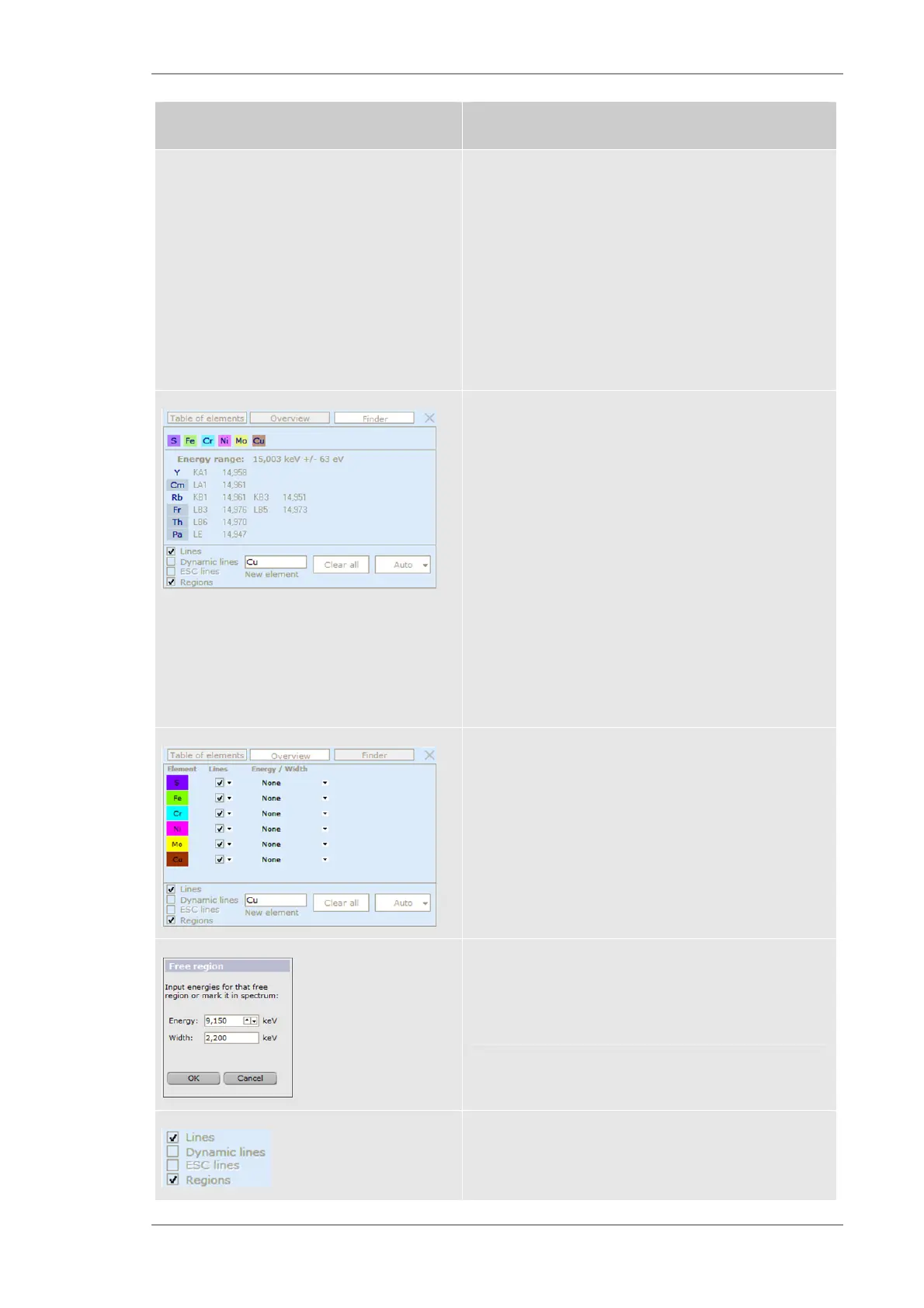Using the M4 TORNADO Software
M4 TORNADO
73
Method Description
Direct element entry. Elements can be added to the
identification list directly by using the dialog in the
bottom line of the identification tool labelled New
element. New elements can be specified by the
international element symbols (‘Na’) or the atomic
numbers (‘11’). By clicking into the dialog, arrow
symbols will appear for stepping to the next – or
previous - element of the range of chemical elements
(Z-/Z+ Method). It is very instructive to observe the
changing line markers with this alternative form of
element selection.
Finder. The Finder tab supports the identification of
unknown peaks in the spectrum. Place the spectrum
cursor into the centre of a peak or highlight the peak
range by dragging the cursor with pressed right mouse
key to display a list of all possible elements. The first
element of this list is that one with the highest
probability of being actually present in the sample.
After clicking one of the element symbols in the finder
list, this symbol will be highlighted and the
corresponding element is added to the identification
list. The complete list is indicated in the top line of the
finder display. Clicking or double clicking individual
element symbols performs the same action as in the
other operating modes. New elements can be also
added by direct entry in the finder mode.
Overview list. Click Overview to display the current
selection in form of an element list. The element
symbol on the left-hand side of each line allows the
same action as within the periodic table of elements.
New elements can be added in overview mode only by
direct entry (see above). The overview list displays and
makes accessible additional settings for the individual
elements.
It is possible to define up to 8 free energy ranges (F1 to
F8) by their start energy and width. They can be used
for the calculation of intensity distribution images from
HyperMaps (see section 6.8).
Setting of the display options (only element symbols,
with KLM-markers, with regions for intensity
calculation).
