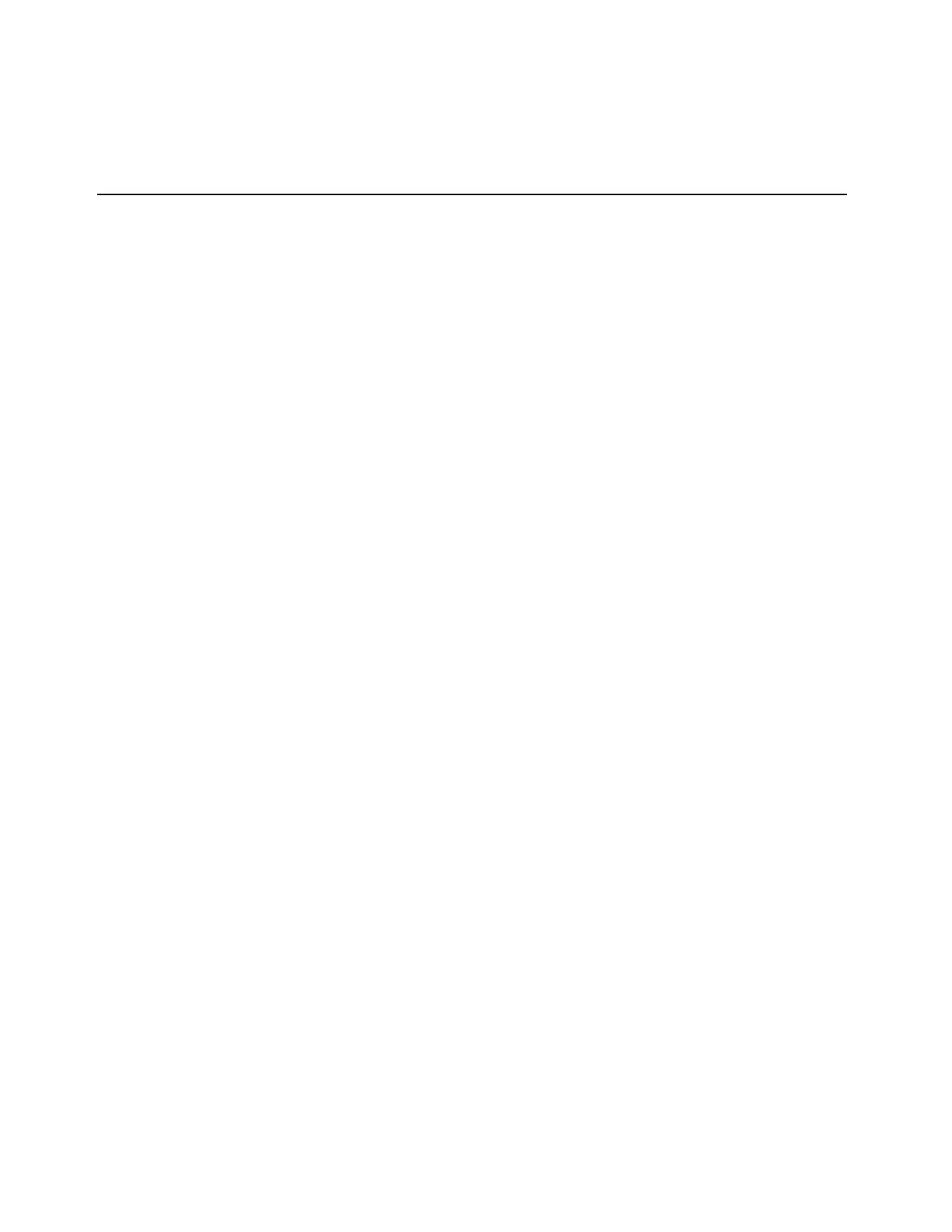Cadex Electronics Inc. C7000-C Series Battery Analyzers .
Detailed
Message
Code Reasons Solutions
BATTERY TOO HOT
13
Battery temperature is too hot
when inserted. The battery
automatically starts processing
when temperature drops 5°C
below maximum value set in
the C-Code Temperature
Sensing.
Allow the battery to cool or use
the analyzer in a cooler room.
If the battery is non-OEM, the
thermistor may not match that
on the adapter.
BATTERY
UNDERCHARGED
177
Current program completed;
battery SoC (State of Charge)
low.
Run the Charge program on the
battery.
CALIBRATION FAULT
170
Current cannot pass through
shorted terminal during
calibration.
A minimum AWG 10 (2.5 mm)
wire is recommended to short
contacts/leads.
The wires may have
disconnected during the
calibration process.
Repeat calibration procedure.
CAP
.
IMPROVED TO
TARGET
195
Target capacity is achieved or
exceeded after an initial
warning
See code 115, Target capacity
not met.
C-CODE NOT
USABLE
214
C-Code is not suitable or is out
of range for the analyzer.
The C-Code may have been
created on an “Extended Range”
(ER) analyzer or an analyzer
with more recent firmware
version.
Verify required battery
parameters and edit or re-enter
the C -Code.
Update the firmware on the
analyzer to the most recent
version (see Upgrading the
Firmware, page 101).