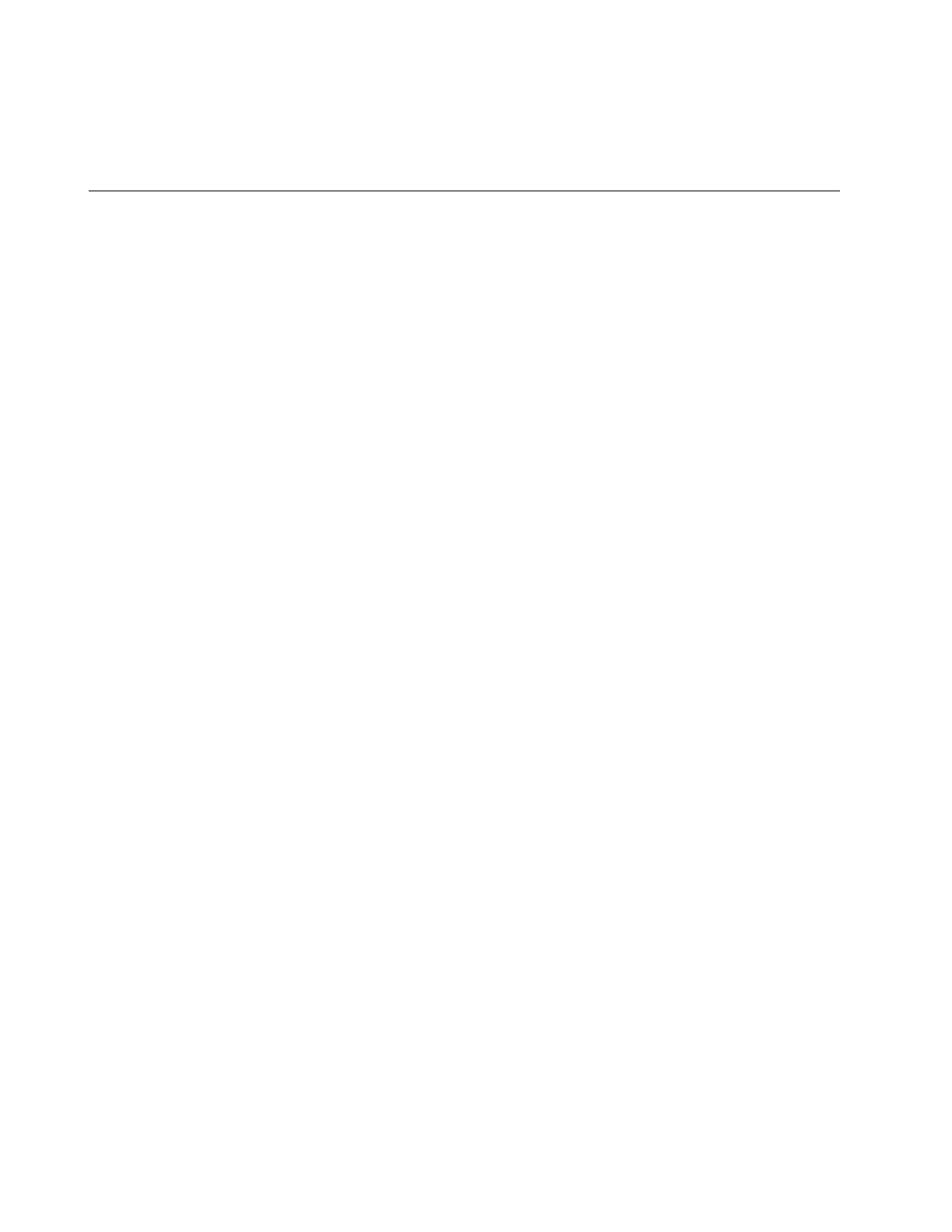Detailed
Message
Code Reasons Solutions
RESISTANCE TEST
28
An automatic resistance test in
a factory program (Prime,
QuickTest or Auto) is in
progress.
Program completes in 5 seconds
and will continue to the next step
of the program.
RESTING
19
Station is in a rest period, as
specified in the custom
program.
The program will proceed to the
next step when resting period is
complete.
RESTING
21
Station is in an automatic rest
period specified in the charge
program for NiMH batteries
when temperature sensing in
the C-Code is not enabled.
This message appears for NiMH
batteries only. The program will
proceed to the next step when
resting is complete.
SECURITY ENABLED
205
System security has been
activated.
Password required for some
actions, depending on security
level selected.
SETTING UP
CALIBRATION
22
Station is preparing for a
calibration process.
If message persists, remove the
adapter.
Turn off the analyzer.
SMART ADAPTER
FAULT
171
The analyzer has old firmware
incompatible with the adapter.
Contact Cadex to obtain a
firmware upgrade.
SMART BATTERY
FAULT
172
The analyzer has old firmware
incompatible with the adapter.
Contact Cadex to obtain a
firmware upgrade.