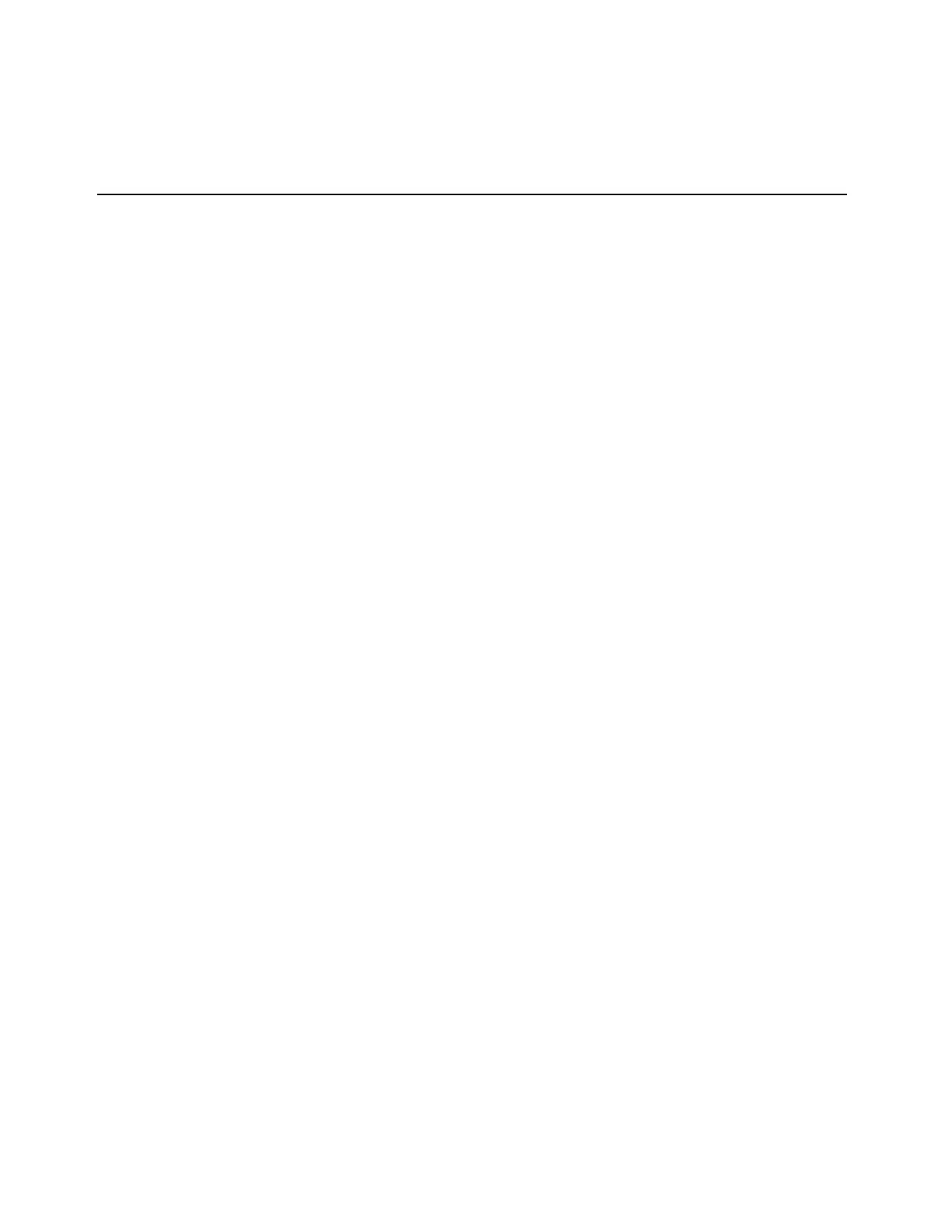Cadex Electronics Inc. C7000-C Series Battery Analyzers .
Detailed
Message
Code Reasons Solutions
UNABLE TO CLAMP
CHARGE VOLTAGE
128
Battery voltage is too high:
NiCd and NiMH - more than
1.8V/cell
SLA – more than 2.75V/cell.
Li-ion – more than 4.5V/cell
Processing has ended.
Battery may be a high capacity
type battery. Reduce the charge
rate.
Battery may be overcharged.
Discharge the battery for 10
minutes, and then charge again.
Battery is new. Use the Prime
program to prepare the battery
for use.
Raise End of Charge (SLA and Li-
ion) to 0.10C.
Check that correct contacts are
used.
CHARGE CURRENT
REDUCED
118
Battery voltage exceeds
maximum limit (1.8V/cell for
NiMH and NiMH, 2.75V/cell for
SLA). Analyzer will attempt to
complete service by reducing
current rate to half.
Wait until processing is complete.
If voltage rises again, code 128
(Soft battery) appears and the
program ends.
Reduce the charge rate in the
extended C -Code.
If the battery is new or has been
in storage, use the Prime
program.
START BATTERY
PROCESS
11
Battery service has started. If message persists, press Esc.
STATION
CALIBRATING
23, 29
Station is being calibrated. This process takes 10 – 20
seconds, wait until it completes