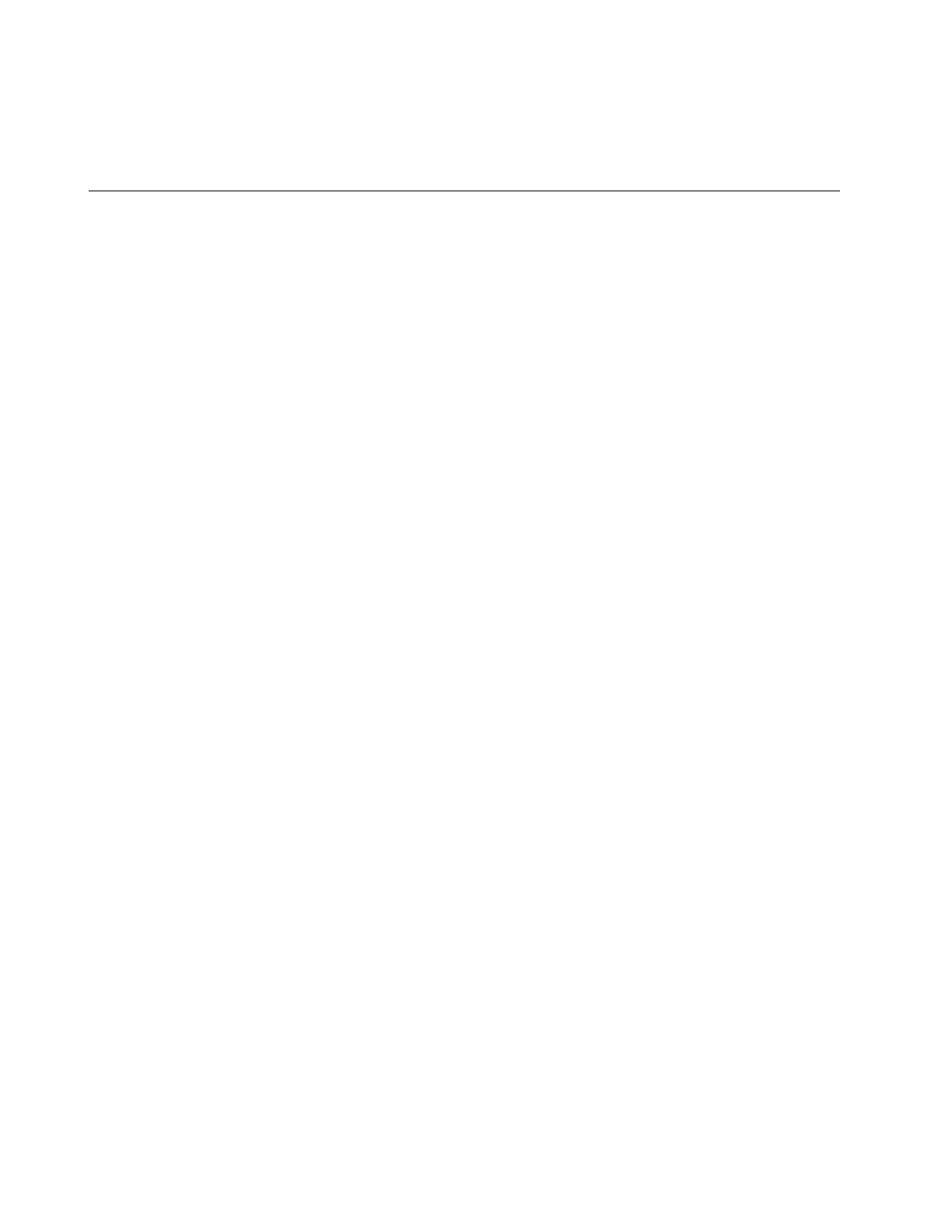Detailed
Message
Code Reasons Solutions
STATION OFF LINE
0
Station is not reading the
adapter.
Remove the adapter and restart
the analyzer.
Make sure all analyzers have the
same firmware version. Delete
the C -Code that was selected for
the battery.
Reset the system, (see Resetting
the System, page 101).
SYSTEM TEMP
.
HIGH
:
COOLING
207
Service on all stations is
temporarily suspended due to
high temperature inside the
analyzer.
Service will resume in a few
minutes, after the board has
cooled down. If it reoccurs
continually, move the analyzer to
a cooler room.
The firmware chip in the analyzer
may be loose. Contact Cadex for
instructions to reinsert firmware.
TARGET CAPACITY
NOT MET
115
Battery capacity is below the
target capacity. The analyzer
attempts to improve the
capacity by reconditioning the
battery.
Wait until service is complete.
The Auto and Prime programs
will try to correct this warning. If
corrected, Code 195 appears. If
not corrected, Code 116
appears. See Code 195 and 116
for further information.
TARGET CAPACITY
NOT MET
116
Final capacity of the battery is
below the target capacity.
Attempts to improve battery
capacity did not succeed in
bringing capacity above
target.
Confirm that the battery rating
matches the C-Code mAh setting.
Battery is old and has less
operating time than
manufacturer’s specification.