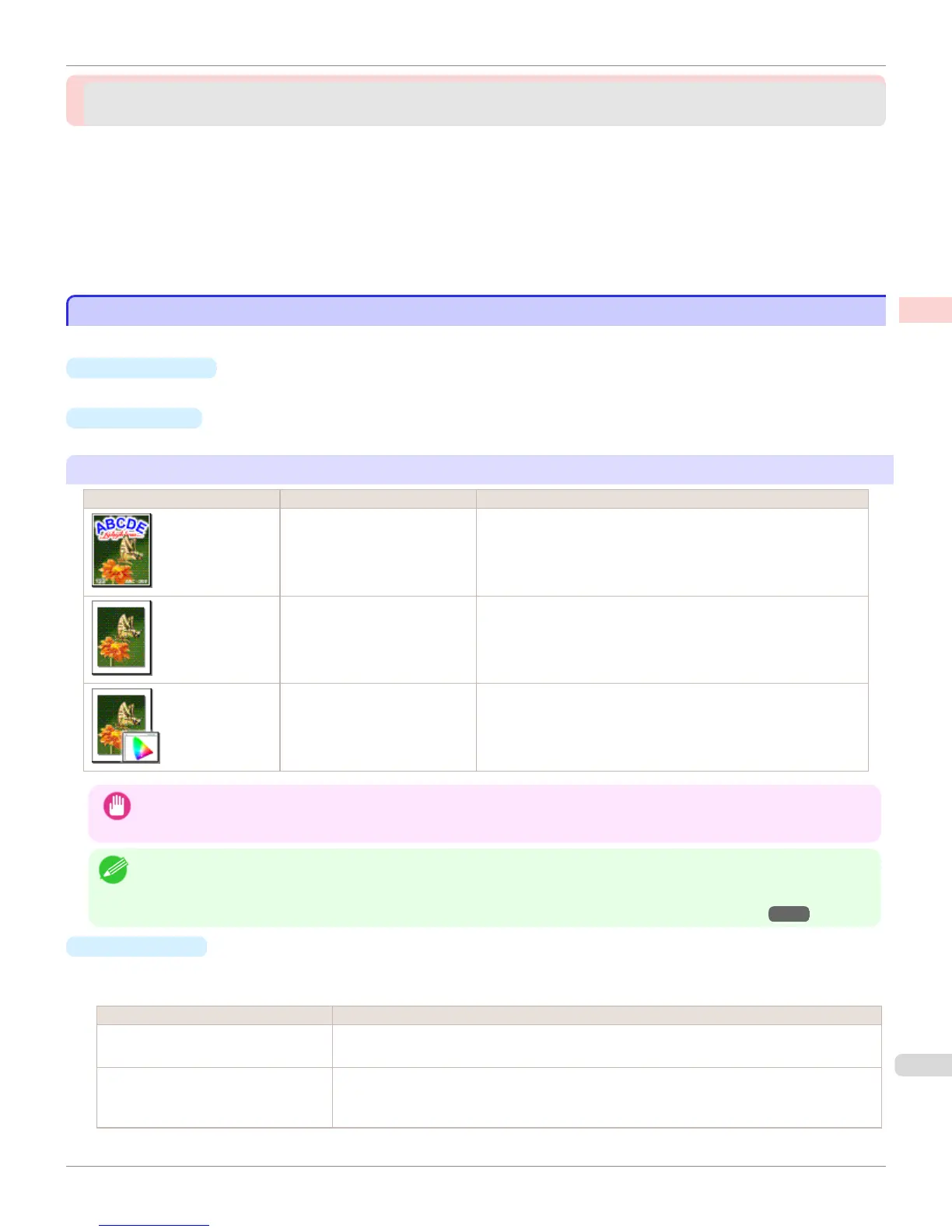Printing Photos and Office Documents
Printing Photos and Office Documents
Printing Photos and Images ................................................................................................................................. 35
Printing Photos and Images (Windows) .......................................................................................................... 36
Printing Photos and Images (Mac OS X) ........................................................................................................ 37
Printing Office Documents ................................................................................................................................... 40
Printing Office Documents (Windows) ............................................................................................................ 41
Printing Office Documents (Mac OS X) .......................................................................................................... 42
Using PosterArtist to Compose Originals ............................................................................................................ 44
Printing Photos and Images
Printing Photos and Images
Printing is easy when you simply choose the print target.
•
Easy Settings
Simply choose the printing application in the list for optimal printing results.
•
Print Target
Choose presets that match the type of document to be printed.
Print targets for photos and images
Print Target Description
Poster The best setting for posters. Prints using vivid and high impact col-
ors.
Photo (Color) Suitable for printing photographic images captured with a digital
camera.
Faithful Color Reproduction Prints by minimizing color differences. Suitable for when the printing
results are too vivid or when printing scanned images.
Important
• Depending on the Media Type setting, some Print Target options may not be available.
Note
• You can check the settings values for each print target by clicking View Settings.
• You can also fine-tune these values as needed. ( Advanced Settings)
For details on Advanced Settings, see "Giving Priority to Particular Graphic Elements and Colors for Printing →P.63 "
•
Print Quality
Choose the print quality.
The printing mode is determined by a combination of the print quality and resolution.
Print Quality Description
Highest A setting for printing at the highest resolution when quality is most important. Printing takes longer
and consumes more ink than in other modes, but this mode offers superior printing quality.
High Choose this setting to print at high resolution when quality is most important.
Printing takes longer and consumes more ink than in Standard or Fast modes, but this mode
offers exceptional printing quality.
iPF765
Printing Photos and Images
User's Guide
Enhanced Printing Options Printing Photos and Office Documents
35