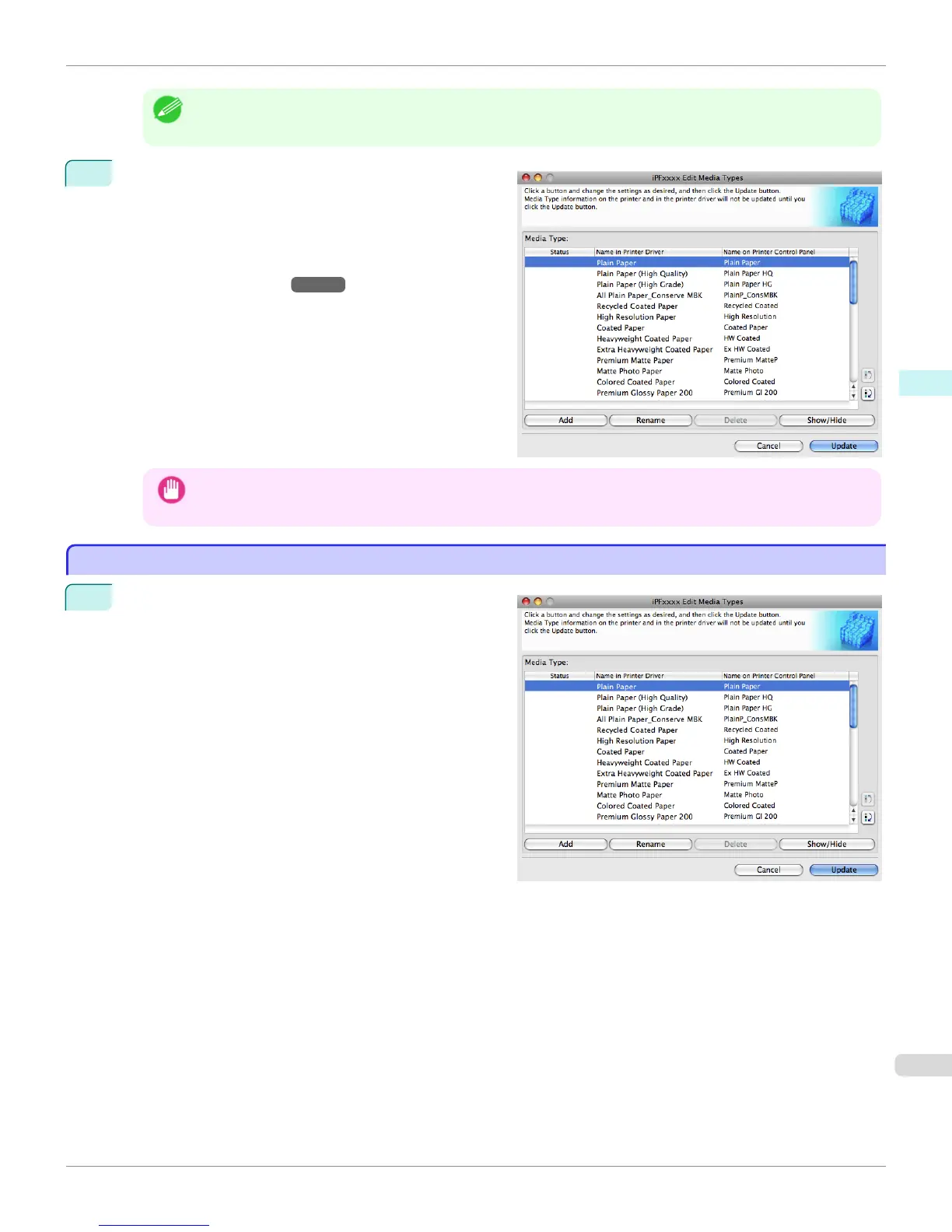Note
• Only paper for which Status in the Media Type is Add can be deleted.
3
In the Edit Media Types dialog box, click the Update
button.
The Update Media Types wizard is started at this
point. For details on the procedure to update paper in-
formation using the Update Media Types wizard, see
"Updating Media Types."
→P.434
Important
• Be sure to click the Update button. If you do not, your changes will not be applied to the printer and printer driver.
Switching Media Types Display Show/Hide
Switching Media Types Display Show/Hide
1
Open the Edit Media Types dialog box.
iPF765
Switching Media Types Display Show/Hide
User's Guide
Mac OS X Software Media Configuration Tool
431