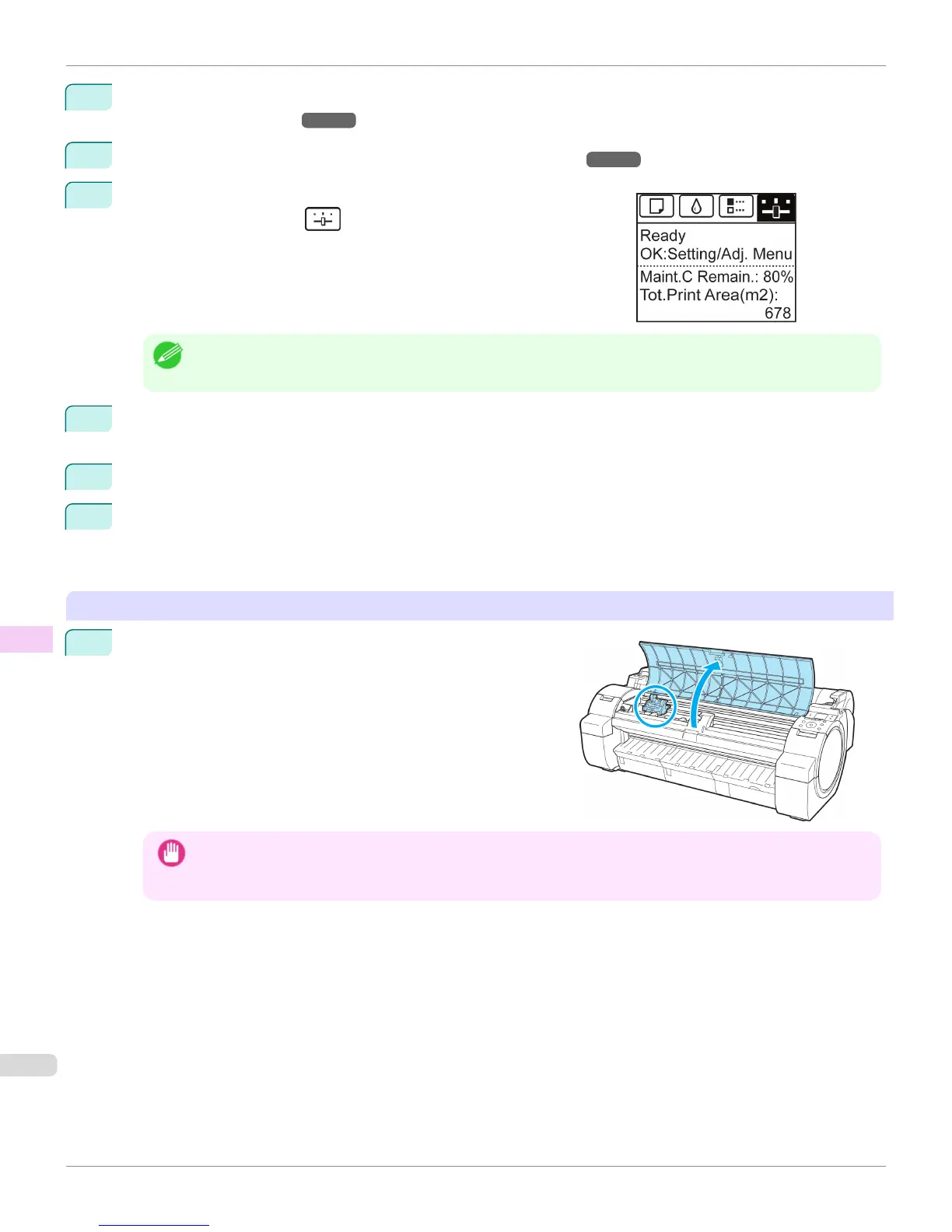1
If the roll is not ejected because of the cutting method selected, cut it manually and remove it. (See "Cutting
Roll Paper After Printing.") →P.171
2
Clean inside the Top Cover. (See "Cleaning Inside the Top Cover.") →P.642
3
On the Tab Selection screen of the Control Panel, press ◀ or ▶ to se-
lect the Settings/Adj. tab ( ).
Note
• If the Tab Selection screen is not displayed, press the Menu button.
4
Press the
OK button.
The Set./Adj. Menu is displayed.
5
Press ▲ or ▼ to select Maintenance, and then press the OK button.
6
Press ▲ or ▼ to select Replace P.head, and then press the OK button.
Ink is now drawn into the Maintenance Cartridge.
After about two minutes, a message is shown on the Display Screen instructing you to open the Top Cover.
Replace the Printhead
1
Open the Top Cover.
Instructions are now shown on the Display Screen regarding
Printhead replacement.
Important
• During Printhead replacement, do not move the Carriage from the position indicated. If you accidentally move the
Carriage, you will hear a warning tone, and Printhead replacement is no longer possible.
If you move the Carriage by mistake, close the Top Cover. The Carriage will be moved to the position as indicated.
Replacing the Printhead
iPF765
User's Guide
Maintenance and Consumables Printheads
630
