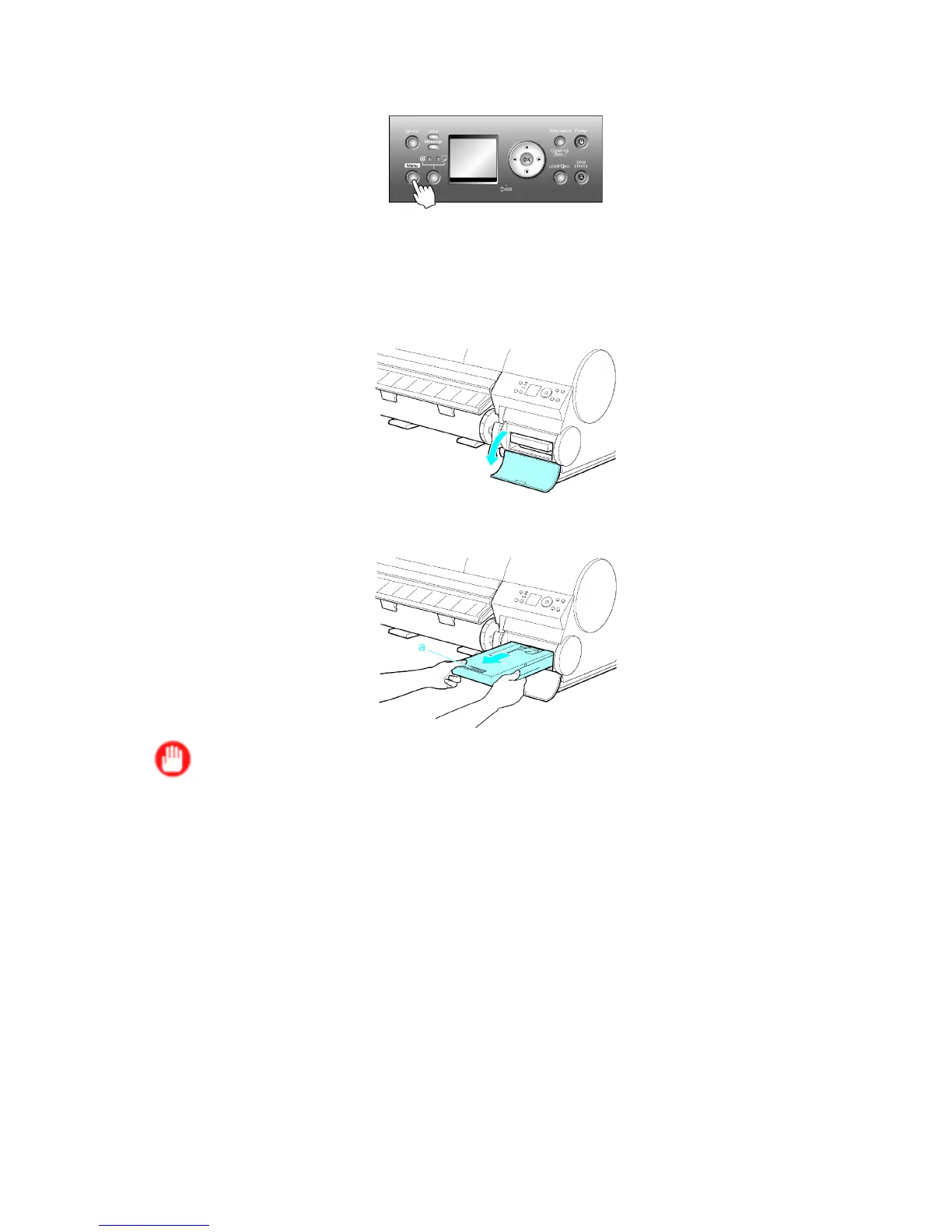Maintenance Cartridge
2. Press the Menu button to display MAIN MENU .
3. Press ▲ or ▼ to select Maintenance , and then press the ► button.
4. Press ▲ or ▼ to select Repl. maint cart , and then press the ► button.
5. Press ▲ or ▼ to select Y es , and then press the OK button.
A message on the Display Screen advises you to open the Maintenance Cartridge Cover .
6. At this point, open the Maintenance Cartridge Cover .
7. Hold the used Maintenance Cartridge by the grip (a) with one hand and put your other hand
under the Maintenance Cartridge to hold it rmly on the bottom, keeping it level as you pull it out.
Important
• Used maintenance cartridges are heavy . Always grasp the cartridge rmly and keep the cartridge
level during removal and storage. If you drop a used Maintenance Cartridge or store it at an angle,
ink may leak and cause stains.
• The remaining Maintenance Cartridge capacity is recorded on each printer . Do not install a used
Maintenance Cartridge in another printer .
Maintenance 587