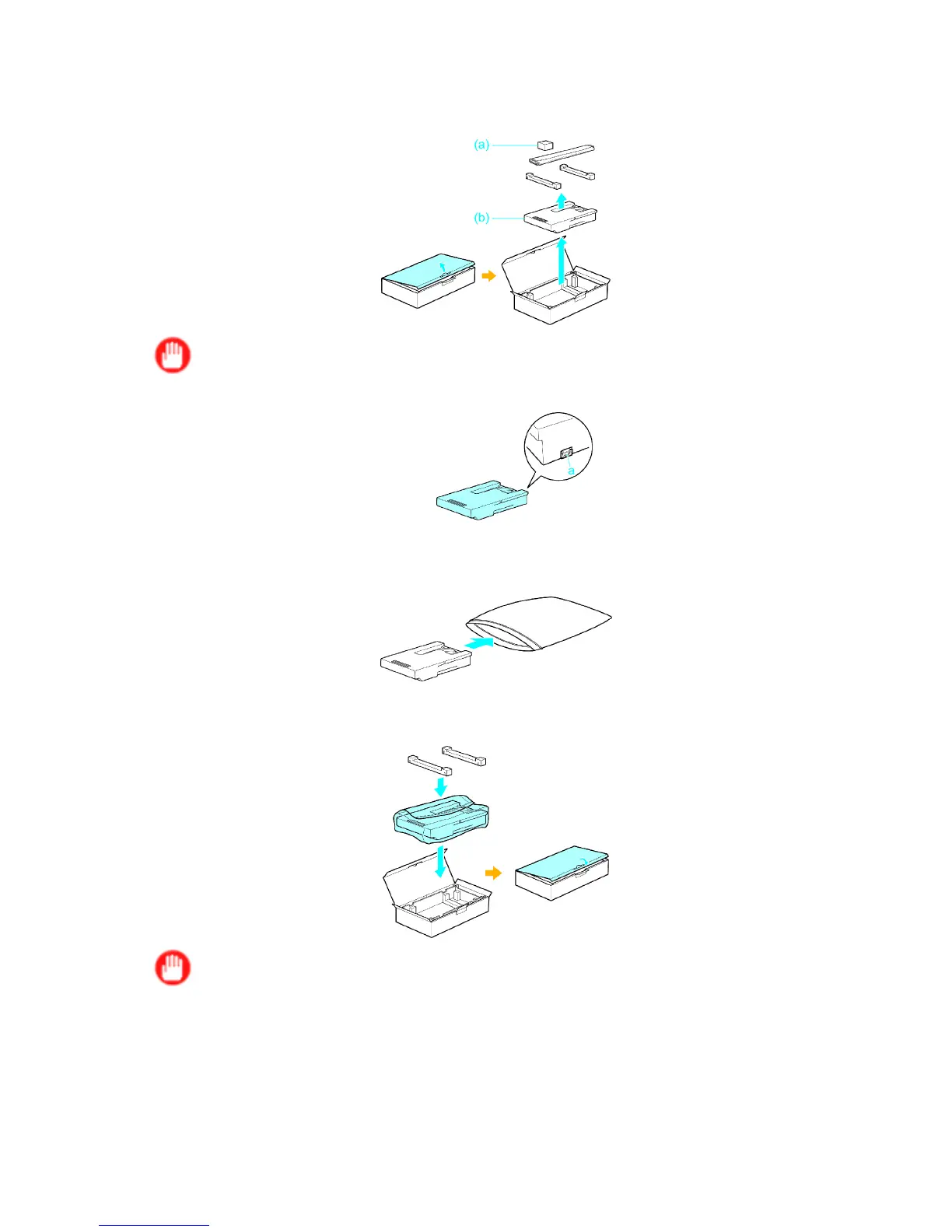Maintenance Cartridge
8. Open the box, remove the plastic bag, packaging material, and Shaft Cleaner (a), and then take
out the Maintenance Cartridge (b).
Important
• Never touch the metal contacts (a). This may damage the Maintenance Cartridge .
9. Keep the used Maintenance Cartridge level as you put it in the plastic bag. Expel excess air from
the plastic bag and seal the zipper .
10. Conrm the Maintenance Cartridge is right-side up, put it in the box with the packaging material
attached, and store it so that it stays level.
Important
• Always put the used Maintenance Cartridge back in the box and store the box on a at surface.
Otherwise, ink may leak and cause stains.
• In accordance with corporate environmental protection policies, Canon collects used maintenance
cartridges. Follow the instructions provided with the new Maintenance Cartridge that describe how
to process the used Maintenance Cartridge .
588 Maintenance