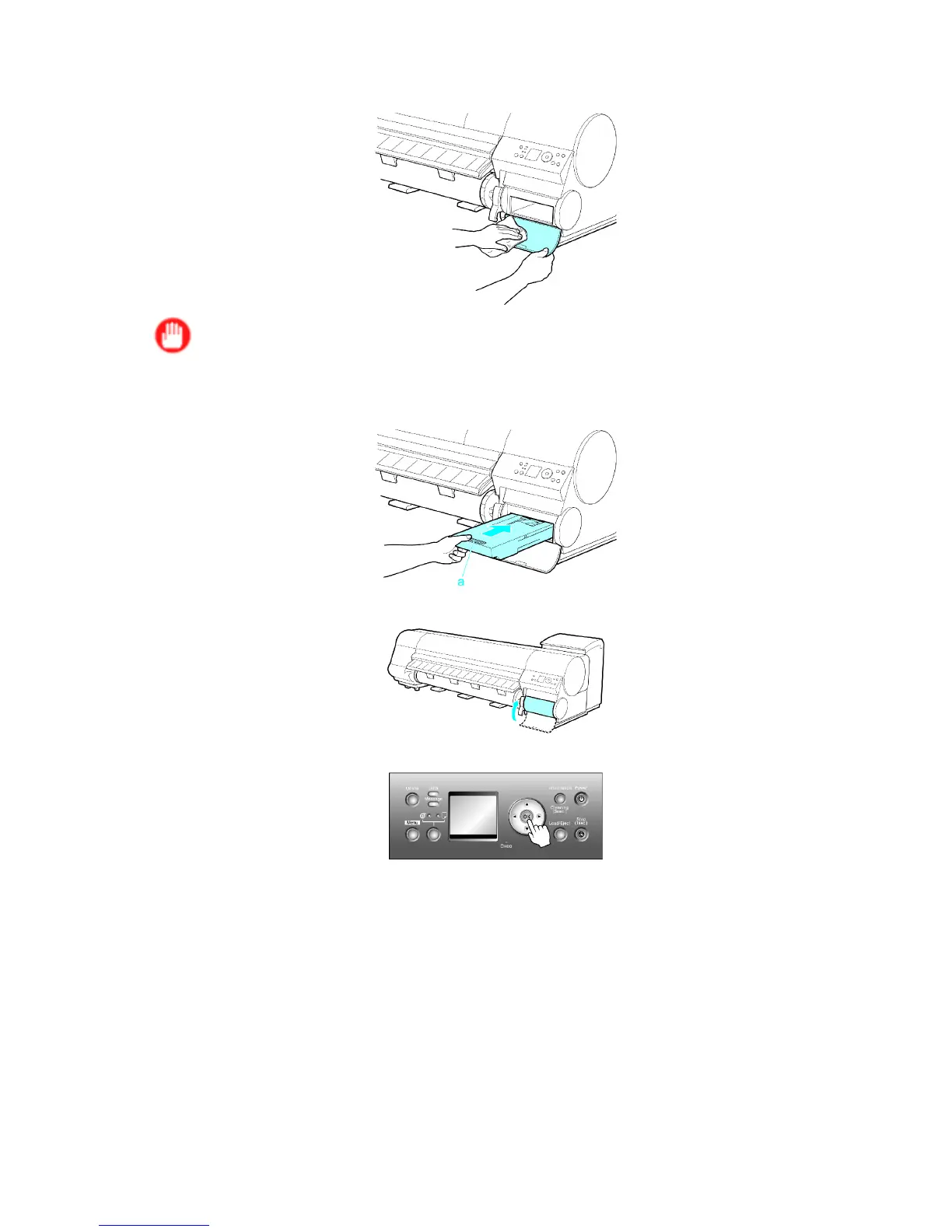Maintenance Cartridge
1 1. Wipe away any soiling on the Maintenance Cartridge Cover .
Important
• Support the Maintenance Cartridge Cover from underneath as you wipe it.
12. Keeping the new Maintenance Cartridge level, insert it all the way in.
13. Close the Maintenance Cartridge Cover .
14. Press the OK button.
The printer now initializes the Maintenance Cartridge .
Next, replace the Shaft Cleaner .
Maintenance 589