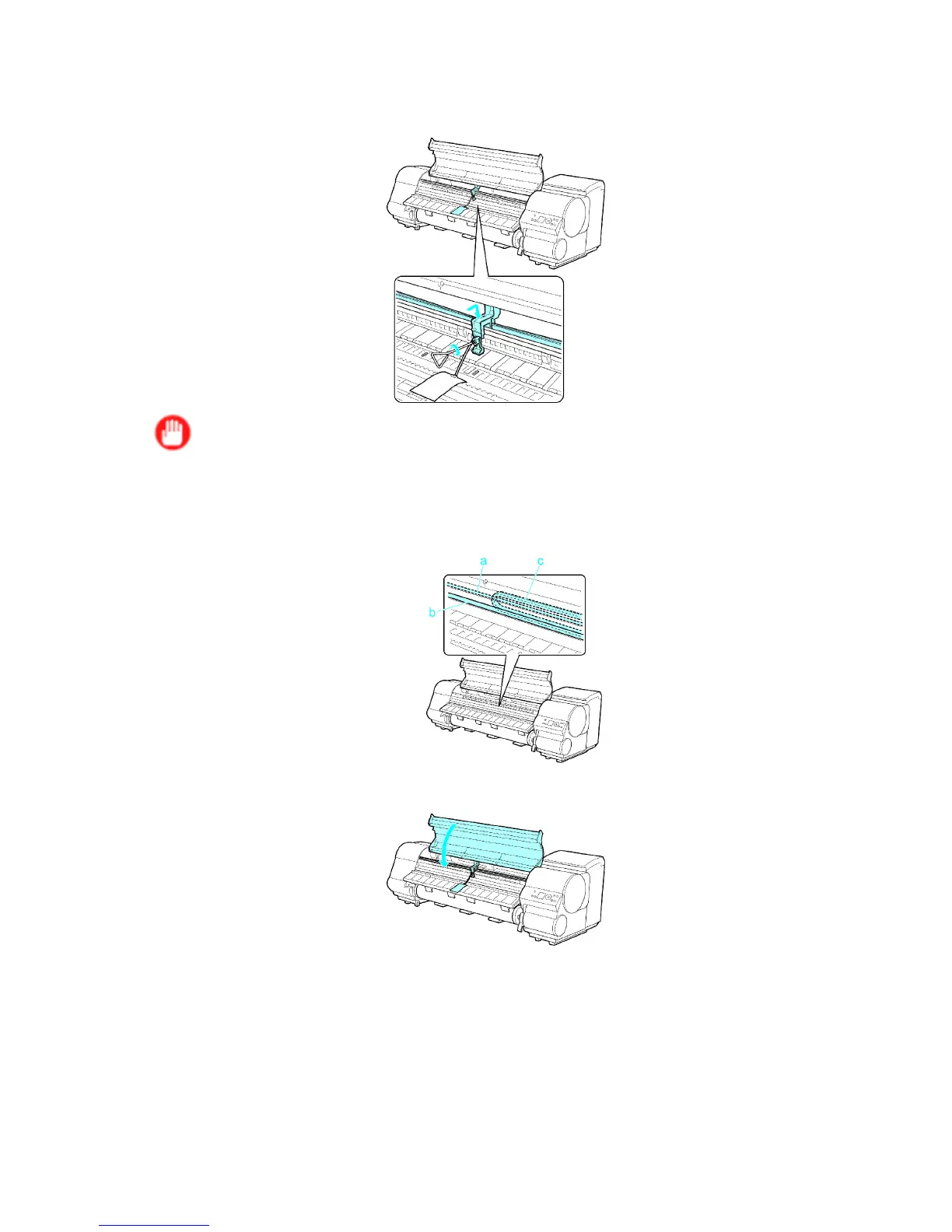Other Maintenance
16. Open the T op Cover , grasp the Belt , insert it between the Belt Stopper , and af x the Belt Stopper
with a hex screw at the position indicated.
Important
• Here, the Belt Stopper is the one that was removed and stored after initial installation. Neglecting to
attach the Belt Stopper may damage the printer .
• Do not touch the Linear Scale (a), Carriage Shaft (b), or Ink T ube Stabilizer (c). T ouching these
parts may damage them.
17. Close the T op Cover .
18. T ape down printer covers to secure them, in the reverse order of tape removal during installation.
19. Remove the Stand by reversing the installation procedure, when it was attached to the printer .
20. Disassemble and repackage the Stand by following the installation procedure in reverse.
21. Repack the Roll Holder , Holder Stopper , and printer in shipping materials, and then package
them in a shipping box.
Maintenance 605
