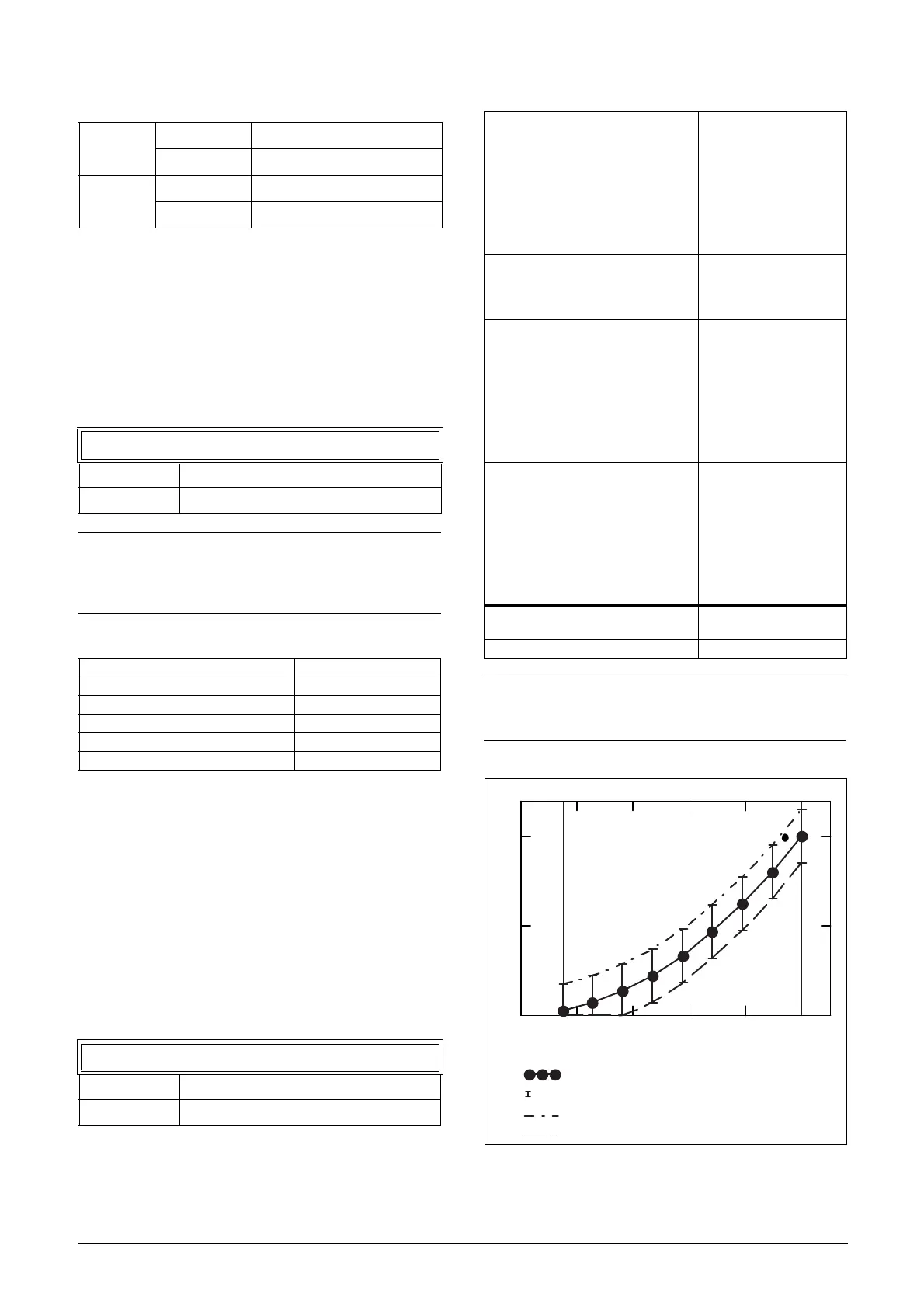CG Drives & Automation,01-5326-01r5 163
The default set levels for the (pre)alarms are:
These default set levels can be manually changed in menus
[416] to [419]. After execution the message “Autoset OK!” is
displayed for 1s and the selection reverts to “No”.
Normal Load [41B]
Set the level of the normal load. The alarm or pre alarm will
be activated when the load is above/under normal load ±
margin.
Communication information
Load Curve [41C]
The load curve function can be used with any smooth load
curve. The curve can be populated with a test-run or the
values can be entered or changed manually.
Load Curve 1-9 [41C1]-[41C9]
The measured load curve is based on 9 stored samples. The
curve starts at minimum speed and ends at maximum speed,
the range in between is divided into 8 equal steps. The
measured values of each sample are displayed in [41C1] to
[41C9] and can be adapted manually. The value of the 1st
sampled value on the load curve is displayed.
Communication information
Fig. 124
Overload
Max Alarm menu [4161] + [41B]
Max Pre Alarm menu [4171] + [41B]
Underload
Min Pre Alarm menu [41B] - [4181]
Min Alarm menu [41B] - [4191]
41B Normal Load
Default: 100%
Range: 0-400% of max torque
NOTE: 100% Torque means: I
NOM
= I
MOT
. The
maximum depends on the motor current and AC drive
max current settings, but the absolute maximum
adjustment is 400%.
Modbus Instance no/DeviceNet no: 43335
Profibus slot/index 169/239
EtherCAT and CANopen index (hex) 4d07
Profinet IO index 19719
Fieldbus format Long, 1=1%
Modbus format EInt
41C1 Load Curve1
Default: 100%
Range: 0–400% of max torque
Modbus Instance no/DeviceNet no:
43336%, 43337 rpm,
43338 %, 43339 rpm,
43340 %, 43341 rpm,
43342 %, 43343 rpm,
43344 %, 43345 rpm,
43346 %, 43347 rpm,
43348 %, 43349 rpm,
43350 %, 43351 rpm,
43352 %, 43353 rpm
Profibus slot/index
169/240, 169/242, 169/
244, 169/246, 169/248,
169/250, 169/252, 169/
254, 170/1
EtherCAT and CANopen index (hex)
4d08 %, 4d09 rpm,
4d0a %, 4d0b rpm,
4d0c %, 4d0d rpm,
4d0e %, 4d0f rpm,
4d10 %, 4d11 rpm,
4d12 %, 4d13 rpm,
4d14 %, 4d15 rpm,
4d16 %, 4d17 rpm,
4d18 %, 4d19 rpm
Profinet IO index
19720 %, 19721 rpm,
19722 %, 19723 rpm,
19724 %, 19725 rpm,
19726 %, 19727 rpm,
19728 %, 19729 rpm,
19730 %, 19731 rpm,
19732 %, 19733 rpm,
19734 %, 19735 rpm,
19736 %, 19738 rpm,
Fieldbus format
Long, 1= 1 %,
Int 1=1 rpm
Modbus format EInt
NOTE: The speed values depend on the Min- and
Max Speed values. they are read only and cannot be
changed.
0 0.2 0.4 0.6 0.8 1
0
0.5
1
Min Speed
Speed
Max Speed
Min-Max alarm tolerance band graph
Measured load samples
Min-max tolerance band
Max alarm limit
Min alarm limit
