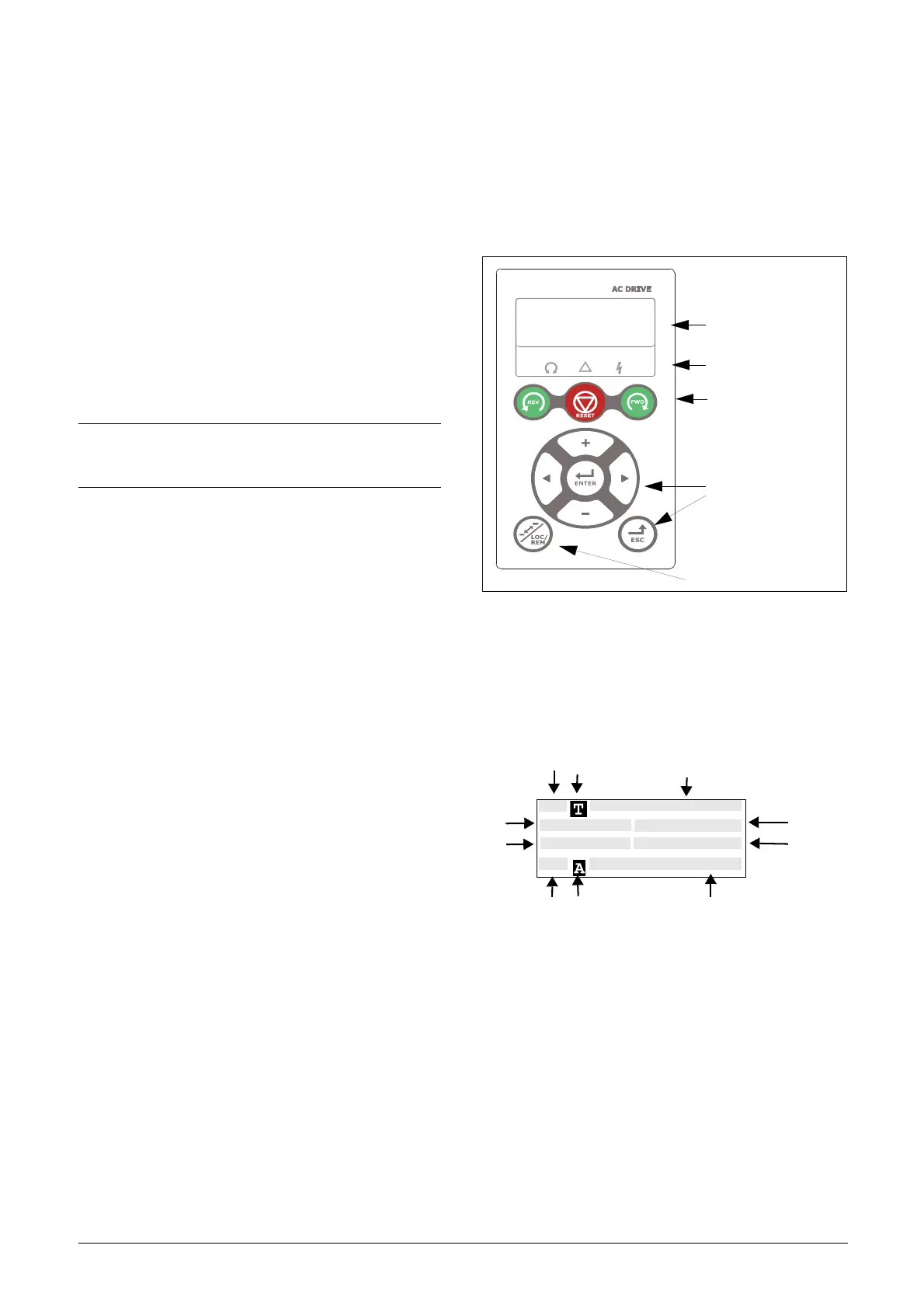CG Drives & Automation, 01-5326-01r5 Operation via the Control Panel 75
10. Operation via the
Control Panel
This chapter describes how to use the control panel. The AC
drive can be delivered with a control panel or a blank panel.
10.1 General
The control panel displays the status of the AC drive and is
used to set all the parameters. It is also possible to control
the motor directly from the control panel. The control panel
can be built-in or located externally via serial
communication.The AC drive can be ordered without the
control panel. Instead of the control panel there will be a
blank panel.
10.1.1 Two different control panels
There are two different control panels available for Emotron
AC drives IP54 and IP20/21 versions. One with 4-line LCD
display and one with a 2-line LCD display. Each described
in chapter “10.2 Control panel with 4-line display” on
page 75 and “10.3 Control panel with 2-line display” on
page 80.
10.2 Control panel with 4-line
display
This control panel with 4-line display is equipped with real
time clock function. This means that actual date and time
will be shown at e.g. a trip condition.
There is also an optional Control panel with Bluetooth
communication available. See chapter“13. Options” on
page 225 for more information.
Fig. 78 Control panel with 4 line display, LEDs and Keys.
10.2.1 The display
The display is back lit and consists of 4 rows, each with
space for 20 characters. The display is divided into following
areas. The different areas in the display are described below:
Fig. 79 The display
Area A:Shows the actual menu number (3 or 4
digits).
Area B:Menu name or heading (Except in menus
100+ mode), 8 characters field.
Area C:Edit Cursor if editing or heading in menu[100],
8 characters field.
Area D *:Shows the status of the AC drive (3 digits).
The following status indications are possible:
NOTE: The AC drive can run without the control panel
being connected. However the settings must be such
that all control signals are set for external use.
4 line
LEDs
Control Keys
Toggle Key
Function Keys
LCD display
100 1240rpm
Torque 0% 0.0Nm
Current 123.3A
Sby Key/Key
A
I
J
H
G
F
E
D
C
B
