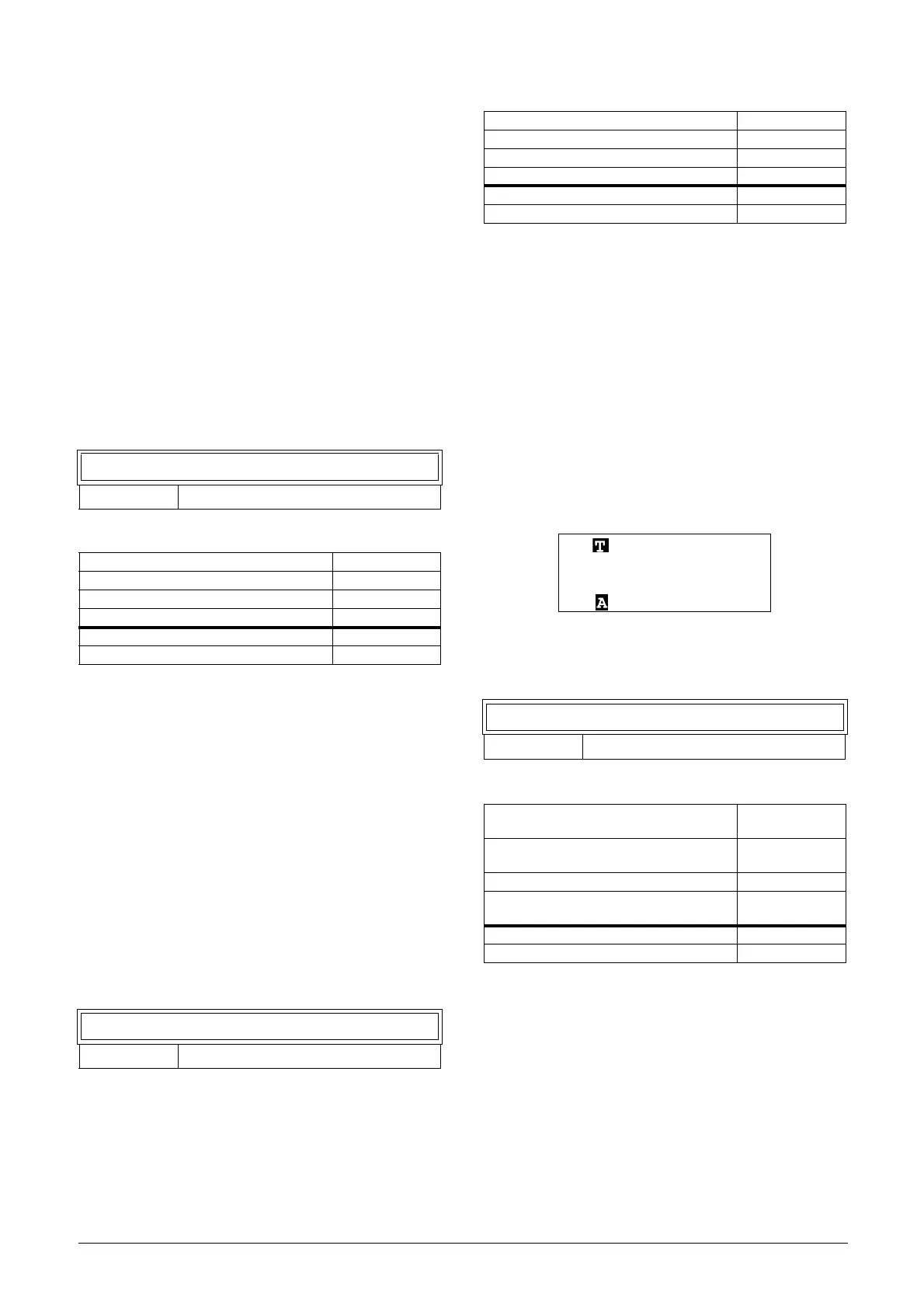214 CG Drives & Automation, 01-5326-01r5
Unit name [923]
Option to enter a name of the unit for service use or
customer identity. The function enables the user to define a
name with max 12 characters. Use the Prev and Next key to
move the cursor to the required position. Then use the +
and - keys to scroll in the character list. Confirm the
character by moving the cursor to the next position by
pressing the Next key. See section User-defined Unit [323].
Example
Create user name USER 15.
1. When in the menu [923] press Next to move the
cursor to the right most position.
2. Press the + key until the character U is displayed.
3. Press Next.
4. Then press the + key until S is displayed and con-
firm with Next.
5. Repeat until you have entered USER15.
Communication information
When sending a unit name you send one character at a time
starting at the right most position.
11.12 Bluetooth (Optional) device
ID number
To connect to the mobile App “EmoPPU” (Android & IOS
Appstores) you need a 4 line PPU unit with Bluetooth
communication (optional, see chapter Option ). For
establishing communication between PPU and App please
use the unique Bluetooth ID number in AC drive menu
“[924] Bluetooth ID”.
Bluetooth ID [924]
Unique ID number for connecting to “EmoPPU” app. .
Communication information
11.12.1 Real Time clock
In the 4 line Control panel (PPU) there is a built-in Real
time clock. This means that actual date and time will be
shown at e.g. a trip condition. There is a built-in capacitor
to be able to keep the clock running if the power disappear.
In case of loss of power, the backup time for the Real time
clock function is at least 60 days.
Actual date and time will be set from factory. Date and time
is shown and can be set in following menus.
Clock [930]
This menu group displays actual time and date, read only.
Time and date are factory set to CET (Central European
mean time). Adjust if required in following sub-menus.
Time [931]
Actual time, displayed as HH:MM:SS. Adjustable setting.
Communication information
923 USER 15
Default: No characters shown
Modbus Instance no/DeviceNet no: 42301–42312
Profibus slot/index 165/225–236
EtherCAT and CANopen index (hex) 48fd - 4908
Profinet IO index 18685 - 18696
Fieldbus format UInt
Modbus format UInt
924 Bluetooth ID
Default: NA
Modbus Instance no/DeviceNet no: 42620
Profibus slot/index 167/34
EtherCAT and CANopen index (hex) 4a3c
Profinet IO index 19004
Fieldbus format Uint. 1=1
Modbus format Uint
930 1240rpm
Clock
2017-01-23 12:34.40
Run Key/Key
931 Time
Default: 00:00:00
Modbus Instance no/DeviceNet no:
42601, 42602,
42603 (h,m,s)
Profibus slot/index
167/15, 167/16,
167/17
EtherCAT and CANopen index (hex) 4a29, 4a2a, 4a2b
Profinet IO index
18985, 18986,
18987
Fieldbus format Long, 1=1 h/m/s
Modbus format EInt
