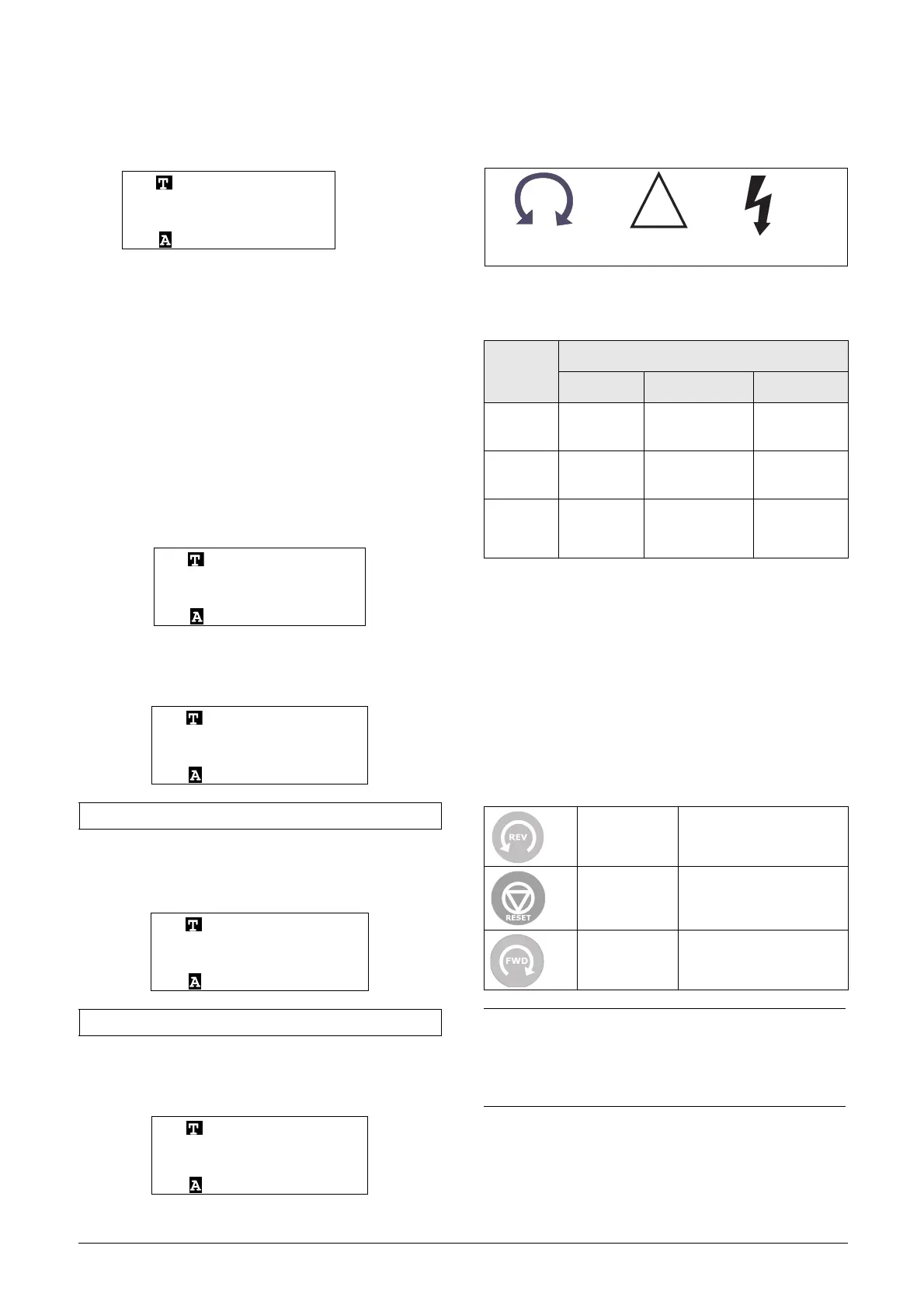78 Operation via the Control Panel CG Drives & Automation, 01-5326-01r5
10.2.3 Fault logger
As real-time clock is available, line 2 will show trip/warning
message and line three will show date and time when the trip
condition occurred.
10.2.4 Real Time clock
In this 4 line Control panel (PPU) there is a built in Real
time clock. This means that actual date and time will be
shown at e.g. a trip condition. There is a built-in capacitor
to be able to keep the clock running if the power disappear.
In case of loss of power, the backup time for the Real time
clock function is at least 60 days.
Actual date and time will be set from factory. Date and time
is shown and can be set in following menus.
Clock [930]
This menu group displays actual time and date, read only.
Time and date are factory set to CET (Central European
mean time). Adjust if required in following sub-menus.
Time [931]
Actual time, displayed as HH:MM:SS. Adjustable setting.
Date [932]
Actual date, displayed as YYYY-MM-DD. Adjustable setting.
Weekday [933]
Display of actual weekday, read only.
10.2.5 LED indicators
The symbols on the control panel have the following
functions:
Fig. 80 LED indications
10.2.6 Control keys
The control keys are used to give the Run, Stop or Reset
commands directly. As default these keys are disabled, set for
remote control. Activate the control keys by selecting
Keyboard in the menus “Ref Control [214]”,
“Run/Stop Control [215]” and “Reset Ctrl [216]”.
If the Enable function is programmed on one of the digital
inputs, this input must be active to allow Run/Stop
commands from the control panel
.
930 1240rpm
Clock
2017-01-23 12:34.40
Run Key/Key
931 1240rpm
Time
12:34.40
Run Key/Key
Unit hh:mm:ss (hours: minutes: seconds)
932 1240rpm
Date
2017-01-23
Run Key/Key
Unit: YYYY-MM-DD (year-month-day)
933 1240rpm
Weekday
Monday
Run Key/Key
810 1240rpm
Ext trip
2017-01-25 12:34.40
Run Rem/Rem
Table 27 LED indication
Symbol
Function
ON FLASHING OFF
POWER
(green)
Power on ---------------- Power off
TRIP
(red)
AC drive
tripped
Warning/Limit
No warning
or trip
RUN
(green)
Motor shaft
rotates
Motor speed
increase/
decrease
Motor
stopped
Ta b l e 2 8 C o n t ro l k e y s
RUN L:
gives a start with
left rotation
STOP/RESET:
stops the motor or resets
the AC drive after a trip
RUN R:
gives a start with
right rotation
NOTE: It is not possible to simultaneously activate
the Run/Stop commands from the keyboard and
remotely from the terminal strip (terminals 1-22).
Exception is the JOG-function which can give start
command, see “ Jog Speed [348]” on page 138.
Run
Green
Trip
Red
Power
Green
