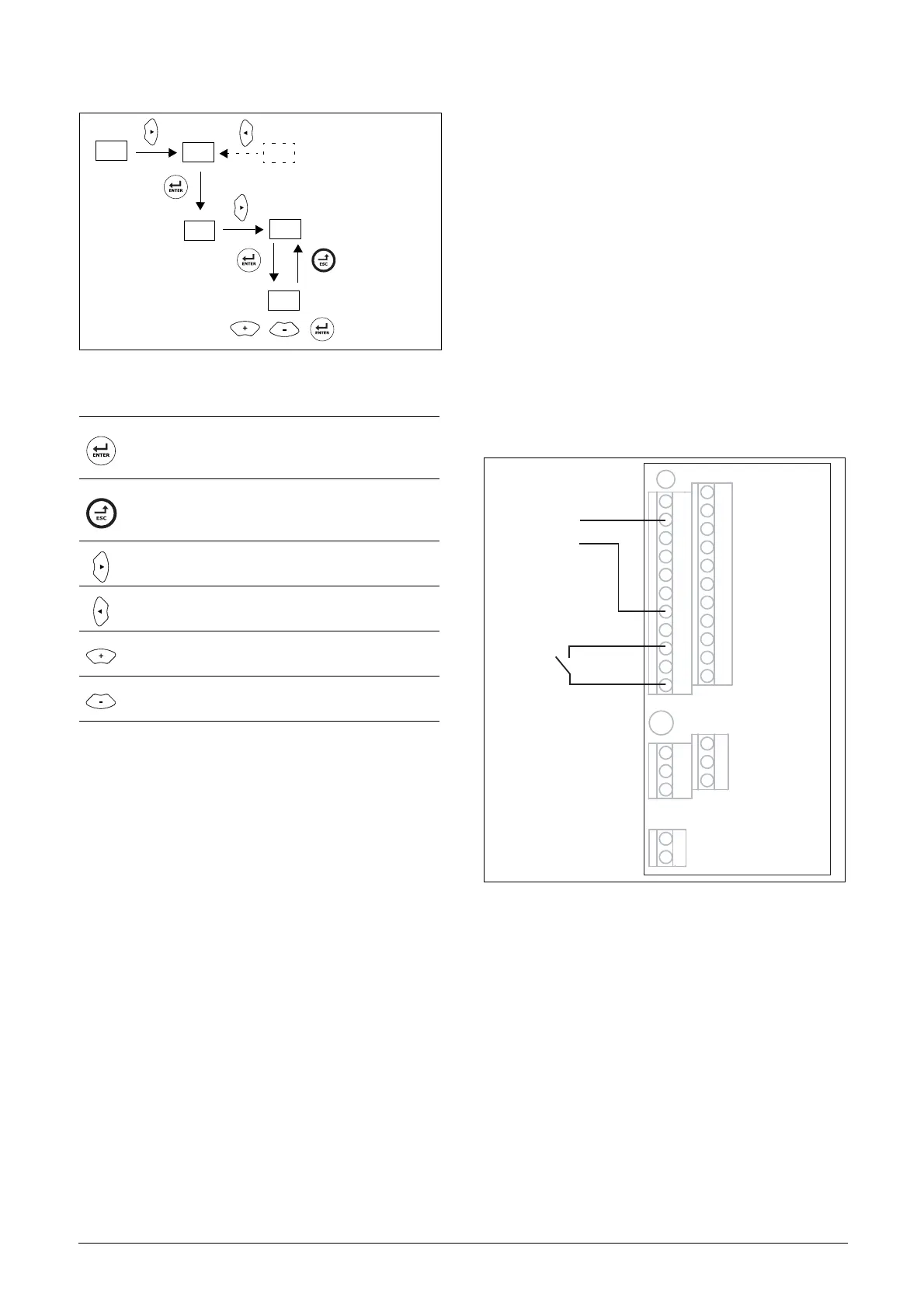56 Getting Started CG Drives & Automation, 01-5326-03r5
5.2 Using the function keys
Fig. 67 Example of menu navigation when entering motor
voltage
5.3 Remote control
In this example external signals are used to control the AC
drive/motor.
A standard 4-pole motor for 400 V, an external start button
and a reference value will also be used.
5.3.1 Connect control cables
Here you will make up the minimum wiring for starting. In
this example the motor/AC drive will run with right
rotation.
To comply with the EMC standard, use screened control
cables with plaited flexible wire up to 1.5 mm
2
(AWG15) or
solid wire up to 2.5 mm
2
(AWG13).
2. Connect a reference value between terminals 7 (Com-
mon) and 2 (AnIn 1) as in Fig. 68.
3. Connect an external start button between terminal 11
(+24 VDC) and 9 (DigIn2, RUNR) as in Fig. 68.
Fig. 68 Wiring
5.3.2 Switch on the mains
Once the mains is switched on, the internal fan in the AC
drive will run for 5 seconds (In frame size A3 the fan runs
continuously).
step to lower menu level or confirm changed
setting
step to higher menu level or ignore changed
setting
step to next menu on the same level
step to previous menu on the same level
increase value or change selection
decrease value or change selection
X2
X3
X1
1
12
22
11
41
42
43
31
32
33
51
52
2
3
4
5
6
7
8
9
10
13
14
15
16
17
18
19
20
21
