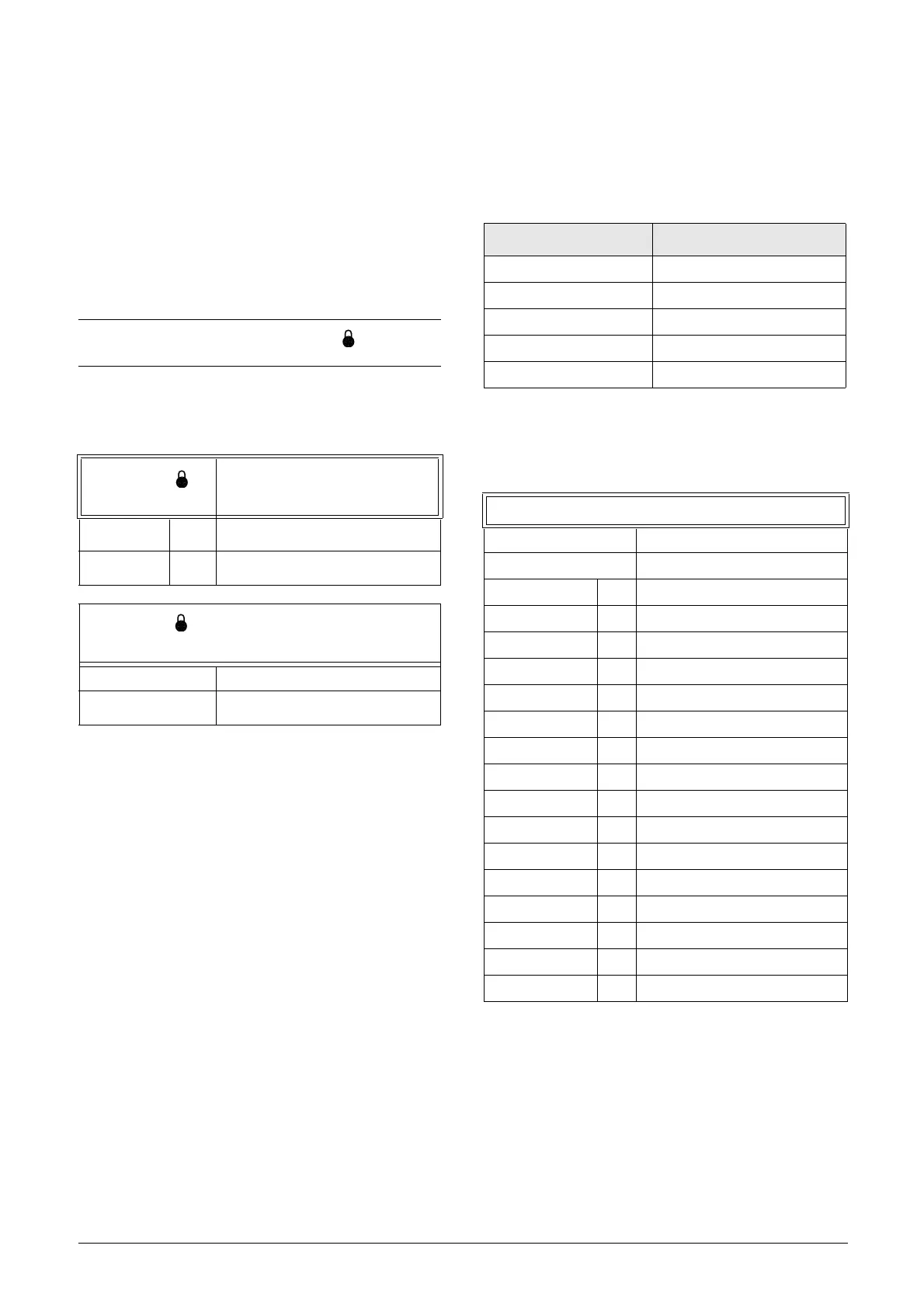CG Drives & Automation,01-5326-01r5 Functional Description 89
11.3 Menus
Following chapters describes the menus and parameters in
the software. You will find a short description of each
function and information about default values, ranges, etc.
There are also tables containing communication
information. You will find the parameter number for all
available fieldbus options as well as the enumeration for the
data.
On our home page in the download area, you could find a
"Communication information" list and a list to note
“Parameter set” information.
Description of menu table layout
Following two kinds of tables are used in this chapter.
1. Parameter cannot be changed during operation.
2. Parameter only for viewing.
3. Menu information as displayed on control panel.
For explanation of display text and symbols, see
Chapter 10. page 75.
4. Factory setting of parameter (also showed on dis-
play).
5. Available settings for the menu, listed selections.
6. Communication integer value for the selection.
For use with communication bus interface (only if
selection type parameters).
7. Description of selection alternative, setting or range
(min - max value).
Resolution of settings
The resolution for all range settings described in this chapter
is 3 significant digits. Exceptions are speed values which are
presented with 4 significant digits. Table 33 shows the
resolutions for 3 significant digits.
11.3.1 1st Line [110]
Sets the content of the first line in the menu
“[100] Preferred View
.”
* The “Motor temp” is only visible if you have the option
PTC/PT100 card installed and a PT100 input is
selected in menu[236].
NOTE: Functions marked with the sign cannot be
changed during Run Mode.
332
Read only
Dec Time
Default:
222
Read-only
Motor Frequ
Default: 50%
Resolution
Table 33
3 Digit Resolution
0.01-9.99 0.01
10.0-99.9 0.1
100-999 1
1000-9990 10
10000-99900 100
110 1st Line
Default: Process Val
Dependent on menu
Process Val 0 Process value
Speed 1 Speed
Torque 2 Torque
Process Ref 3 Process reference
Shaft Power 4 Shaft power
El Power 5 Electrical power
Current 6 Current
Output volt 7 Output voltage
Frequency 8 Frequency
DC Voltage 9 DC voltage
IGBT Temp 10 IGBT temperature
Motor Temp * 11 Motor temperature
VSD Status 12 AC drive status
Run Time 13 Run Time
Energy 14 Energy
Mains Time 15 Mains time