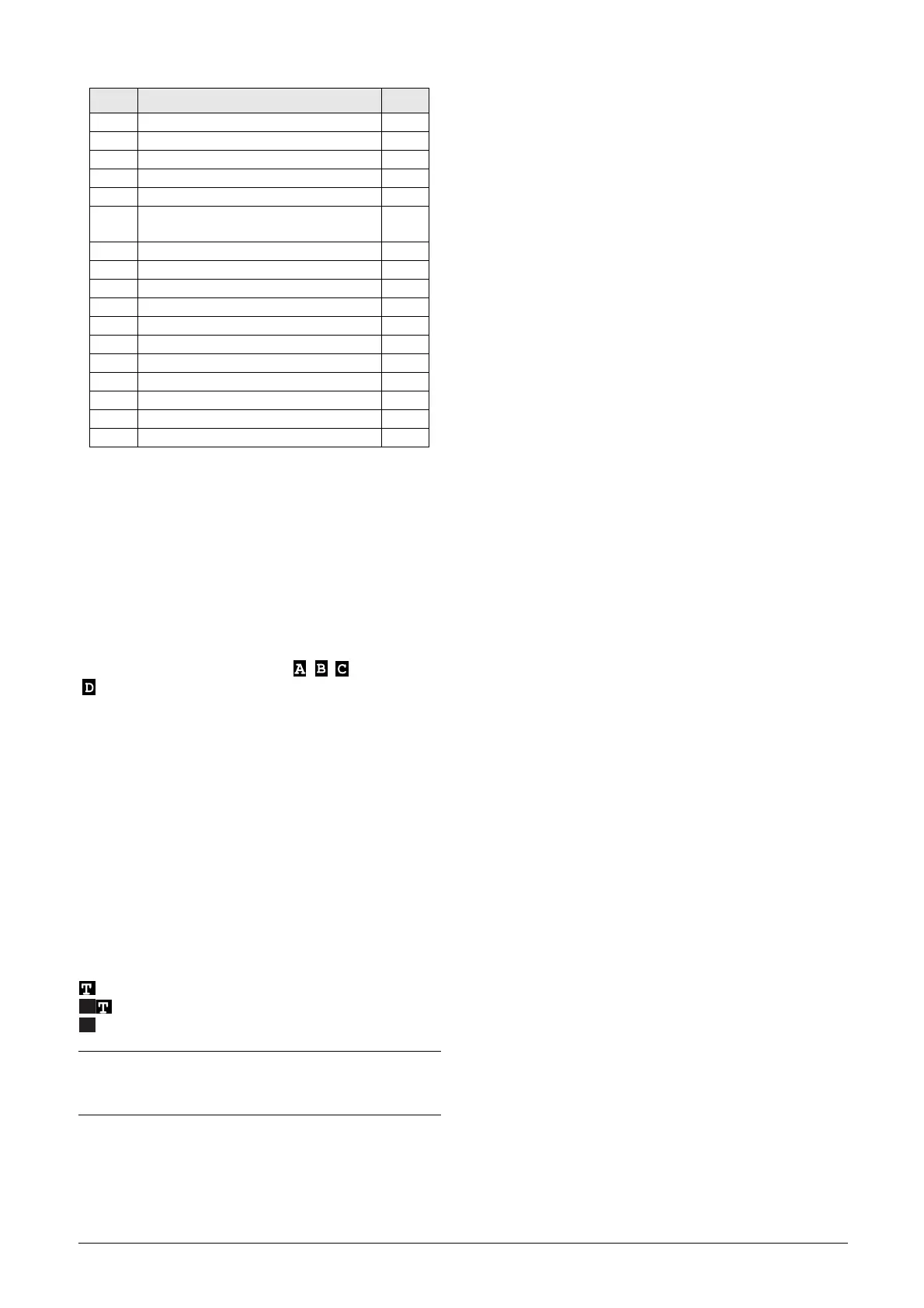76 Operation via the Control Panel CG Drives & Automation, 01-5326-01r5
*) The status shown in Area D on the control panel can
be read via a fieldbus or serial communication, e.g.
using Modbus address nr 30053.
It is also possible to read all status indications, not just
the highest prioritized one, via a fieldbus or serial
communication, e.g. using Modbus address nr 30180
and 30182. This information is also shown in
EmoSoftCom PC-tool (optional) see menu “Area D
stat [72B]”.Area I:Active Motor set M1 - M4 (Set in
menu [212]).
Area E:Shows active parameter set: , , , or
[241].
Area F:Active control source.
Area G:Parameter value, shows the setting or selection in
the active menu, 12 characters field.
This area is empty at the 1st level and 2nd level
menu. This area also shows warnings and alarm
messages. In some situations this area could
indicate “+++” or ” - - -” see further
information in the Instruction manual.
Area H:Signal values shown in menu [100],
12 characters field.
Area I:Preferred read-out value (chosen in menu [110])
Area JShows if the menu is in the toggle loop and/or
the AC drive is set for Local operation.
= in Toggle loop
= in Local operation and Toggle loop
= Local operation
Digits Description Bit*
Stp Motor is stopped 0
Run Motor runs 1
Acc Acceleration 2
Dec Deceleration 3
Trp Tripped 4
SST
Operating Safe Stop, is flashing when
activated
5
VL Operating at voltage limit 6
SL Operating at speed limit 7
CL Operating at current limit 8
TL Operating at torque limit 9
OT Operating at temperature limit 10
I
2
t Active I
2
t protection 11
LV Operating at low voltage 12
Sby Operating from Standby power supply 13
LCL Operating with low cooling liquid level 14
Slp Sleep mode 15
SPS Spin start active 16
NOTE:
In area B and area C only 8 characters are available,
this means that some texts will be shortened.