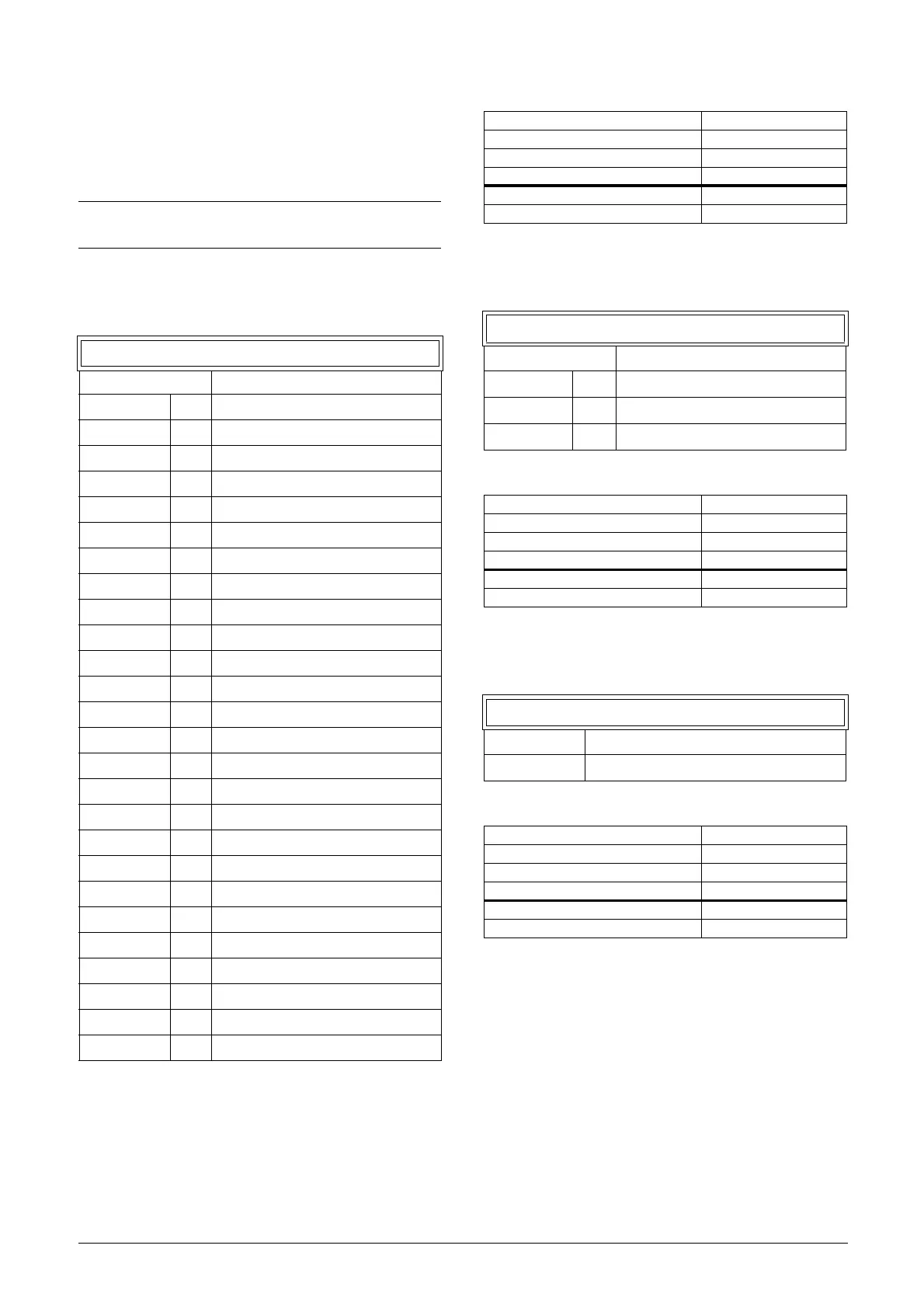194 CG Drives & Automation, 01-5326-01r5
Menu [620] now holds the expression for Logic Y:
CA1&!A2&CD1
which is to be read as:
(CA1&!A2)&CD1
Y Comp 1 [621]
Selects the first comparator for the logic Y function.
Communication information
Y Operator 1 [622]
Selects the first operator for the logic Y function.
Communication information
Y Comp 2 [623]
Selects the second comparator for the logic Y function.
Communication information
NOTE: Set menu [624] to "." to finish the expression
when only two comparators are required for Logic Y.
621 Y Comp 1
Default: CA1
CA1 0
!A1 1
CA2 2
!A2 3
CD1 4
!D1 5
CD2 6
!D2 7
LZ/LY 8
!LZ/!LY 9
T1 10
!T1 11
T2 12
!T2 13
CA3 14
!A3 15
CA4 16
!A4 17
CD3 18
!D3 19
CD4 20
!D4 21
C1 22
!C1 23
C2 24
!C2 25
Modbus Instance no/DeviceNet no: 43411
Profibus slot/index 170/60
EtherCAT and CANopen index (hex) 4d53
Profinet IO index 19795
Fieldbus format UInt
Modbus format UInt
622 Y Operator 1
Default: &
&1&=AND
+ 2 +=OR
^ 3 ^=EXOR
Modbus Instance no/DeviceNet no: 43412
Profibus slot/index 170/61
EtherCAT and CANopen index (hex) 4d54
Profinet IO index 19796
Fieldbus format UInt
Modbus format UInt
623 Y Comp 2
Default: !A2
Selection: Same as menu [621]
Modbus Instance no/DeviceNet no: 43413
Profibus slot/index 170/62
EtherCAT and CANopen index (hex) 4d55
Profinet IO index 19797
Fieldbus format UInt
Modbus format UInt
