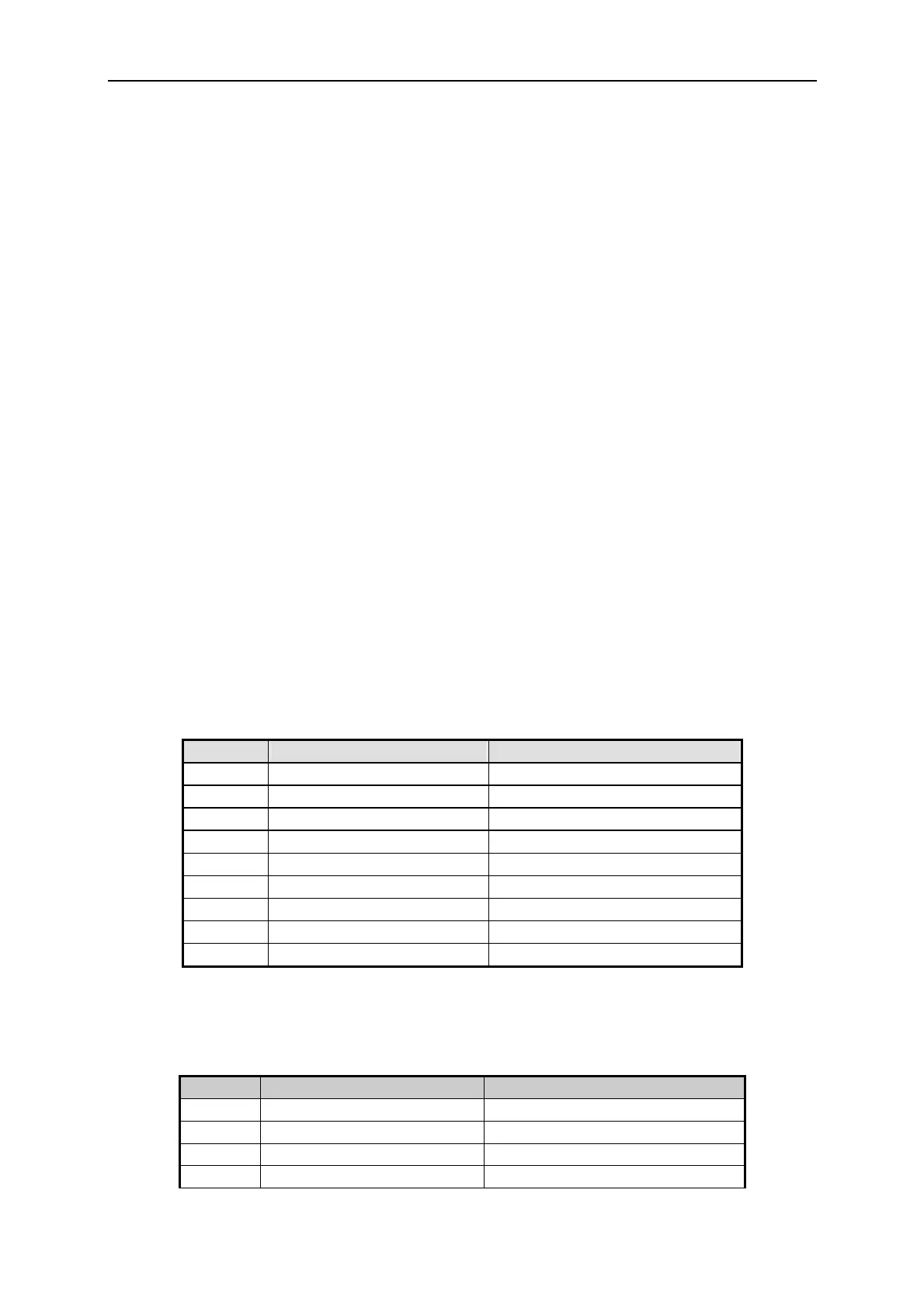Remote Operation
5. Remote Operation
5.1 Overview
62012P Series DC Power Supply can be controlled remotely via GPIB or RS-232 port.
Technically speaking the GPIB and RS-232C are two totally different interfaces. GPIB
interface is an 8-bit parallel data bus that synchronizes with the host bus commands under the
communication rate up to 1 Mbytes. RS-232C is a serial bus that synchronizes with
exchanging few signal lines, thus the function is less powerful and required by only some;
however, users can do remote control easily via simple programming.
5.1.1 Setting GPIB Address & RS-232C Parameters
See section 3.3.1.1 and 3.3.1.2.
5.1.2 Connecting RS-232C
The default baudrate of 62012P Series DC Power Supply is 9600 and the parity check is set to
none. Only TxD and RxD signal can be used for data transmission. The connector of
RS-232C is a 9-pin D type small female connector. Table 5-1 lists the pins and signals of
RS-232C connector.
Pin No. INPUT/OUTPUT Description
1 --- “N.C.”
2 INPUT RxD
3 OUTPUT TxD
4 --- DSR
5 --- GND
6 --- DTR
7 --- CTS
8 --- RTS
9 --- “N.C.”
Table 5-1
Table 5-2 lists the connection between PC (IBM compatible) and 62012P Series DC Power
Supply.
Pin NO. IBM PC 62012P
1 DCD “N.C.”
2 RX RX
3 TX TX
4 DTR “N.C.”
5-1
