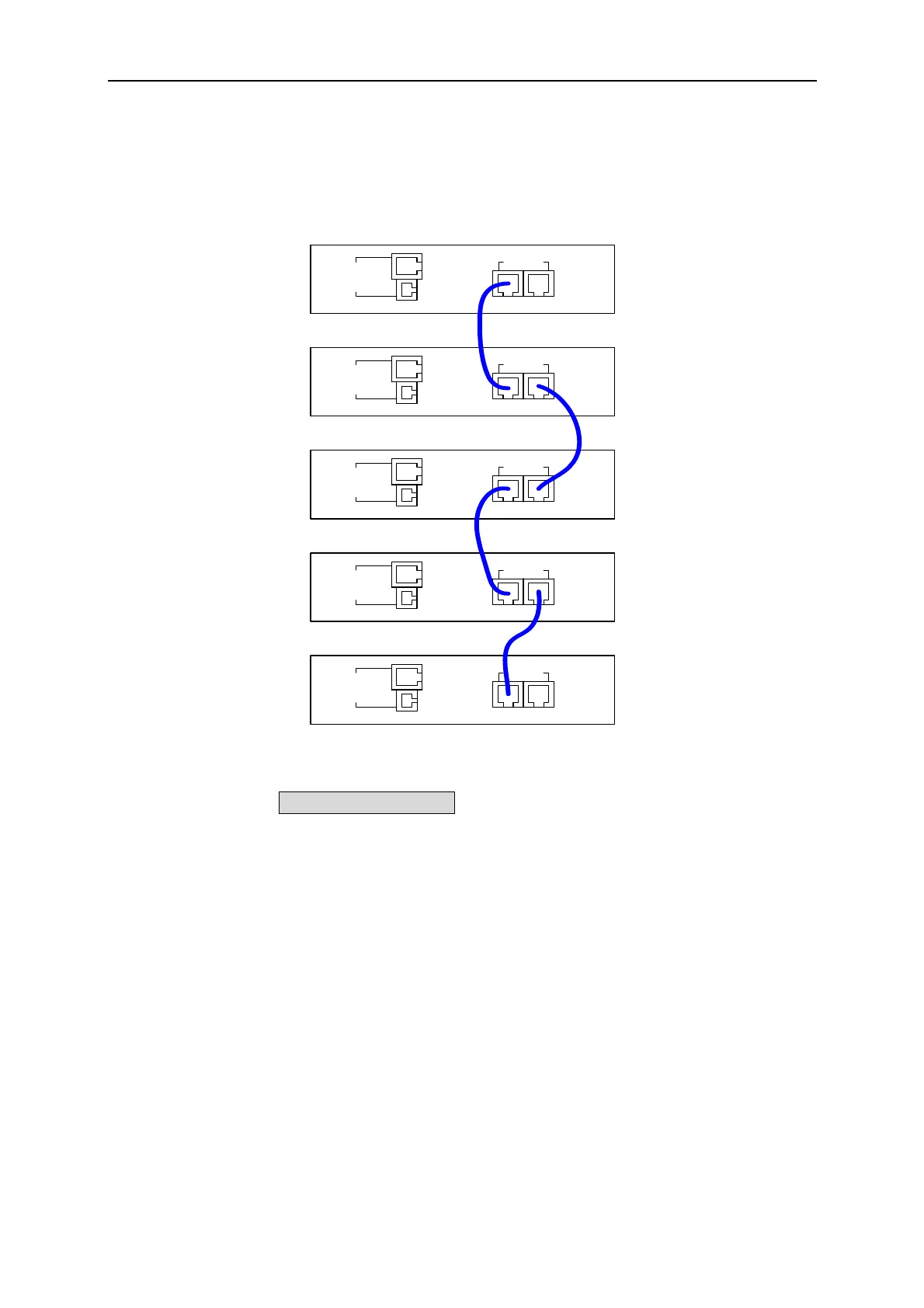Programmable DC Power Supply 62000P Series Operating & Programming Manual
3.3.3.1 Assembling Series/Parallel Communication Interface
1. To operate the Power Supply in series, connect the RS-485 connectors on the rear panel
as Figure 3-26 shows.
CURRENT
SHARING
RS 485
CURRENT
SHARING
RS 485
CURRENT
SHARING
RS 485
CURRENT
SHARING
RS 485
CURRENT
SHARING
RS 485
1#
2#
5 #
4#
3 #
Figure 3-26
2. To operate the Power Supply in parallel, besides connecting the RS-485 connectors on
the rear panel the CURRENT SHARING connector has to be connected as well as
Figure 3-27 shows.
3-18
