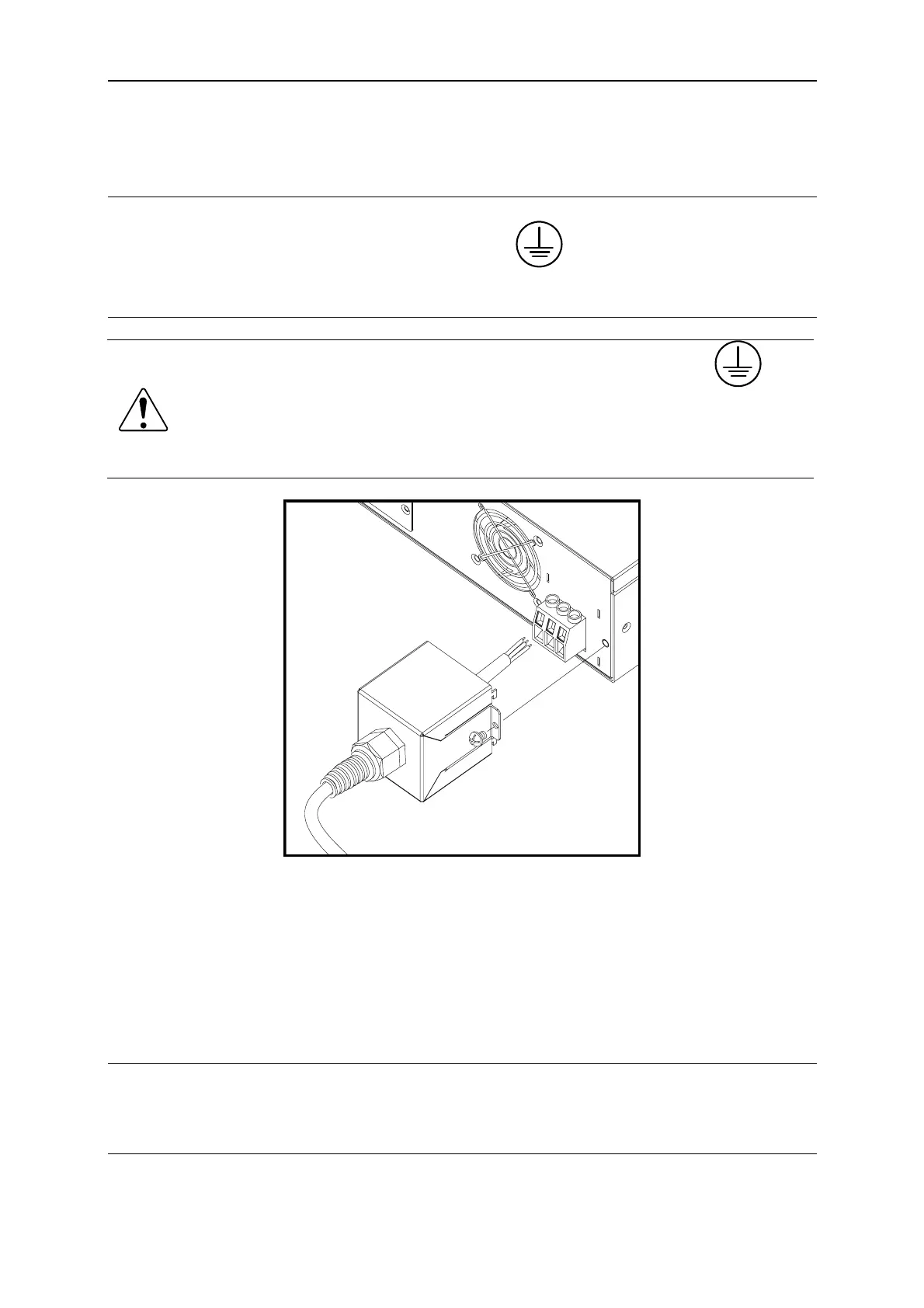Installation
e. Secure the safety cover latch to prevent the cable from falling or the electric
terminal from exposing.
WARNING
1. Connect the green or green/yellow metal wire to terminal.
2. Connect the white or blue metal wire to “N” terminal.
3. Connect the black or brown metal wire to “L” terminal.
1. To protect the operators, the wire connected to the GND terminal (
) must
be connected to the earth. Under no circumstances shall this DC Power
Supply be operated without an adequate ground connection.
2. Installation of the power cord must be done by a professional and compliant
with local electrical codes.
Figure 2-2
2.4 Output Connection
62000P Series DC Power Supply has two output connectors, one is located at the left on the
rear panel while the other one is located at the right on the front panel. The load is
connected to “+” and “-” output terminal.
CAUTION
1. To meet the safety requirement, the safety cover must be tightly secured.
2. The diameter of the wire connected to load must be able to carry the maximum current
applied.
2-3
