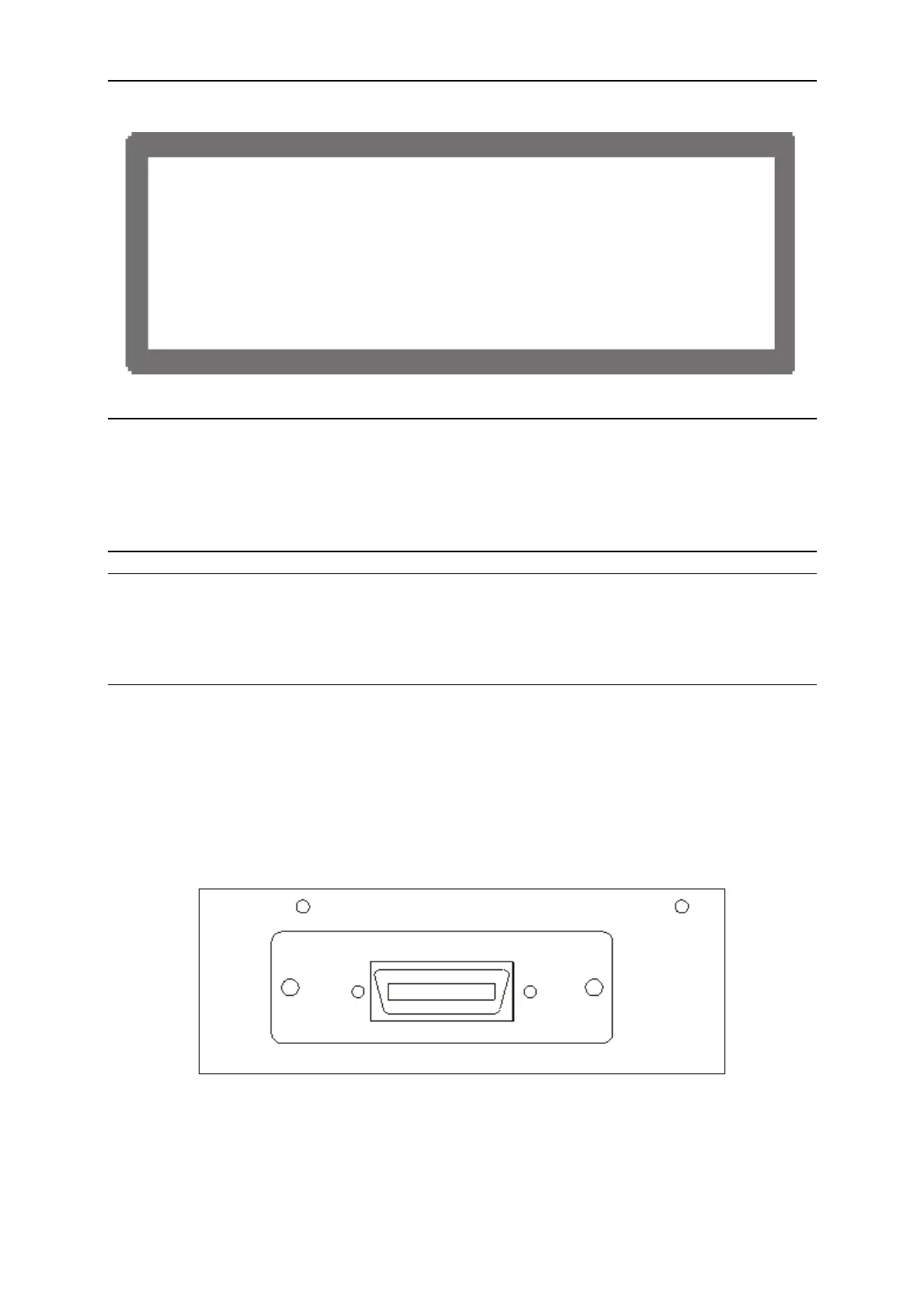Installation
V
S E T = 0 . 0 V I _ S E T = 0 . 0
O F F
0 0 . 0 0 V 00 . 00A
0 . 0
Figure 2-11
WARNING
1. Users can diagnose if there is any NG during self-test at power-on. See section 7.2 for
details.
2. The DC Power Supply internal circuit may not be able to reset if power it off and on
immediately. It is suggested to wait for 3 seconds after powered off and power it on
again.
CAUTION
Before turning on the instrument, all protective grounding terminals, extension cord and
devices must connect to earth.
The hazard of potential electric shock may occur in any interrupted grounding and could
injure personnel.
2.7 I/O Connector (Option)
The GPIB interface I/O connector is available for purchase.
To assemble it
¨ Remove the cover plate of GPIB card (Figure 2-11) and insert the GPIB
card then secure it with screws.
GPIB
Figure 2-12
2-9
