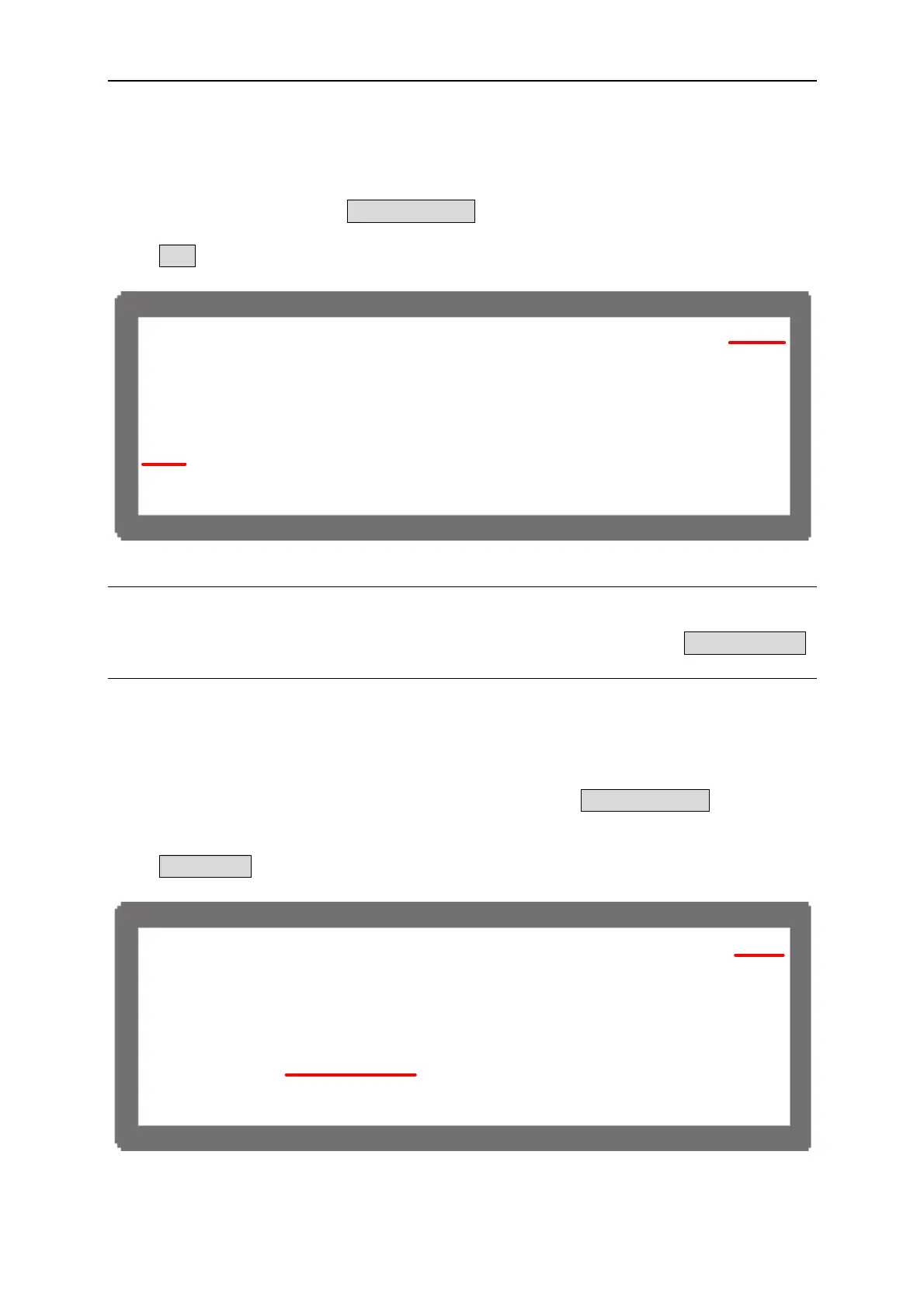Programmable DC Power Supply 62000P Series Operating & Programming Manual
3.3.5.5 OTP
The OTP protection will activate when the internal temperature reaches the high limit and the
output will be turned off that is OUTPUT = OFF for protection.
When OTP occurs the main page will prompt a protection message as shown below:
V _ S E T = 8 0 . 0 0 V I _ S E T = 1 5 . 0 0 A O F F
0 0 . 0 0 V
00 . 00A
0 . 0 W
O T P
Figure 3-67
NOTICE
1. User is unable to change the OTP setting.
2. The output will turn off when OTP occurs and won’t be on again that is OUTPUT = ON
until the internal temperature drops to a certain set value.
3.3.5.6 AC FAULT
The AC FAULT protection will activate when the internal input voltage is not within the
specified range (90~250Vac). The output will turn off that is OUTPUT = OFF for
protection.
When AC FAULT occurs the main page will prompt a protection message as shown below:
V _ S E T = 8 0 . 0 0 V I _ S E T = 1 5 . 0 0 A O F F
0 0 . 0 0 V 00 . 00A
0 . 0 W
A C F A U L T
Figure 3-68
3-42
