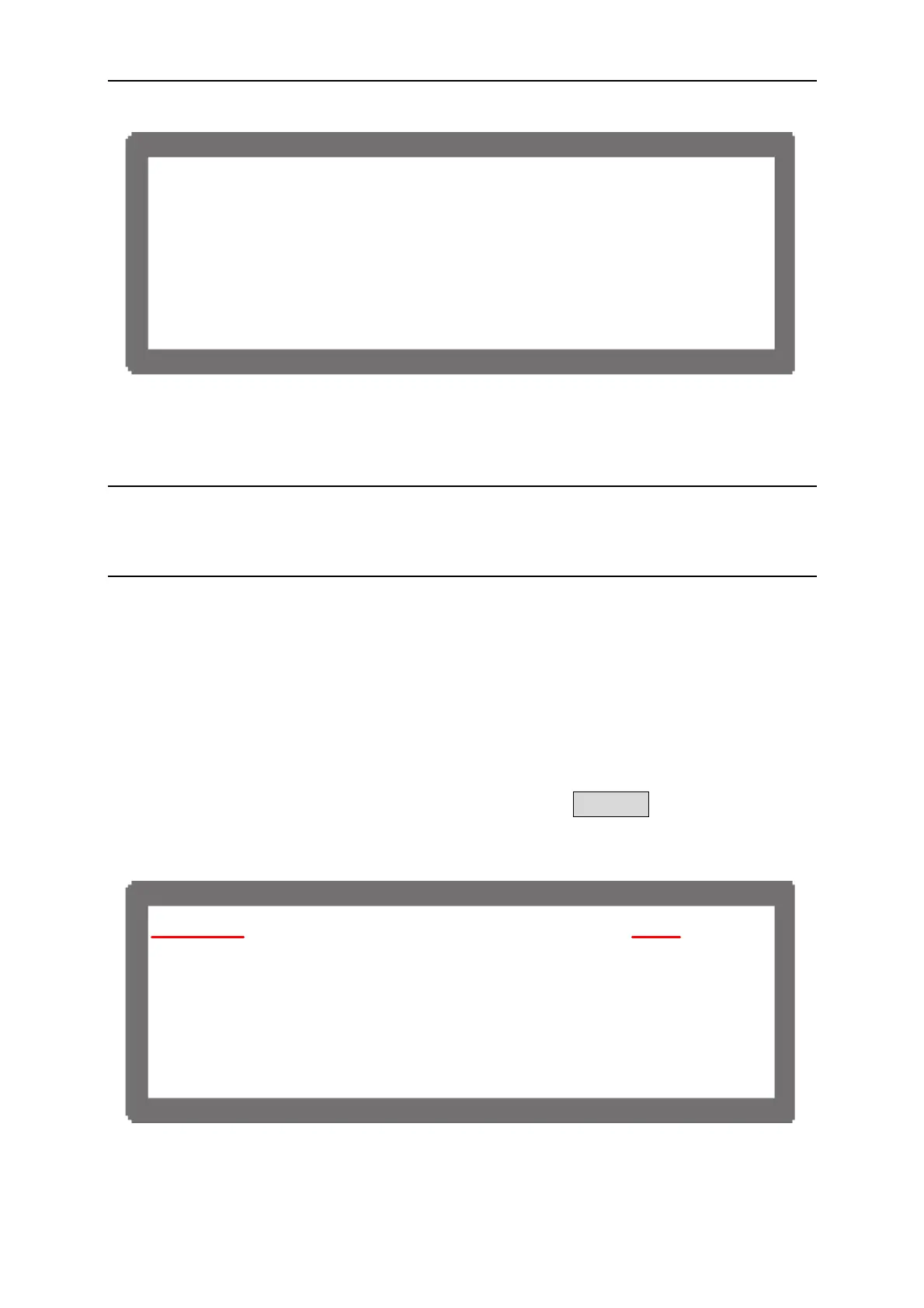Programmable DC Power Supply 62000P Series Operating & Programming Manual
S L AVE1
Figure 3-37
3.3.3.4 Setting Series Parameters
NOTICE
Series/Parallel setting procedure:
1. First set the SLAVES.
2. Last set the MASTER.
When the software communication and hardware settings for series are completed, the
settings of following windows are introduced in the sections underneath - (1) MAIN PAGE,
(2) SYSTEM SETUP, (3) OUTPUT SETUP and (4) PROTECTION.
3.3.3.4.1 Setting MAIN PAGE
MAIN PAGE is mainly used to set voltage (V_SET) and current (I_SET). The difference
between single unit and series operation is that the voltage set will increase following the
number connected in series. The voltage set is indicated by ΣV_SET for easy
identification. When set to MASTER, MST will appear at the window’s upper right corner
as Figure 3-38 shows.
V _ S E
= 8 0 . 0 0 V I _ S E T = 1 5 . 0 0 A
M
S T
O F F
0 0 . 0 0
00 . 00A
0 .
W
Figure 3-38
3-26
