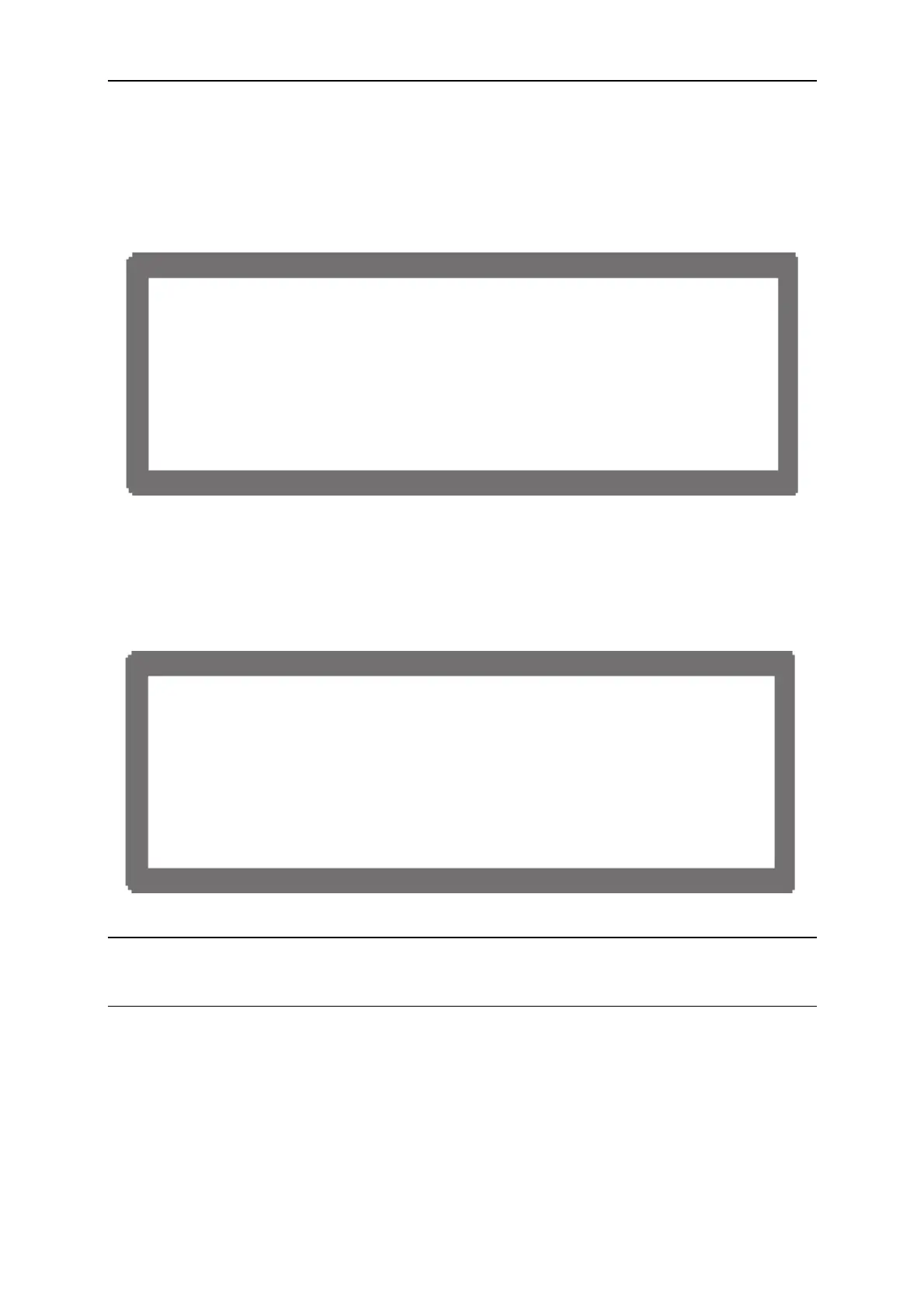Programmable DC Power Supply 62000P Series Operating & Programming Manual
2.6 Power On Procedure
Plug in the power cord and turn on the power switch on front panel. The DC Power Supply
will run a series of self-tests. The LCD on front panel will light up and show as below:
T EST . . .
Figure 2-9
Meanwhile, the DC Power Supply will run self-tests for memory, data and communication.
Once the routine of self-tests are done, the model no. and serial no. will show on the screen
and prompt “OK” at the right of the test item if passed. It takes about 12 seconds to
complete the self-test and display the screen as below:
M O D E L
:
6 2 0 1 2 P - 8 0 - 6 0 S E
IAL NO .
:
1 2 3 4 5
D I S P L A Y < O K >
F I R M W A R E < OK>
R E M O T E < O K >
Figure 2-10
NOTICE
If an item is failed during self-test, an “ERROR CODE” will prompt at its right side. See
section 7.2 for the error messages and troubleshooting.
When the self-tests of memory, data and communication are done, the screen turns to MAIN
PAGE automatically as shown below:
2-8
