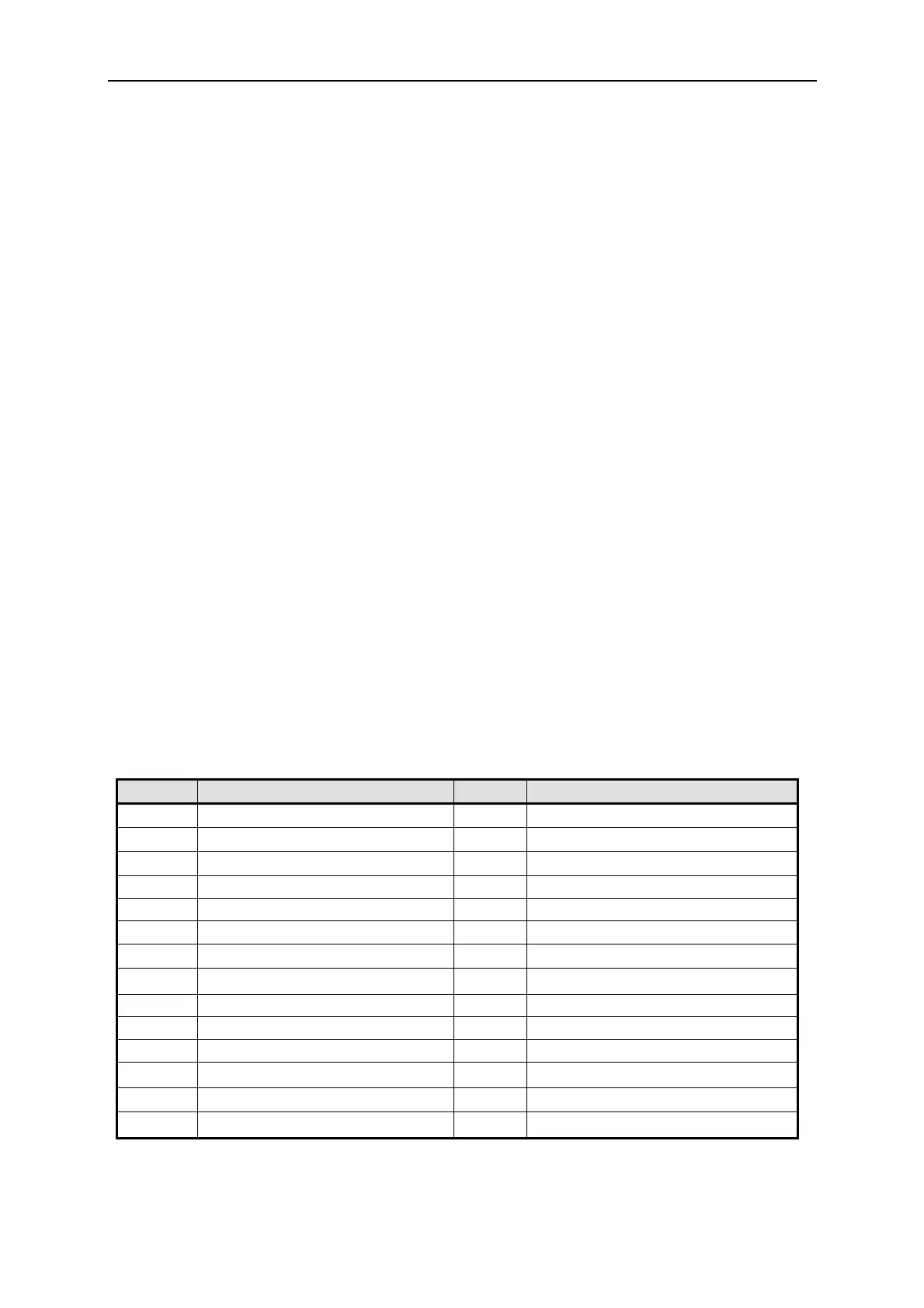Remote Operation
Example: PROG:SEQ:TTL 10
Query Syntax: PROG:SEQ:TTL?
Return Parameter: <NR1>
Query Example: PROG:SEQ:TTL?
Return Example: 10
(13) PROGram:SEQuence:TIME
Description: It sets the sequence for the duration of time.
Syntax: PROGram:SEQuence:TIME <NRf1>
Example: PROG:SEQ:TIME 10
Query Syntax: PROG:SEQ:TIME?
Return Parameter: <NR1>
Query Example: PROG:SEQ:TIME?
Return Example: 6000
(14) PROGram:CLEAR
Description: It clears the sequence.
Syntax: PROGram:CLEAR
Example: PROG:CLEAR
5.6.2.7 SYSTEM Subsystem
(1) SYSTem:ERRor?
Description: It returns the error message and code of Power Supply.
Query Syntax: SYSTem:ERRor?
Return Parameter:
aard
Query Example: SYST:ERR?
Return Example: -203, “Data out of range”
Code Error Message Code Error Message
0 "No error" -101 "Invalid character"
-102 "Syntax error" -103 "Invalid separator"
-104 "Data type error" -105 "GET not allowed"
-106 "Illegal parameter value" -108 "Parameter not allowed"
-109 "Missing parameter" -112 "Program mnemonic too long"
-113 "Undefined header" -121 "Invalid character in number"
-123 "Numeric overflow" -124 "Too many digits"
-131 "Invalid suffix" -141 "Invalid character data"
-148 "Character data not allowed" -151 "Invalid string data"
-158 "String data not allowed" -202 "Setting conflict"
-203 "Data out of range" -204 "Too much data"
-211 "Data stale" -224 "Self-test failed"
-225 "Too many errors" -226 "INTERRUPTED"
-227 "UNTERMINATED" -228 "DEADLOCKED"
Table 5-8
5-17
