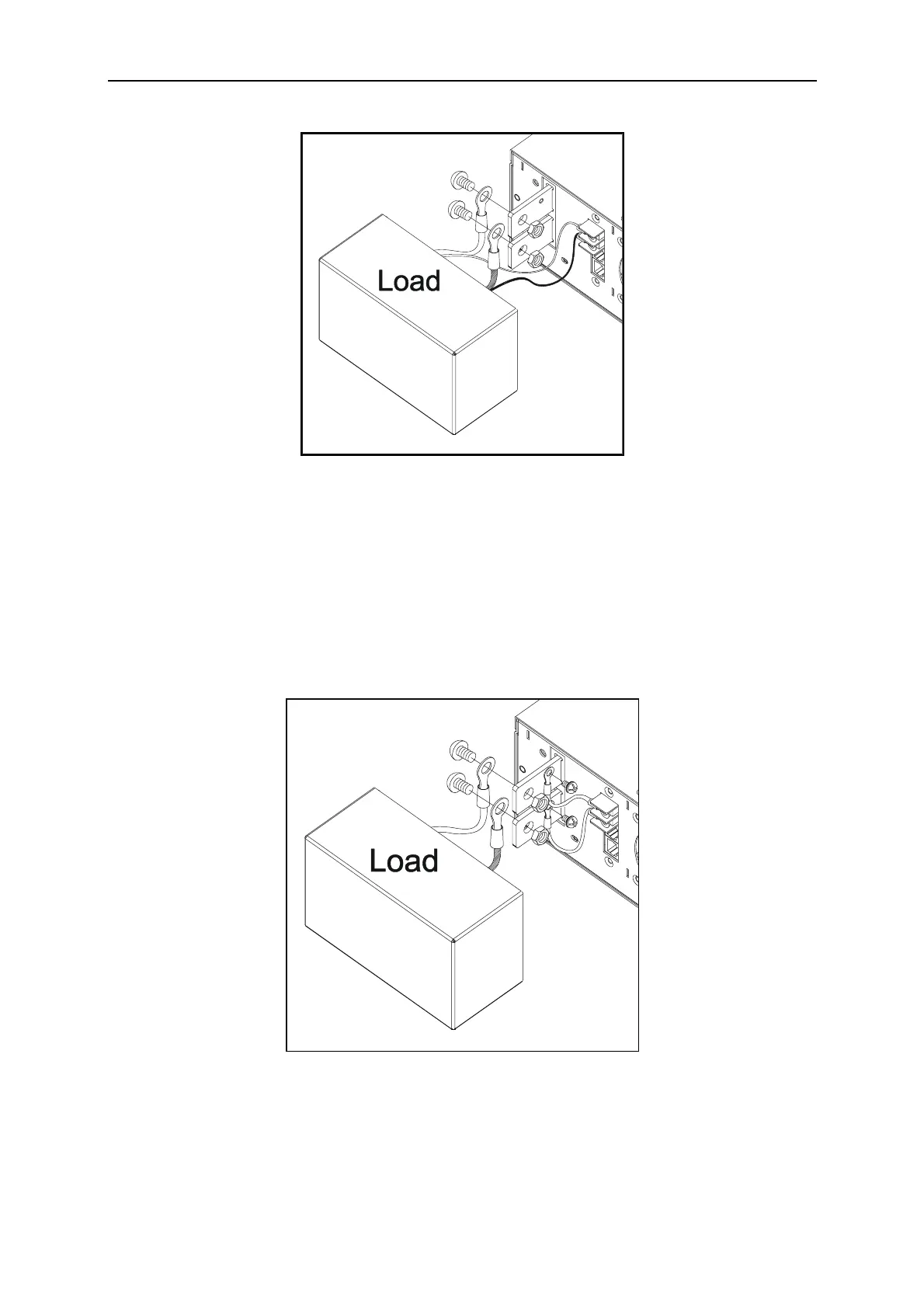Programmable DC Power Supply 62000P Series Operating & Programming Manual
Figure 2-5
2.5.2 Disconnecting Remote Sensing Wire
If the remote sensing wire is disconnected (means the two cables are open), it still works
however the error range will be wider. The voltage measured from the output terminal is
about 2% larger than the set value; therefore it is necessary to connect the remote sensing wire
correctly. Please connect the remote sensing wire to output terminal as Figure 2-6 shows
even if the line voltage drop can be ignored in actual practice.
Figure 2-6
2-6
