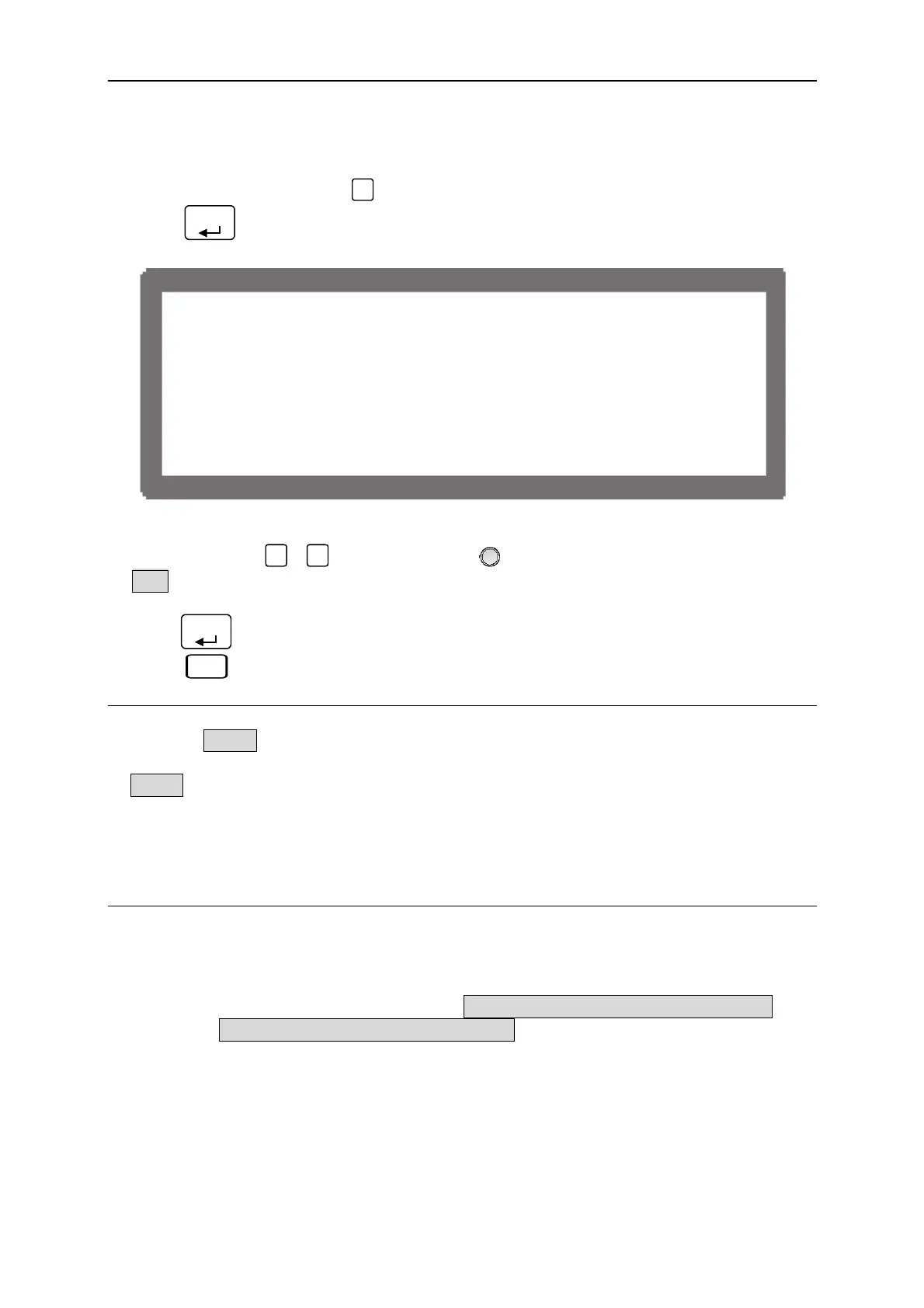Programmable DC Power Supply 62000P Series Operating & Programming Manual
3.3.3.2 Setting Series/Parallel Operation Mode
1. In Config Setup page, press “
3
”.
2. Press “
ENTER
” to enter into PARALLEL /SERIES option as Figure 3-28 shows.
[ S E R I E S / P A R A L L E L ]
M A S T E R & S L A V E C O N T R O L =
NONE
Figure 3-28
3. Use the numeric (
0
~
1
) keys or “Rotary” (
) knob to set the Series/Parallel mode.
YES indicates selecting Series/Parallel mode while NONE indicates single mode. See
section 3.3.3.3.2 for detail information of settings when selection series/parallel mode.
4. Press
ENTER
to confirm.
5. Press “
EXIT
” to return to MAIN PAGE.
NOTICE
When set to NONE it means the series/parallel mode is not in use and each Power Supply is
operated individually. The Power Supplies still can be connected in series or parallel in spite
of NONE is selected except there is no Power Supply for master control. Therefore, if it is
in series mode the total output voltage is the sum of each single Power Supply’s output. The
total output current of CC MODE is the minimum current set by the DC Power Supply. If it
is in parallel mode the total output voltage of CV MODE is the maximum voltage set by the
DC Power Supply. The total output current is the sum of output current of each single
Power Supply.
3.3.3.3 MASTER or SLAVE
Once Series or Parallel mode is selected that is MASTER & SLAVE CONTROL = YES, a
setup window MASTER OR SLAVE = MASTER will prompt as Figure 3-29 shows.
3-20
