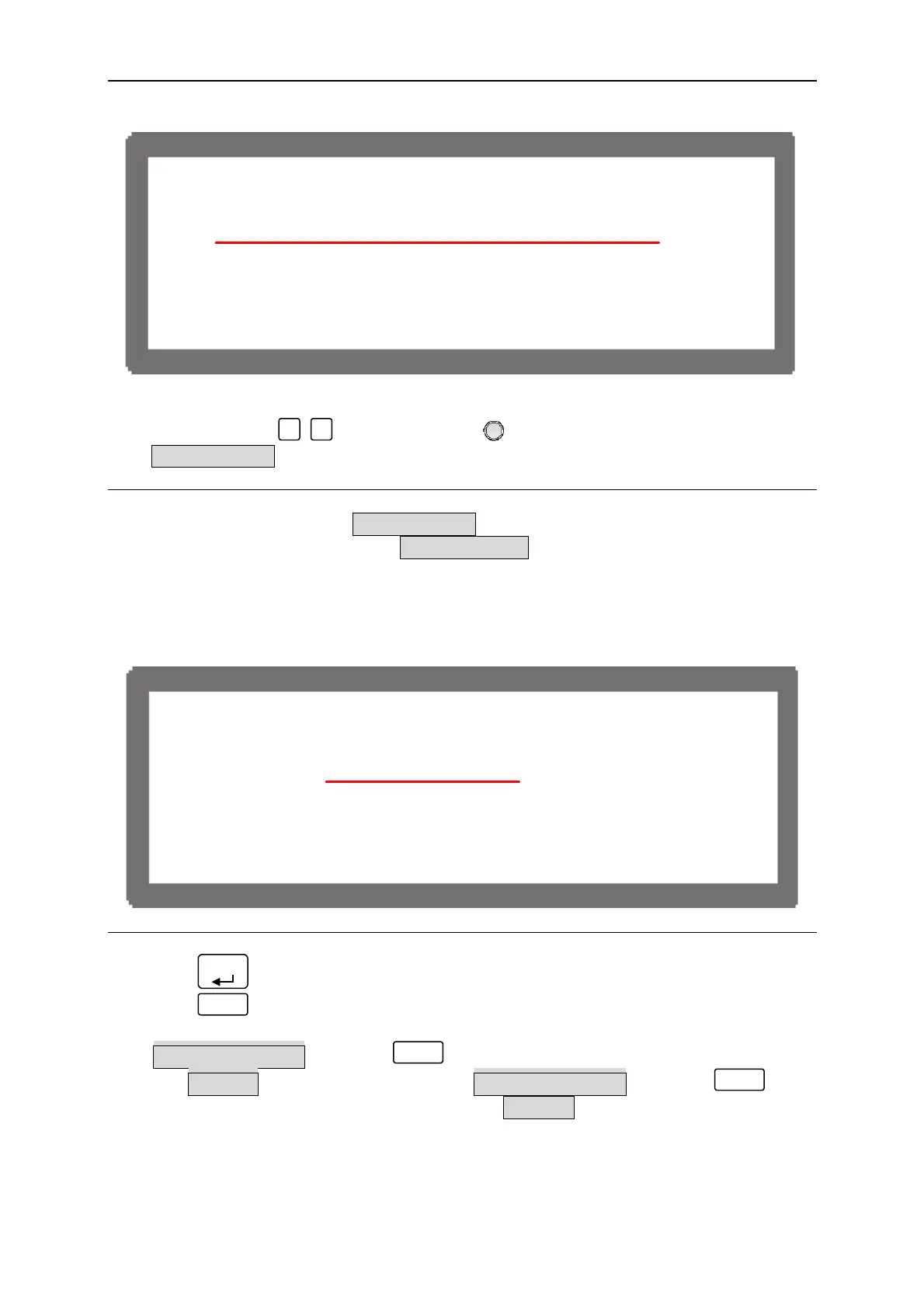Manual Operation
[SE
IES/P A
A L L E L ]
S T E
& S L A V E C O N T
L=
YE
M A S T E R O
S L A
E=SLA
S L A VE
D D
. = 1
Figure 3-35
2. Use the numeric (
0
~
9
) keys or “Rotary” (
) know to set the SLAVE ADDRESS
(SLAVE ADDR.). (The range is between 0~30.)
NOTICE
1. If same SLAVE addresses (SLAVE ADDR.) are set, it will occur communication error
and there will be no output that is OUTPUT = OFF. The MASTER’s MAIN PAGE
will show as Figure 3-30, meanwhile the same SLAVE ADDR. set will prompt an error
message as well in Figure 3-37.
2. When the error appears, just set SLAVE ADDRESS to a different one will clear the error
message and continue the series or parallel operation.
S L A V E 1 E R R O R
Figure 3-36
3. Press “
ENTER
” to confirm.
4. Press “
EXIT
” to return to MAIN PAGE.
If set SLAVE ADDR. = 1 and press “
EXIT
” to return to MAIN PAGE, the MAIN PAGE
will show SLAVE1 as Figure 3-36 shows. If set SLAVE ADDR. = 2 and press “
EXIT
” to
return to MAIN PAGE, the MAIN PAGE will show SLAVE2 and so forth.
3-25
