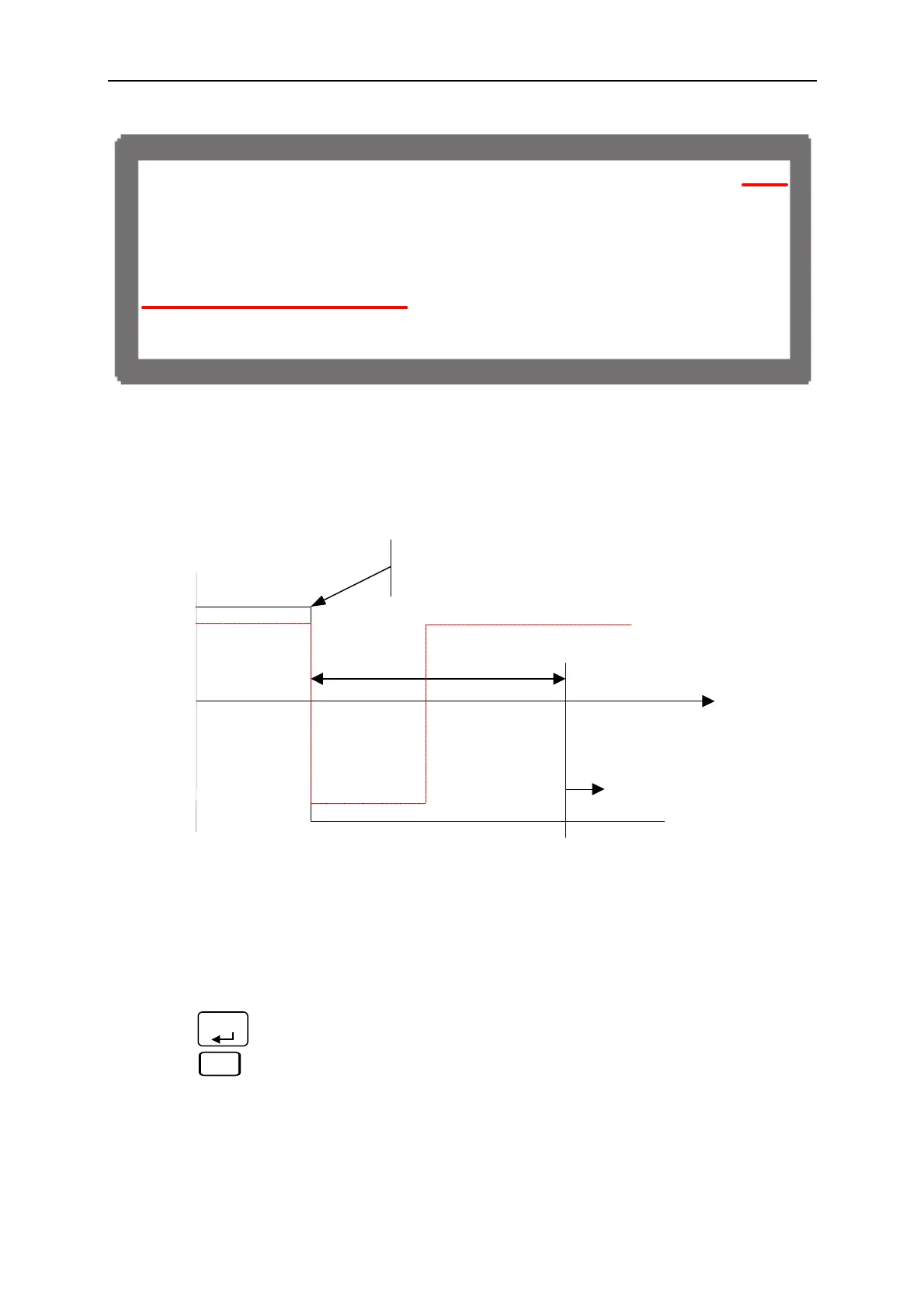Manual Operation
V _ S E T = 8 0 . 0 0 V I _ S E T = 1 5 . 0 0 A O F F
0 0 . 0 0 V
00 . 00A
0 . 0 W
C V T O C C F O L D B A C K
Figure 3-65
Be aware that if DEALY TIME sets to
t seconds, it means the FOLDBACK that set to
CV TO CC or CC TO CV won’t be activate unless it sustains
t seconds when a mode
change is detected. If the mode change time is less than
t seconds it will return to it
original state and FOLDBACK protection will not occur as Figure 3-66 shows.
DELAY TIME
CV MODE
CC MODE
Time
FOLDBACK
PROTECTION
DC SOURCE OPERATION MODE
Figure 3-66
Assuming the FOLDBACK is set to CV TO CC, the solid line in Figure 3-66 will create
Foldback protection while the dot line will not. It is vice versa for CC TO CV.
3. Press “
ENTER
” to confirm.
4. Press “
EXIT
” to return to MAIN PAGE.
3-41
