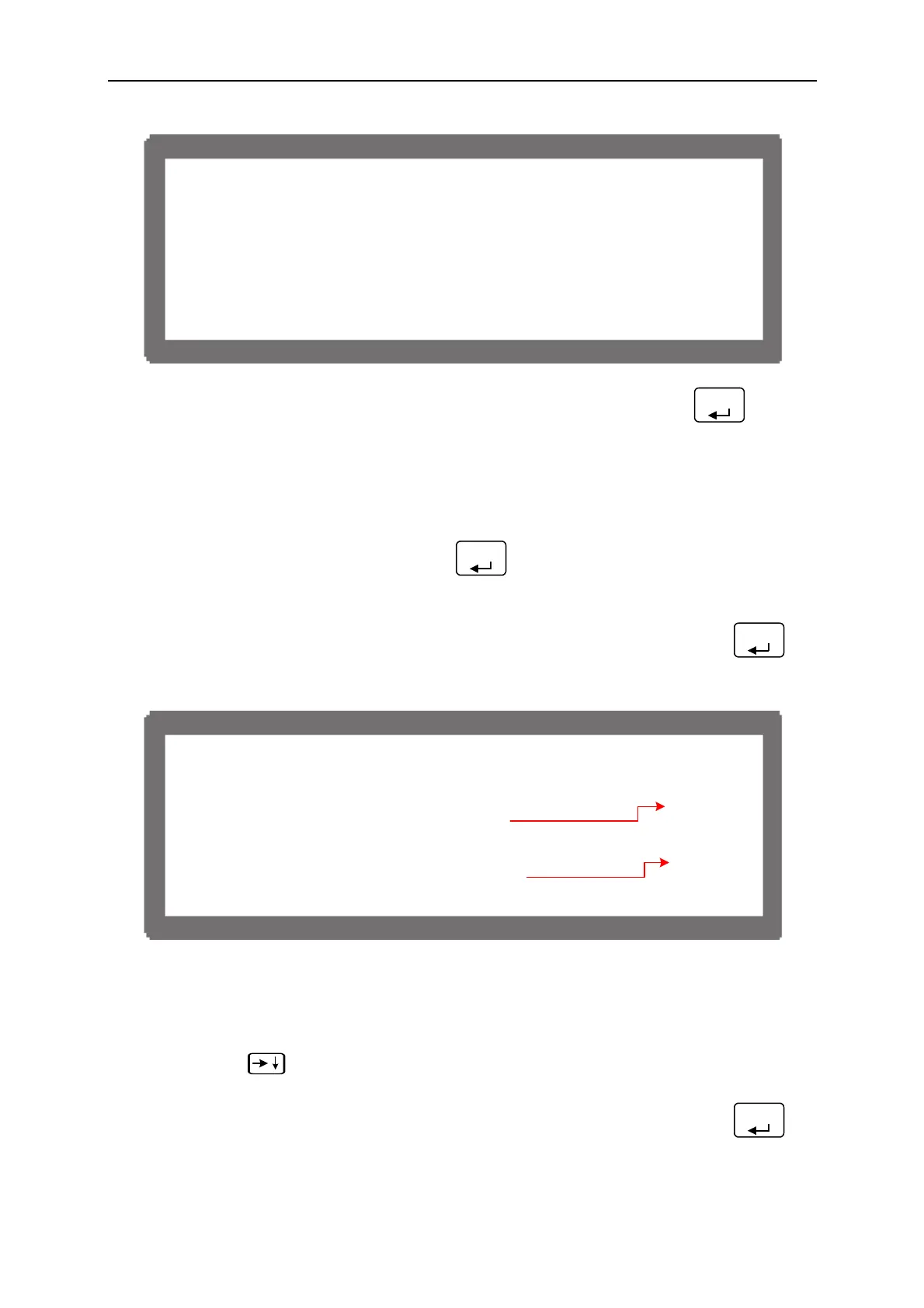Manual Operation
[ CURRENT MEAS CAL I B R A T I O N ]
R E M O
E A L L L O A D I N G F R O M O U T P U T T E R M I N A L
P
E S S [ E N T E
]
HEN
EAD
Figure 3-81
3. Open the Breaker to ensure the DC Power Supply has no load and press “
ENTER
” to
confirm.
4. It is important to reconnect the DC Power Supply to current shunt whose rating is
closest to but still cover 2A. For Prodigit 7530, use 2A shunt directly.
5. Then it will show Figure 3-82 and press “
ENTER
”. First it will calibrate the low current
range, the system outputs 5V voltage and then sets the loading current of Electronic
LOAD to 2.00A. The cursor is stopped at position [1] as Figure 3-82 shows. Enter the
current (4 digits after decimal point) read by Current Shunt (DVM) and press “
ENTER
” to
confirm.
]1[
]2[
[CURRENT ME
SCALIB R
T I O N ]
P P L Y L O A D I N G A N D P R E S S [ E N T E R ]
S E T L O A D I N G C U R R E N T = 2 . 0
C T U A L O U T P U T C U R R E N T = 1. 9 9 2 2 A
S E T L O A D I N G C U R R E N T = 1 0 . 0
C T U A L O U T P U T C U R R E N T = 9 . 9 8 1 2
Figure 3-82
6. Once the 2A point was calibrated,
it is important to turn the loading of Electronic Load
off and reconnect the DC Power Supply to current shunt whose rating is closest to but
still cover 10A. For Prodigit 7530, use 20A shunt directly.
7. Next, press “
” to do 10A calibration. The cursor will stop at position [2] as Figure
3-82 shows for setting the loading current of Electronic LOAD to10.00A. Enter the
current (4 digits after decimal point) read by Current Shunt (DVM) and press “
ENTER
” to
confirm. Use 2A and 10A for calibration, the system will calculate the calibration factor
for the low current range.
3-51
