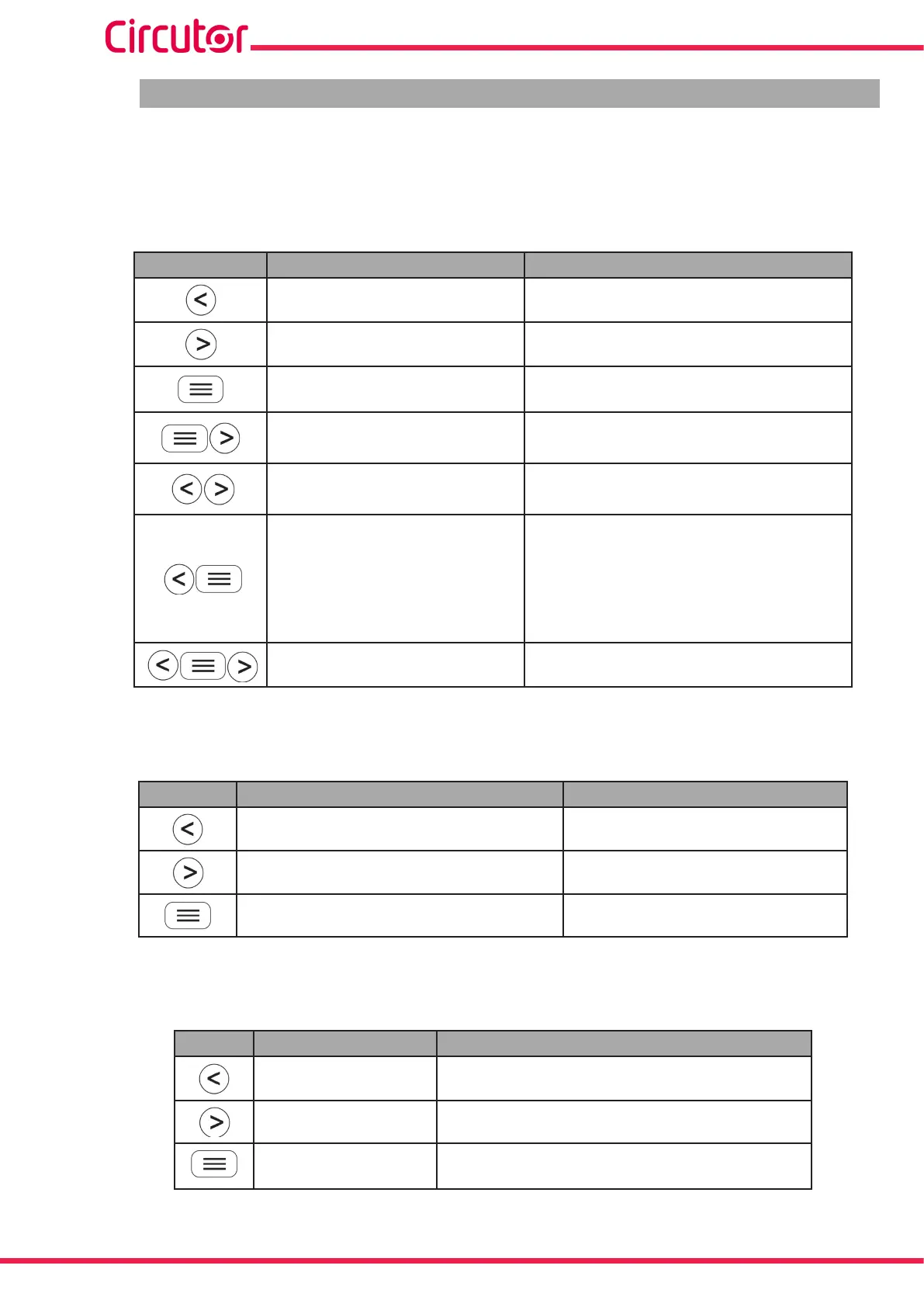4.2.- KEYBOARD FUNCTIONS
The CVM-E3-MINI has 3 keys that allow you to browse between the various screens and program the
device.
Key functions on measuring screens (Table 12):
Table 12: Key functions on measuring screens.
Key Short keystroke Long keystroke (2 s)
Previous screen Display of minimum value
Next screen Display of maximum value
Browsing the different profiles
(analyzer, e3)
Accessing the programming menu
Display of the Maximum Demand
Unlocks the active alarm
Models CVM-E3-MINI-xxx:
Visualization of the status of the digital input
and output.
Models CVM-E3-MINI-xxx-WiEth:
Display of the Ethernet, Wi-Fi and Blue-
tooth® communications screens.
Display of device information screens.
Key functions on harmonics screens (Table 13):
Table 13: Key functions on harmonics screens.
Key Short keystroke Long keystroke (2 s)
Output of the harmonics screens
Next screen
Browsing the different types of harmonics Accessing the programming menu
Key functions on the programming menu, query mode (Table 14):
Table 14: Key functions on the programming menu, query mode.
Key Short keystroke Long keystroke (2 s)
Previous screen Programming output
Next screen Programming output
Entering and exiting the edit mode of the program-
ming menu
36
CVM-E3-MINI
Instruction Manual