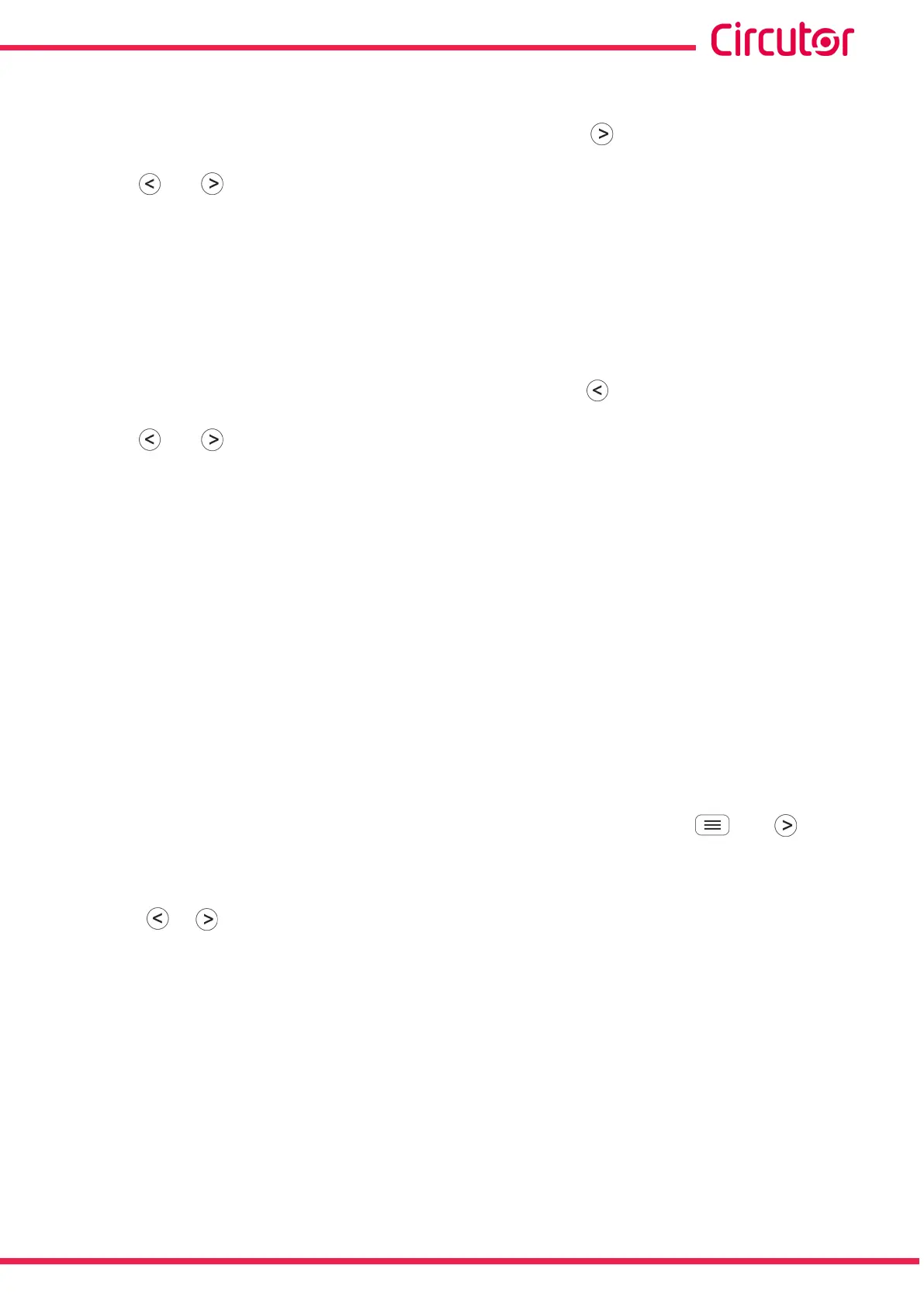5.1.1.- MAXIMUM VALUES
To see the maximum values of the screen being displayed, press the key for 2 seconds. These are
displayed for 10 seconds.
Press the and keys to display all other maximum values.
The max symbol is shown on the display.
The maximum and minimum values are reset on the programming menu.(“6.10.- DELETING MAXIMUM
AND MINIMUM VALUES”).
5.1.2.- MINIMUM VALUES
To see the minimum values of the screen being displayed, press the key for 2 seconds. These are
displayed for 30 seconds.
Press the and . keys to display all other maximum values.
The min symbol is shown on the display.
The maximum and minimum values are reset on the programming menu. (“6.10.- DELETING MAXIMUM
AND MINIMUM VALUES”).
5.1.3.- MAXIMUM DEMAND
The device calculates the maximum demand of the following:
The Current of each phase.
Three-Phase Active Power.
Three-Phase Apparent Power.
Three-Phase inductive Power.
Three-Phase capacitive Power.
This value can be displayed on the display screen of the parameter by pressing the and keys
at the same time.
The dem symbol appears on the display.
Press keys or to stop displaying the maximum demand values.
The maximum demand values are reset on the programming menu: “6.10.- DELETING MAXIMUM DE
MAND”.
5.1.4.- HARMONICS
The device can display the voltage and current harmonics, up to the 31st order harmonic, for each one
of the lines, L1, L2 and L3.
Harmonics display is disabled by defect; see “6.13.- ENABLE HARMONICS DISPLAY SCREEN” to enable
display.
A minimum signal level is required to measure harmonics correctly, i.e., a signal level of at least 20 V is
43
Instruction Manual
CVM-E3-MINI
