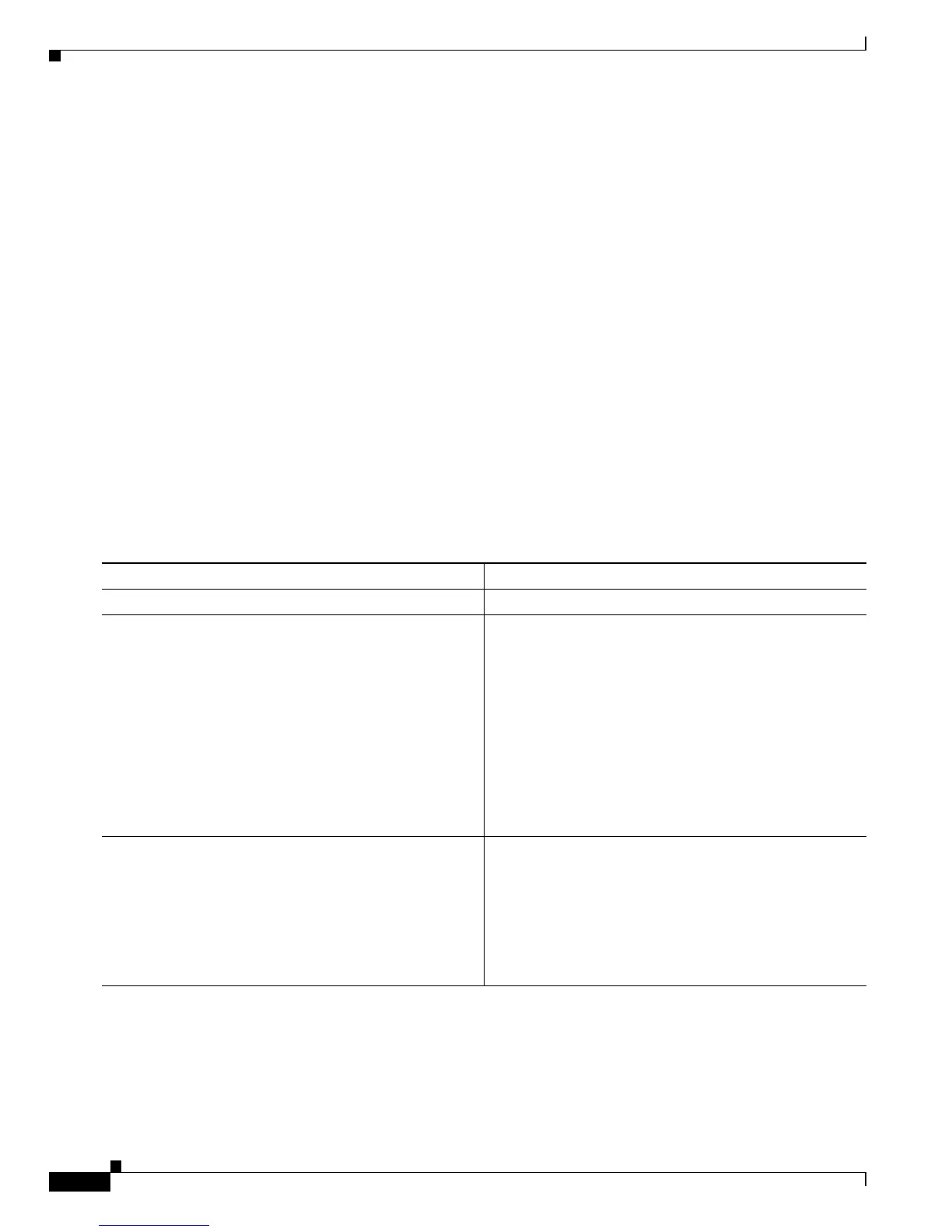6-6
Cisco ME 3800X and 3600X Switch Software Configuration Guide
OL-23400-01
Chapter 6 Configuring Synchronous Ethernet
Configuring SyncE
• Default SyncE Configuration, page 6-6
• Configuring the Network Clock Selection, page 6-6
• Configuring the BITS Interface, page 6-7
• Selecting the Network Clock, page 6-9
• Configuring REP for the SyncE Network, page 6-10
Default SyncE Configuration
Synchronous Ethernet is not configured on 10 Gigabit Ethernet interfaces.
1 Gigabit Ethernet interfaces transmit SyncE with no configuration required. No configuration is needed
to send clock timing in uplink or downlink interfaces.
Clock recovery is not configured on an uplink interface, which could be a 10 GigabitEthernet port or a
1 Gigabit- Ethernet fiber SFP.
Configuring the Network Clock Selection
Beginning in privileged EXEC mode, follow these steps to configure the SyncE network clock.
Command Purpose
Step 1
configure terminal Enter global configuration mode.
Step 2
network-clock-select priority {BITS | SYNCE port
number}
Configure the input clock and its priority.
• For priority, the range is from 1 to 15, with 1 being
the highest priority and 15 the lowest. Unused input
clocks are given a priority value of 0.
• BITS—Select the BITS port clock.
• SYNCE—Select the Synchronous Ethernet clock.
• For port number:
–
Enter 0 for TenGigabitEthernet 0/1
–
Enter 1 for TenGigabitEthernet 0/2
Step 3
network-clock-select output priority SYNCE port Configure the 10 Gigabit Ethernet ports for SYNC output:
• For priority, the range is from 1 to 15, with 1 being
the highest priority and 15 the lowest.
• For port number:
–
Enter 0 for TenGigabitEthernet 0/1
–
Enter 1 for TenGigabitEthernet 0/2
