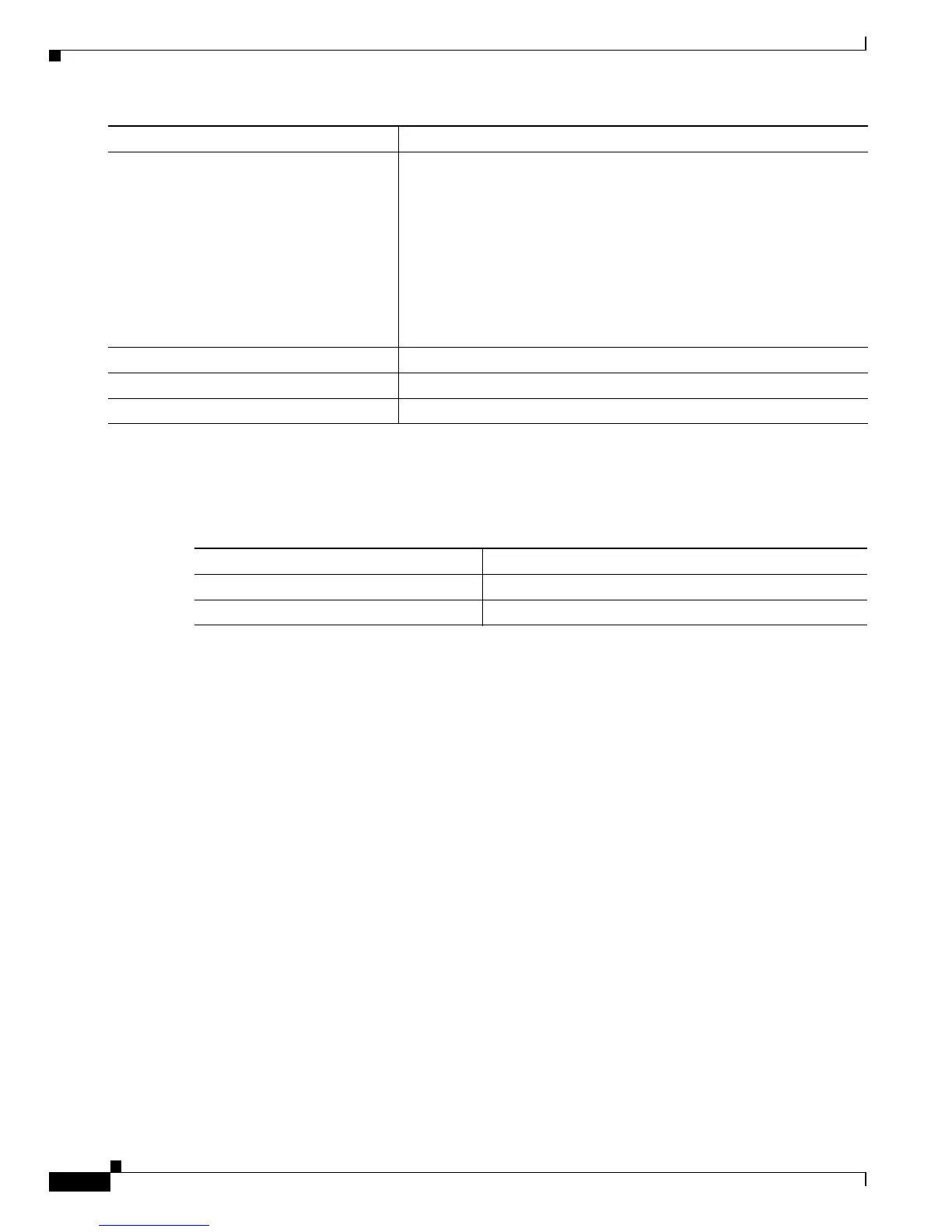22-6
Cisco ME 3800X and 3600X Switch Software Configuration Guide
OL-23400-01
Chapter 22 Configuring UDLD
Configuring UDLD
Resetting an Interface Disabled by UDLD
Beginning in privileged EXEC mode, follow these steps to reset all ports disabled by UDLD:
You can also bring up the port by using these commands:
• The shutdown interface configuration command followed by the no shutdown interface
configuration command restarts the disabled port.
• The no udld {aggressive | enable} global configuration command followed by the udld
{aggressive | enable} global configuration command re-enables the disabled ports.
• The no udld port interface configuration command followed by the udld port [aggressive]
interface configuration command re-enables the disabled fiber-optic port.
• The errdisable recovery cause udld global configuration command enables the timer to
automatically recover from the UDLD error-disabled state, and the errdisable recovery interval
interval global configuration command specifies the time to recover from the UDLD error-disabled
state.
UDLD and Ethernet Flow Points (EFPs)
For UDLD to peer with a neighbor on a port that has an Ethernet Virtual Connection (EVC) EFP service
instance configured, you need to enter the l2 protocol peer udld service-instance configuration
command on the service instance. See the “Configuring Ethernet Virtual Connections (EVCs)” chapter
for more information on EFPs.
Step 3
udld port [aggressive] UDLD is disabled by default.
• udld port—Enables UDLD in normal mode on the specified port.
• udld port aggressive—Enables UDLD in aggressive mode on the
specified port.
Note Use the no udld port interface configuration command to
disable UDLD on a specified fiber-optic port.
For more information about aggressive and normal modes, see the
“Modes of Operation” section on page 22-1.
Step 4
end Return to privileged EXEC mode.
Step 5
show udld interface-id Verify your entries.
Step 6
copy running-config startup-config (Optional) Save your entries in the configuration file.
Command Purpose
Command Purpose
Step 1
udld reset Reset all ports disabled by UDLD.
Step 2
show udld Verify your entries.
