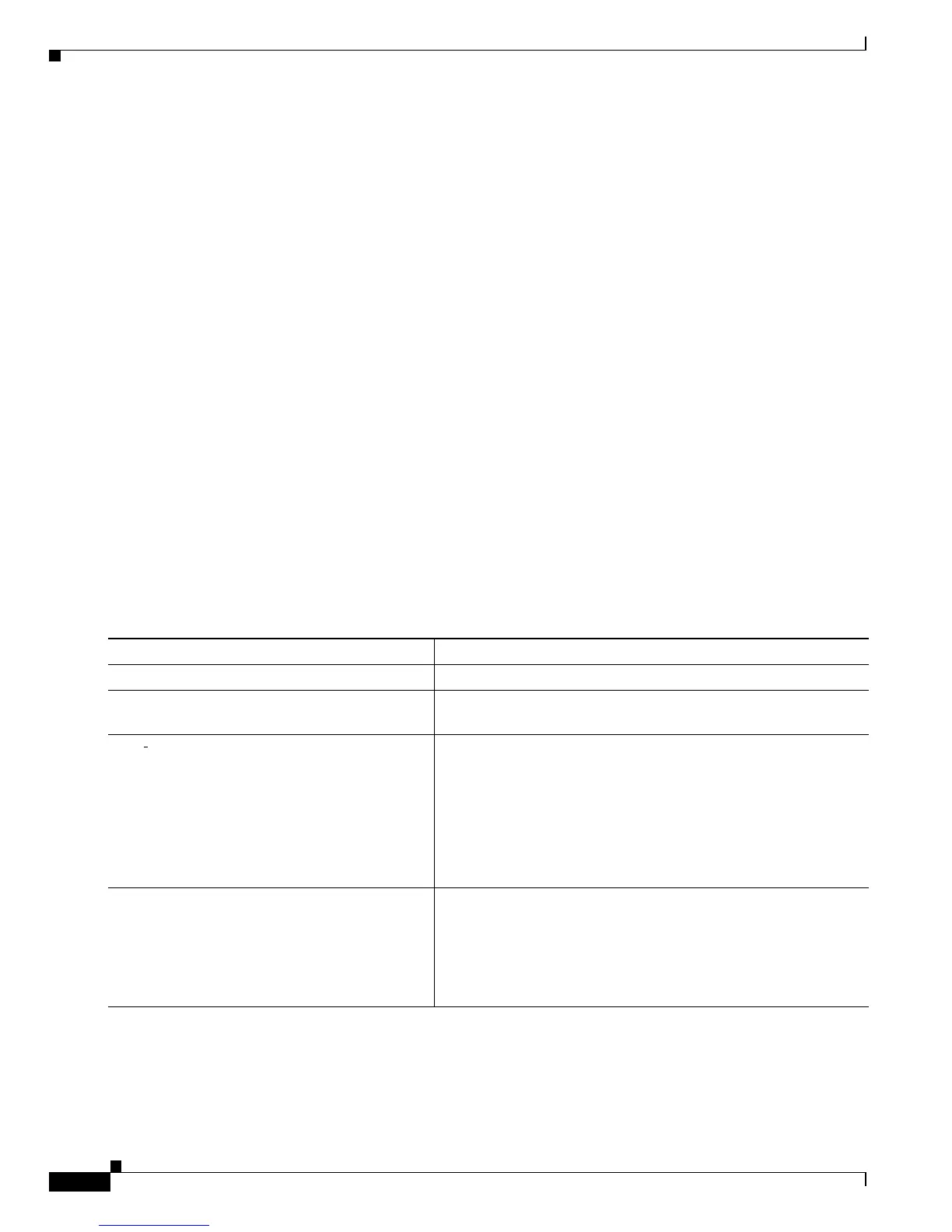27-50
Cisco ME 3800X and 3600X Switch Software Configuration Guide
OL-23400-01
Chapter 27 Configuring QoS
Configuring QoS
This example shows how to configure the class out-class1 as a strict priority queue so that all packets in
that class are sent before any other class of traffic. Other traffic queues are configured so that out-class-2
gets 50 percent of the remaining bandwidth and out-class3 gets 20 percent of the remaining bandwidth.
The class class-default receives the remaining 30 percent with no guarantees.
Switch(config)# policy-map policy1
Switch(config-pmap)# class out-class1
Switch(config-pmap-c)# priority
Switch(config-pmap-c)# exit
Switch(config-pmap)# class out-class2
Switch(config-pmap-c)# bandwidth remaining percent 50
Switch(config-pmap-c)# exit
Switch(config-pmap)# class out-class3
Switch(config-pmap-c)# bandwidth remaining percent 20
Switch(config-pmap-c)# exit
Switch(config-pmap)# exit
Switch(config)# interface gigabitethernet0/1
Switch(config-if)# service-policy output policy1
Switch(config-if)# exit
Configuring Weighted Tail Drop
Weighted tail drop (WTD) adjusts the queue size associated with a traffic class in terms of time and
bytes. You configure WTD by using the queue-limit policy-map class configuration command. The
queue-limit command is allowed only after you have configured a scheduling action (bandwidth, shape
average, or priority).
Beginning in privileged EXEC mode, follow these steps to use WTD to adjust the queue size for a traffic
class:
Command Purpose
Step 1
configure terminal Enter global configuration mode.
Step 2
policy-map policy-map-name Create a policy map by entering the policy map name, and enter
policy-map configuration mode.
Step 3
class {class-map-name | class-default} Enter a child class-map name or enter class-default to match all
unclassified packets, and enter policy-map class configuration
mode.
• If you enter a class-map name, you must perform Step 4 to
configure a scheduling action (bandwidth, shape average,
or priority) before you go to Step 5 to configure queue-limit.
• If you enter class-default, you can omit Step 4.
Step 4
bandwidth {rate | percent value | remaining
percent value}
or
shape average {target bps | percent value}
or
priority
Configure a scheduling action for the traffic class.
