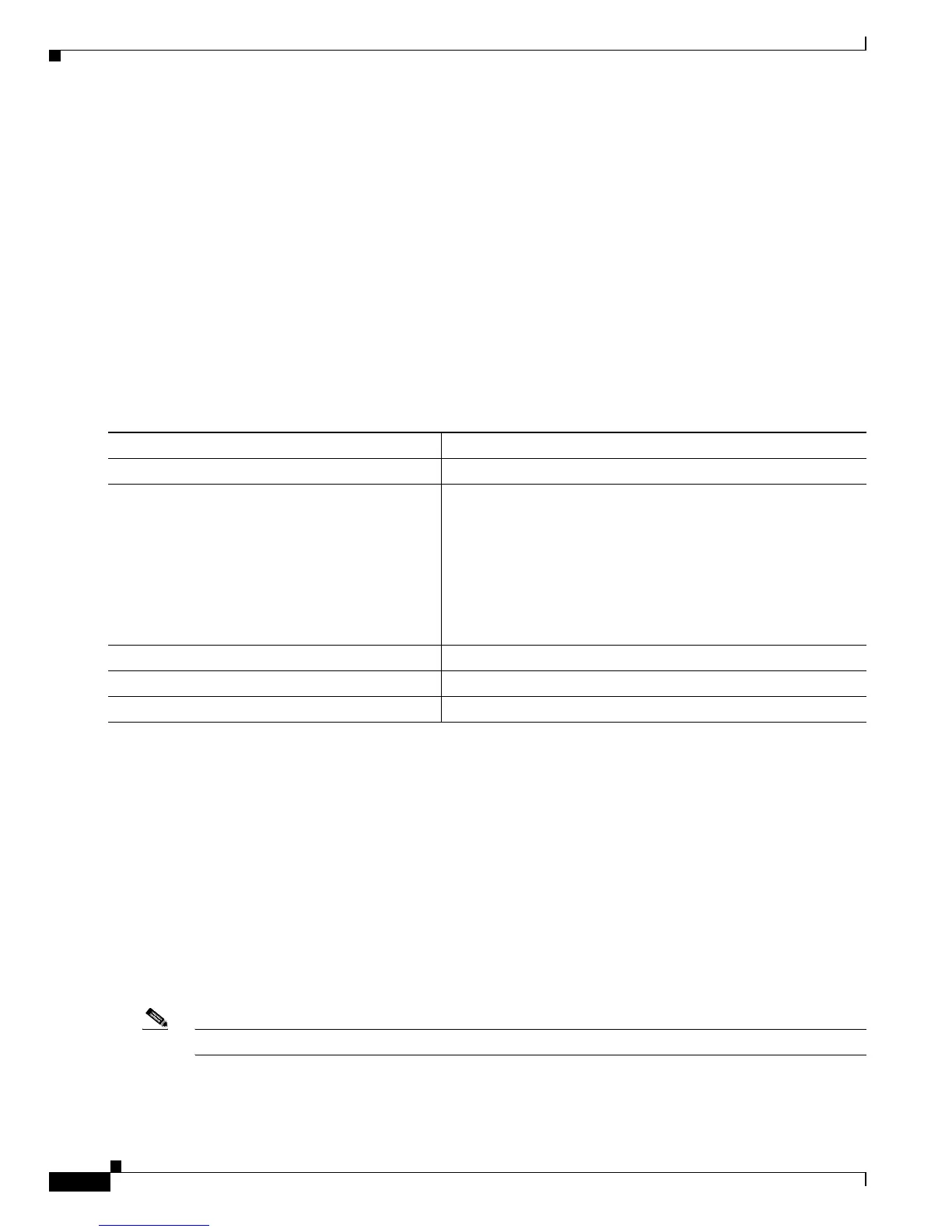18-8
Cisco ME 3800X and 3600X Switch Software Configuration Guide
OL-23400-01
Chapter 18 Configuring IGMP Snooping
Configuring IGMP Snooping
To remove a multicast router port from the VLAN, use the no ip igmp snooping vlan vlan-id mrouter
interface interface-id global configuration command.
This example shows how to enable a static connection to a multicast router:
Switch# configure terminal
Switch(config)# ip igmp snooping vlan 200 mrouter interface gigabitethernet0/2
Switch(config)# end
Configuring a Host Statically to Join a Group
Hosts or Layer 2 ports normally join multicast groups dynamically, but you can also statically configure
a host on an interface.
Beginning in privileged EXEC mode, follow these steps to add a Layer 2 port as a member of a multicast
group:
To remove the Layer 2 port from the multicast group, use the no ip igmp snooping vlan vlan-id static
mac-address interface interface-id global configuration command.
This example shows how to statically configure a host on a port:
Switch# configure terminal
Switch(config)# ip igmp snooping vlan 105 static 224.2.4.12 interface gigabitethernet0/1
Switch(config)# end
Enabling IGMP Immediate Leave
When you enable IGMP Immediate Leave, the switch immediately removes a port when it detects an
IGMP Version 2 leave message on that port. You should only use the Immediate-Leave feature when
there is a single receiver present on every port in the VLAN.
Note Immediate Leave is supported only on IGMP Version 2 hosts.
Command Purpose
Step 1
configure terminal Enter global configuration mode.
Step 2
ip igmp snooping vlan vlan-id static ip_address
interface interface-id
Statically configure a Layer 2 port as a member of a multicast
group:
• vlan-id is the multicast group VLAN ID. The range is 1 to
1001 and 1006 to 4094.
• ip-address is the group IP address.
• interface-id is the member port. It can be a physical
interface or a port channel (1 to 48).
Step 3
end Return to privileged EXEC mode.
Step 4
show ip igmp snooping groups Verify the member port and the IP address.
Step 5
copy running-config startup-config (Optional) Save your entries in the configuration file.
